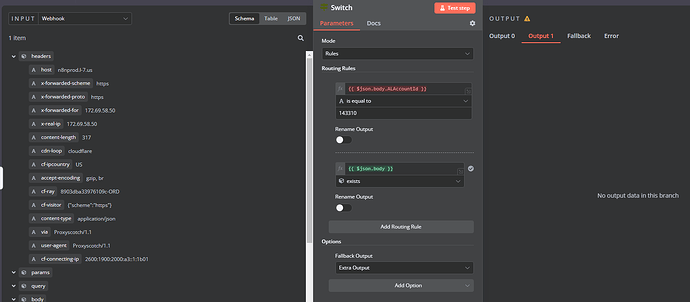Describe the problem/error/question
I’m not getting anything to output from the switch for fallback. I create Output 1 and set it to match on if exists and can’t get an output from that either even though it’s saying it matched.
What is the error message (if any)?
No error message
Please share your workflow
Share the output returned by the last node
[
{
“headers”: {
“host”: “xxxxxx”,
“x-forwarded-scheme”: “https”,
“x-forwarded-proto”: “https”,
“x-forwarded-for”: “172.69.xx.xx”,
“x-real-ip”: “172.69.xx.xx”,
“content-length”: “317”,
“cdn-loop”: “cloudflare”,
“cf-ipcountry”: “US”,
“accept-encoding”: “gzip, br”,
“cf-ray”: “8903dba33976109c-ORD”,
“cf-visitor”: “{“scheme”:“https”}”,
“content-type”: “application/json”,
“via”: “Proxyscotch/1.1”,
“user-agent”: “Proxyscotch/1.1”,
“cf-connecting-ip”: “2600:1900:2000:a3::1:1b01”
},
“params”: {
},
“query”: {
},
“body”: {
“customer”: {
“firstName”: “John”,
“lastName”: “Doe”,
“address”: {
“street”: “123 Maple Street”,
“city”: “Springfield”,
“state”: “IL”,
“zipCode”: “62701”
},
“servicesRequested”: [
“Plumbing”,
“Electrical”,
“Trees”
],
“date”: “2024-06-07”
}
},
“webhookUrl”: “xxxxxxx”,
“executionMode”: “test”
}
]
Information on your n8n setup
- n8n version: 1.42.1
- Database (default: SQLite): Postgres
- n8n EXECUTIONS_PROCESS setting (default: own, main): Not sure what this is
- Running n8n via (Docker, npm, n8n cloud, desktop app): Docker
- Operating system: Ubuntu 24