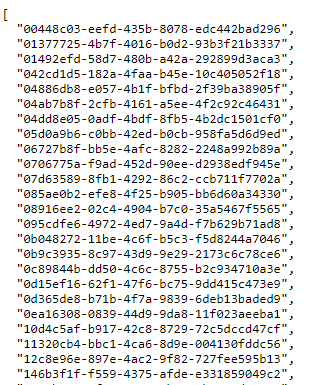Thanks. I was able to access to both of the lists. Next step and some other issues.
This is the first list that I get from one software. I am not able to transform it in a table, maybe since it is grouped under “lista clienti”
[
{
"lista_clienti": [
{
"id": "40698061",
"nome": "xxxx",
"referente": "",
"indirizzo_via": "Via xxx",
"indirizzo_cap": "86100",
"indirizzo_citta": "CAMPOBASSO",
"indirizzo_provincia": "CB",
"indirizzo_extra": "",
"paese": "Italia",
"mail": "",
"pec": "[email protected]",
"tel": "",
"fax": "",
"piva": "0163833150704",
"cf": "GBRGFR75H11Z112F",
"termini_pagamento": "0",
"pagamento_fine_mese": false,
"val_iva_default": "",
"desc_iva_default": "",
"extra": "",
"PA": false,
"PA_codice": "M5UXCR1"
},
{
"id": "40698109",
"nome": "A.M. xxxxx.",
"referente": "",
"indirizzo_via": "Via xxx",
"indirizzo_cap": "21012",
"indirizzo_citta": "CASSANO MAGNAGO",
"indirizzo_provincia": "VA",
"indirizzo_extra": "",
"paese": "Italia",
"mail": "",
"pec": "",
"tel": "",
"fax": "",
"piva": "035653550122",
"cf": "0356535550122",
"termini_pagamento": "0",
"pagamento_fine_mese": false,
"val_iva_default": "",
"desc_iva_default": "",
"extra": "",
"PA": false,
"PA_codice": "USAL8PV"
}
]
}
]
On the other side (the other software) I was able with basic auth to access to a json table but it is only an index. By accessing to this url I have a list of customers:
https://myurl/api/QU0gU3ZpbHVwcGkgSW1tb2JpbGlhcmk/ec37c11e-2b67-49c6-8a58-6eccb7dd75ee/index.json
and I get this list
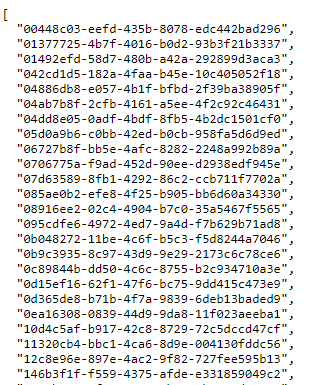
which is basically a list of links to the single JSON of each client. For example the first one is accessible through https://myurl/api/QU0gU3ZpbHVwcGkgSW1tb2JpbGlhcmk/00448c03-eefd-435b-8078-edc442bad296.json
So I think that I have to create something “recursive”.
Thanks for your help and for the great software