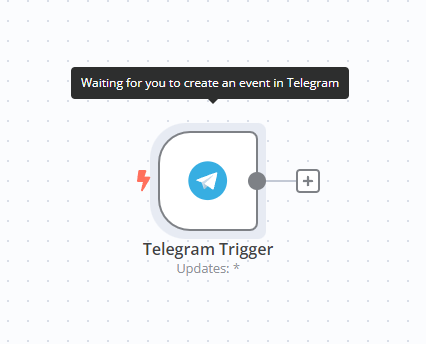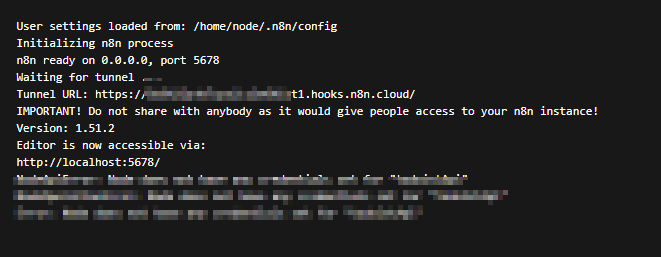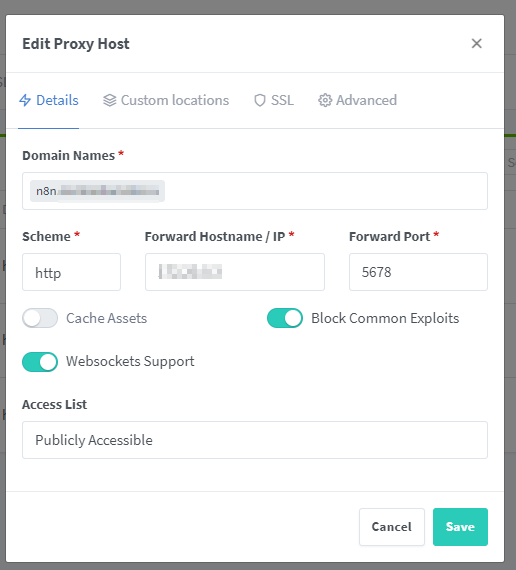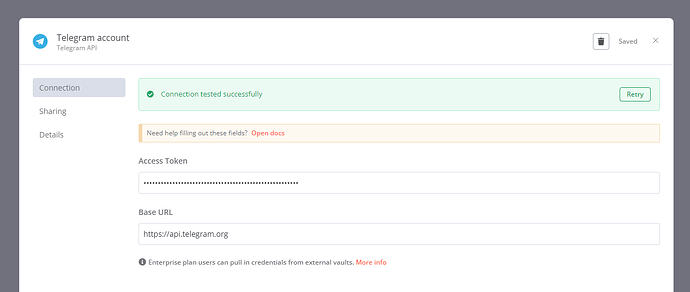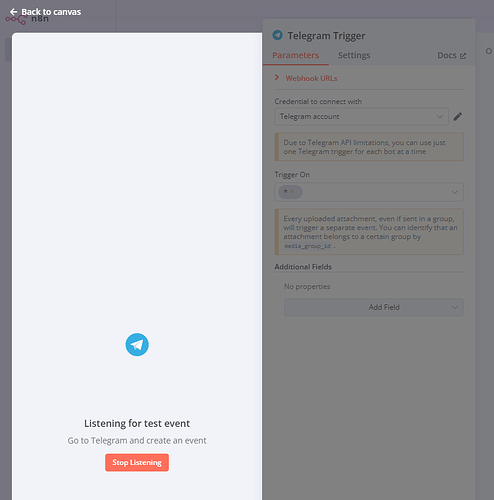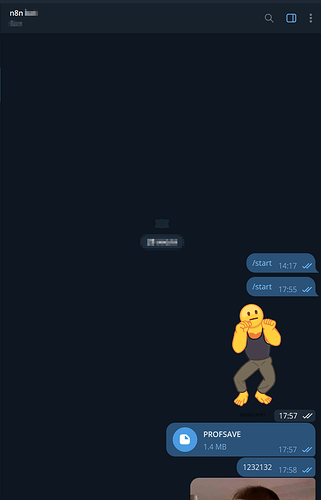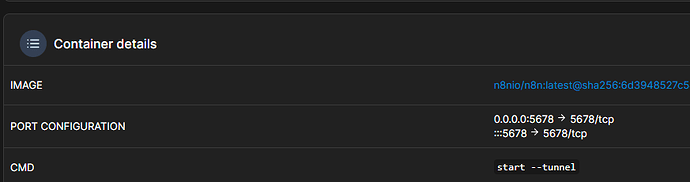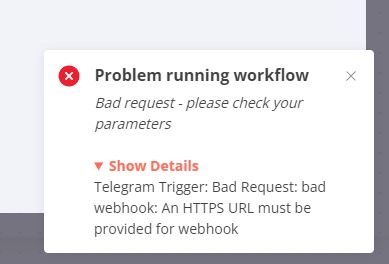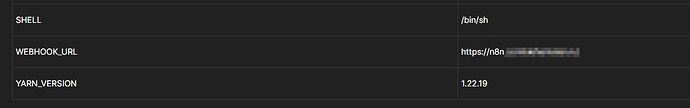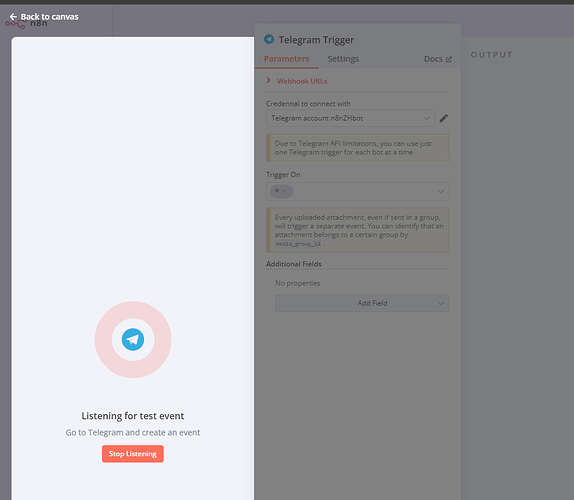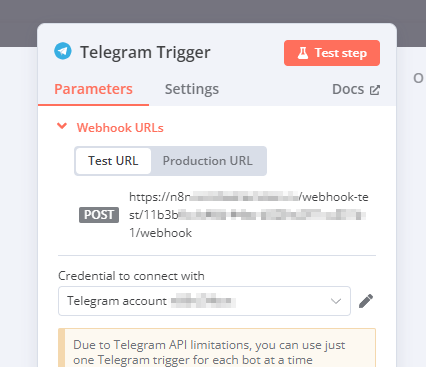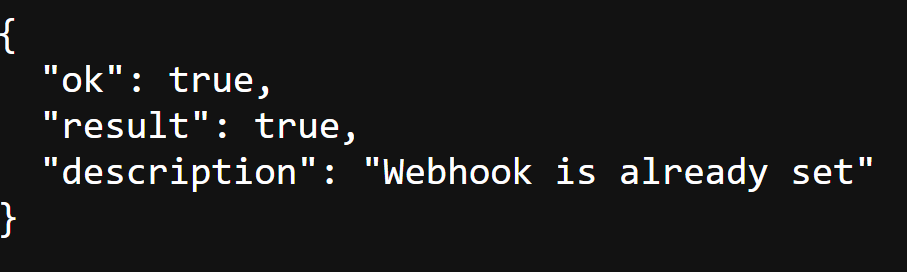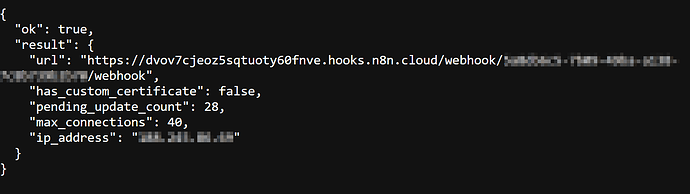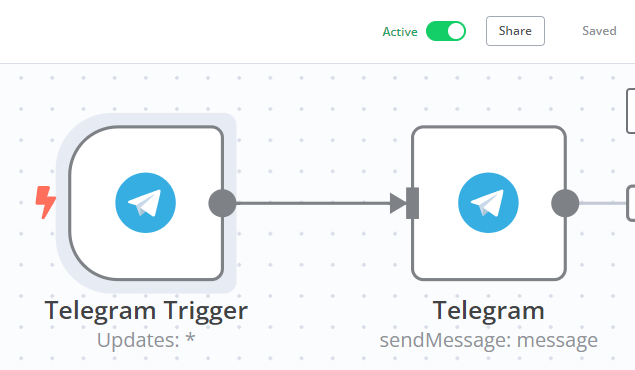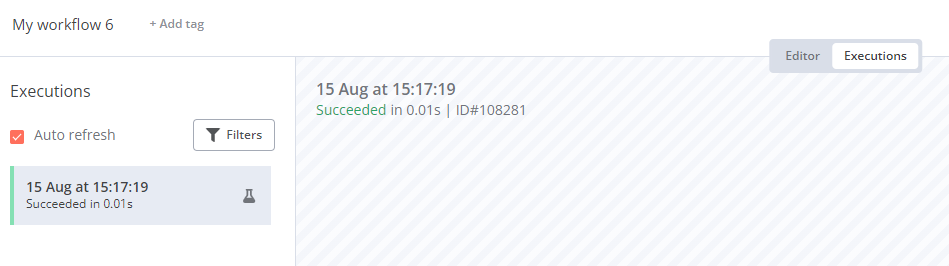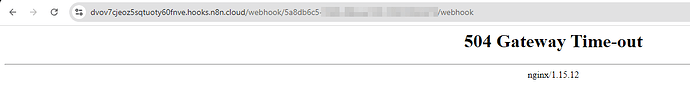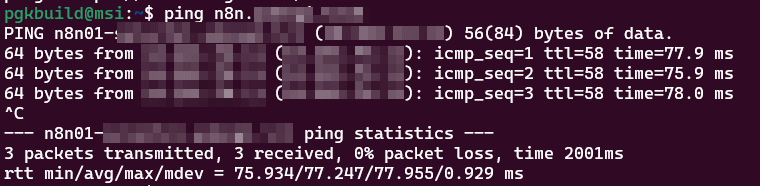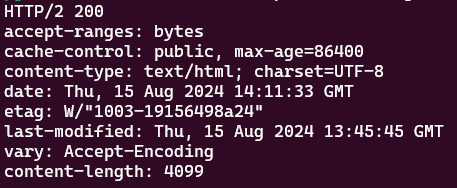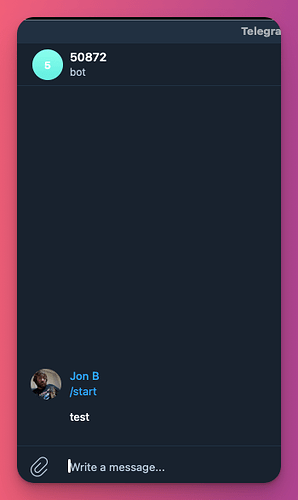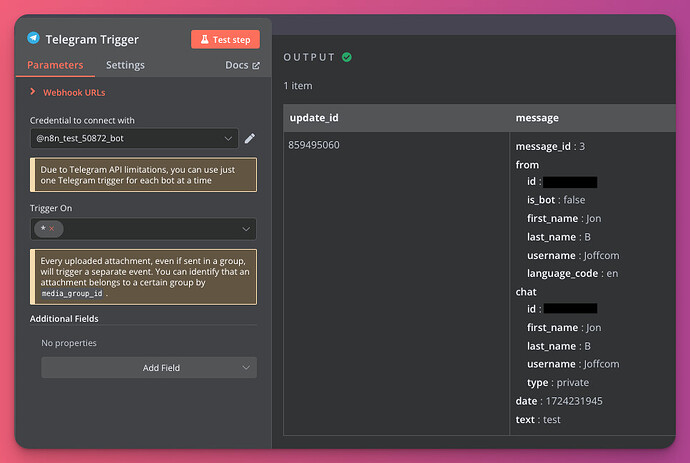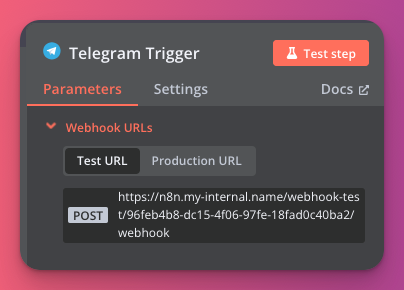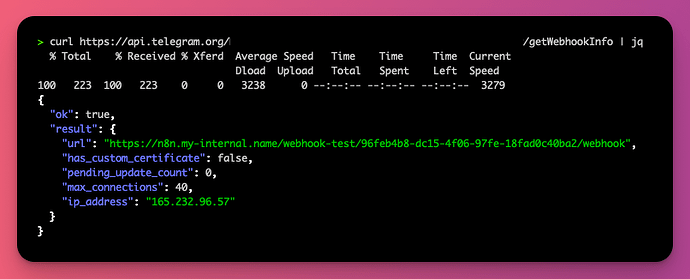Oh, now I see that problem not in n8n, its problem with telegram webhook:
https://api.telegram.org/bot70315****************BfXrA2JdEx0/getWebhookInfo
{"ok":true,"result":{"url":"https://n8n.***.com/webhook-test/11b3***********551b1/webhook","has_custom_certificate":false,"pending_update_count":8,"last_error_date":1722287797,"last_error_message":"Wrong response from the webhook: 403 Forbidden","max_connections":40,"ip_address":"1**.***.227.***","allowed_updates":["message"]}}
403 Forbidden
What I do:
I take test webhook URL
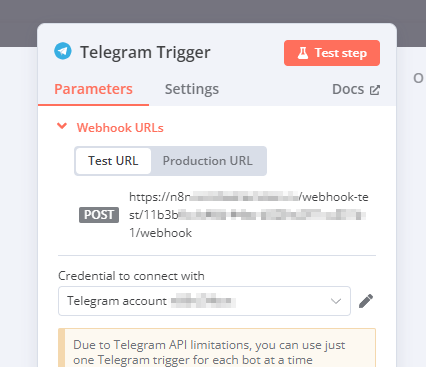
and registering webhook
https://api.telegram.org/bot7***************rA2JdEx0/setWebhook?url=https://n8n.****.com/webhook-test/11b3bfcc-*********1b1/webhook
Then trying get webhook info
https://api.telegram.org/bot7031*******rA2JdEx0/getWebhookInfo
{"ok":true,"result":{"url":"https://n8n.***.com/webhook-test/11b3bf*******1b1/webhook","has_custom_certificate":false,"pending_update_count":10,"last_error_date":1722289047,"last_error_message":"Wrong response from the webhook: 403 Forbidden","max_connections":40,"ip_address":"1**.***.227.***"","allowed_updates":["message"]}}
I sucsefully register test webhook, but when I want retrive info I have 403.
When go to https://n8n.***.com/webhook-test/11b3b********1b1/webhook
I have
{"code":404,"message":"The requested webhook \"11b3******1b1/webhook\" is not registered.","hint":"Click the 'Test workflow' button on the canvas, then try again. (In test mode, the webhook only works for one call after you click this button)"}