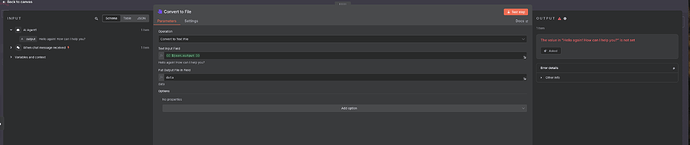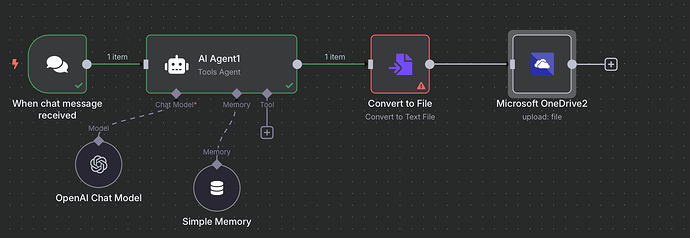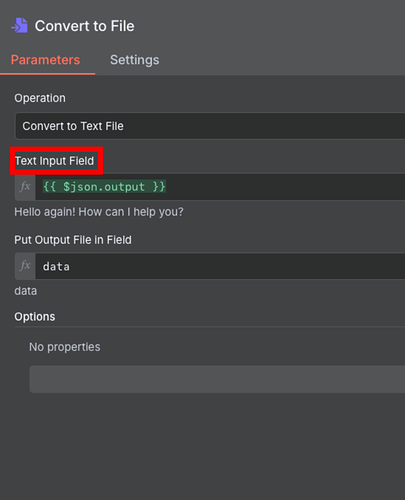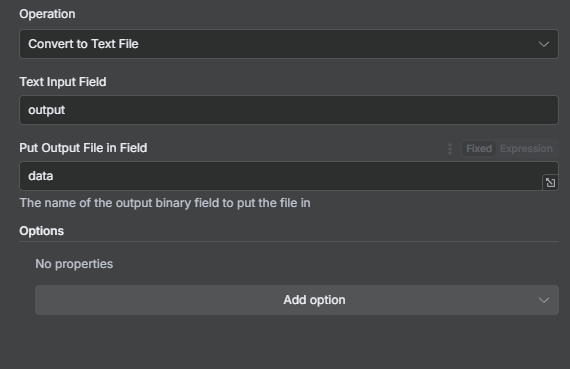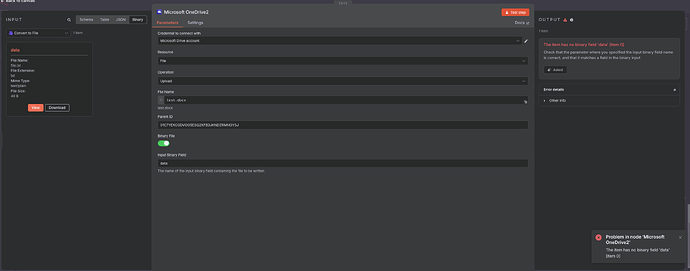Describe the problem/error/question
I am trying convert the output of the ai agent into a file. yet it says its not set
What is the error message (if any)?
{
“errorMessage”: “The value in "Hello again! How can I help you?" is not set”,
“errorDetails”: {},
“n8nDetails”: {
“nodeName”: “Convert to File”,
“nodeType”: “n8n-nodes-base.convertToFile”,
“nodeVersion”: 1.1,
“operation”: “toText”,
“itemIndex”: 0,
“time”: “5/12/2025, 12:22:58 PM”,
“n8nVersion”: “1.91.2 (Cloud)”,
“binaryDataMode”: “filesystem”,
“stackTrace”: [
“NodeOperationError: The value in "Hello again! How can I help you?" is not set”,
" at ExecuteContext.createBinaryFromJson (/usr/local/lib/node_modules/n8n/node_modules/n8n-nodes-base/dist/utils/binary.js:83:11)“,
" at ExecuteContext.execute (/usr/local/lib/node_modules/n8n/node_modules/n8n-nodes-base/dist/nodes/Files/ConvertToFile/actions/toText.operation.js:110:67)”,
" at ExecuteContext.execute (/usr/local/lib/node_modules/n8n/node_modules/n8n-nodes-base/dist/nodes/Files/ConvertToFile/ConvertToFile.node.js:146:41)“,
" at WorkflowExecute.runNode (/usr/local/lib/node_modules/n8n/node_modules/n8n-core/dist/execution-engine/workflow-execute.js:687:50)”,
" at /usr/local/lib/node_modules/n8n/node_modules/n8n-core/dist/execution-engine/workflow-execute.js:921:62",
" at /usr/local/lib/node_modules/n8n/node_modules/n8n-core/dist/execution-engine/workflow-execute.js:1257:20"
]
}
}
Please share your workflow
(Select the nodes on your canvas and use the keyboard shortcuts CMD+C/CTRL+C and CMD+V/CTRL+V to copy and paste the workflow.)
{
“nodes”: [
{
“parameters”: {
“fileName”: “=test.docx”,
“parentId”: “01C7YEKCGDVOO5ESQ2XFB3JKNDZRMNGYSJ”,
“binaryData”: true,
“binaryPropertyName”: “={{ $json.binary }}”
},
“type”: “n8n-nodes-base.microsoftOneDrive”,
“typeVersion”: 1,
“position”: [
1520,
220
],
“id”: “a7557635-e1c5-4af8-8937-04db0f70499b”,
“name”: “Microsoft OneDrive2”,
“credentials”: {
“microsoftOneDriveOAuth2Api”: {
“id”: “YKrv9ZdRbB2Ep1Us”,
“name”: “Microsoft Drive account”
}
}
},
{
“parameters”: {
“options”: {
“systemMessage”: “Based on the chat input please output a file name according to the text. always have the extension as pdf”
}
},
“type”: “@n8n/n8n-nodes-langchain.agent”,
“typeVersion”: 1.9,
“position”: [
900,
220
],
“id”: “3f840869-034e-4440-9e7b-4cce2045e131”,
“name”: “AI Agent1”
},
{
“parameters”: {
“model”: {
“__rl”: true,
“mode”: “list”,
“value”: “gpt-4o-mini”
},
“options”: {}
},
“type”: “@n8n/n8n-nodes-langchain.lmChatOpenAi”,
“typeVersion”: 1.2,
“position”: [
780,
400
],
“id”: “eff6a60e-cd79-458c-9a0d-ff4c8cff5150”,
“name”: “OpenAI Chat Model”,
“credentials”: {
“openAiApi”: {
“id”: “JOpHgYldTT1RHOaE”,
“name”: “OpenAi account”
}
}
},
{
“parameters”: {
“sessionIdType”: “customKey”,
“sessionKey”: “35”
},
“type”: “@n8n/n8n-nodes-langchain.memoryBufferWindow”,
“typeVersion”: 1.3,
“position”: [
980,
440
],
“id”: “cc433695-c6d0-4a31-92b1-8da4fa516b76”,
“name”: “Simple Memory”
},
{
“parameters”: {
“operation”: “toText”,
“sourceProperty”: “={{ $json.output }}”,
“binaryPropertyName”: "=data ",
“options”: {}
},
“type”: “n8n-nodes-base.convertToFile”,
“typeVersion”: 1.1,
“position”: [
1280,
220
],
“id”: “ff7f6835-c0fe-4bae-9be5-8c9b30ec6481”,
“name”: “Convert to File”
},
{
“parameters”: {
“options”: {}
},
“type”: “@n8n/n8n-nodes-langchain.chatTrigger”,
“typeVersion”: 1.1,
“position”: [
700,
220
],
“id”: “414b4054-bc2b-4ab1-b6fd-3e9cf1868663”,
“name”: “When chat message received”,
“webhookId”: “6cfa2d3b-a3b0-4493-a5e0-502c520d9e0a”
}
],
“connections”: {
“AI Agent1”: {
“main”: [
[
{
“node”: “Convert to File”,
“type”: “main”,
“index”: 0
}
]
]
},
“OpenAI Chat Model”: {
“ai_languageModel”: [
[
{
“node”: “AI Agent1”,
“type”: “ai_languageModel”,
“index”: 0
}
]
]
},
“Simple Memory”: {
“ai_memory”: [
[
{
“node”: “AI Agent1”,
“type”: “ai_memory”,
“index”: 0
}
]
]
},
“Convert to File”: {
“main”: [
[
{
“node”: “Microsoft OneDrive2”,
“type”: “main”,
“index”: 0
}
]
]
},
“When chat message received”: {
“main”: [
[
{
“node”: “AI Agent1”,
“type”: “main”,
“index”: 0
}
]
]
}
},
“pinData”: {},
“meta”: {
“templateCredsSetupCompleted”: true,
“instanceId”: “274690a662ddcf878f1a5082b9b826fa420de465650222dc51b254869704139c”
}
}
Share the output returned by the last node
Information on your n8n setup
- **n8n version:**1.91.2
- Database (default: SQLite): postgres
- n8n EXECUTIONS_PROCESS setting (default: own, main): default
- Running n8n via (Docker, npm, n8n cloud, desktop app): cloud
- Operating system: macOS