This workflow has the Error TRIGGER, but I can’t start it? Why not?
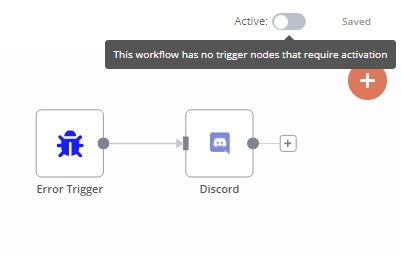
This workflow has the Error TRIGGER, but I can’t start it? Why not?
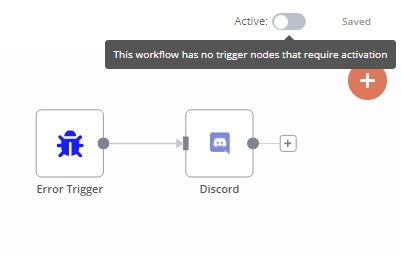
Hey @Mikhail, sorry for the confusion. Workflows with the error trigger don’t need to be activated, they’ll run when another workflow hits an error. You might want to take a look at this blog post explaining the concept in more detail:
Hi @MutedJam! Thank you so much for so quick response! ![]()
Yes, I saw that post, I guess I didn’t read it carefully. Although I admit I didn’t read it all, Iit’s my fault. ![]() Honestly, I don’t have time for a full study. Sorry.
Honestly, I don’t have time for a full study. Sorry.
Tell me please, if someone wanted to know how to make “Error Workflow in n8n” - why explaining how to make it you do not give the workflow itself? I couldn’t find it on the page.
I don’t mean to be rude, I’m grateful for your excellent work and help. I just wish I could just copy, paste and adjust. No time at all. Sorry.
So you can also find ready-to-use workflows in n8n since the template functionality was introduced in version 0.165.0.
On the start page, simply enter something like error and you should see some example workflows built by other community members:
Click on any of the flows and you’ll see a preview:
Click on Use this workflow and it will open right in your n8n canvas.
Yes, you’re right - I should have looked in all the templates. Next time I’ll try not to forget about it.