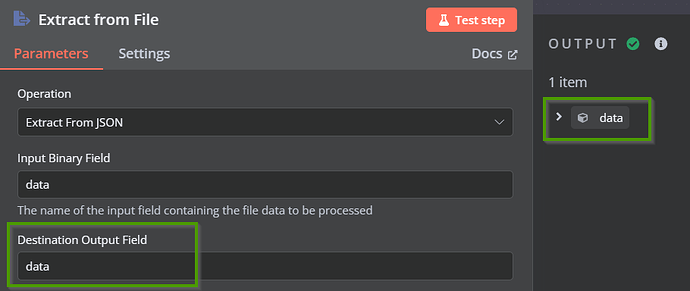Hello n8n Community ![]()
My project is to translate a Wordpress elementor JSON file from langage A to langage B and Save the new file on local or Google Drive or just update the original file with the translation.
More details Below ![]()
I create a website with Wordpress to try to translate elementor webpages.
For translation I use Polylang plugin and Deepl API, but Polylang can’t translate automaticallly pages built with elementor builder.
So I decide to automate the translation with n8n by exporting my Wordpress page built with elementor that is in JSON format on my VPS and then make a workflow to read the JSON file and use the Deepl API to translate the content page without hurting the structure. Next I will save the page changes in a new JSON file or just update the original.
So I stardted but now I am totally lost. You can see in my workflow that after the Deepl node, I don’t know what to make. ![]()
The plan is…
1) => Import in n8n my Json wordpress elementor file
2) => read or extract in the JSON file, the content data to translate ( title of content, content body )
3) => Use Deepl API to translate the content to from langage A to langage B
4) => Use the content translate with Deepl ( title of content, content body ) to update the JSON file with the original structure (The structure of the webpage have to be the same)
5) => Create the new JSON file with translation or update the original.
6) => Save the JSON file on my computer, VPS or Google Drive.
I don’t know if it’s triky and what steps or nodes I miss, but I’m determined to learn and succeed in this challenge. I think it will help a lot of people too.
I don’t know what to do after the Deepl API node. How parse or take all the data content and translate it…
That’s where I’m at, it’s a little light but then I don’t know how to move forward…
Thanks in advance for your help ![]()
![]()
My Setup
I use n8n on with cloudron app
- n8n version: 1.53
- Database (default: SQLite):
- n8n EXECUTIONS_PROCESS setting (default: own, main):
- Running n8n via (Docker, npm, n8n cloud, desktop app):
- Operating system: