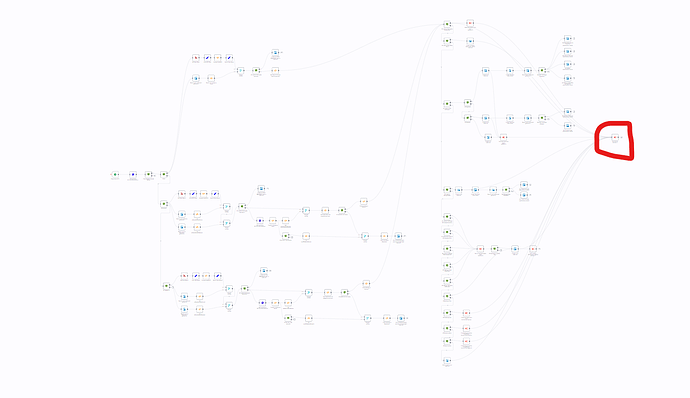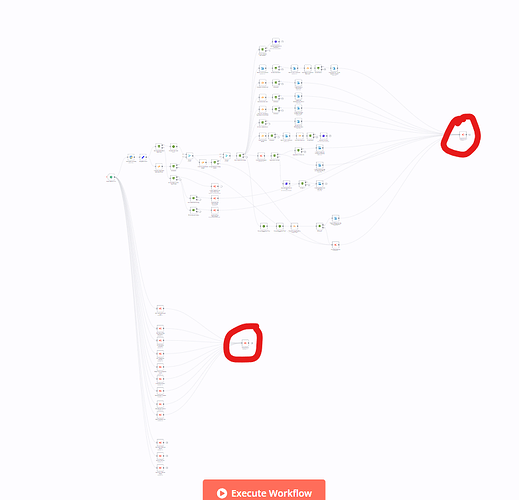Describe the problem/error/question
I have a huge workflow that adds cards to a kanban board based on various factors. So some cards might get added and others won’t.
I set up a sub workflow for sorting purposes that must be called every time a card has been added. Every card node is connected to this since each could also be the last added one.
With smaller workflows this is easy to organize on my canvas. However, it gets very messy when I have about 10-20 cards, resulting in canvases like these:
I am aware of the possibility to encapsulate the whole workflow in another workflow and thus adding the sorting workflow after the main workflow has been completed. However, this seems to make things even more complicated since it would add another workflow layer.
I know that I could also duplicate the sort note and add it to each card separately for better telling them apart but this would bloat up the workflow too much and also decreases maintainability.
Is there a way to set up a separate node that gets triggered after the last node has been completed?
Information on your n8n setup
- n8n version: 1.1.1
- Database (default: SQLite): PostgreSQL (different Docker container)
- n8n EXECUTIONS_PROCESS setting (default: own, main): default
- Running n8n via (Docker, npm, n8n cloud, desktop app): Docker
- Operating system: