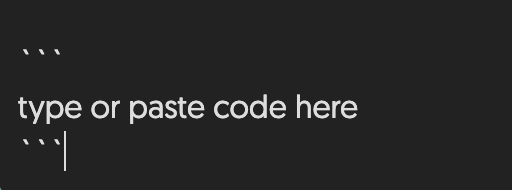Hi everyone,
I’m encountering issues when trying to import JSON workflows or add new nodes by pasting JSON directly into the canvas.
Problem Description
- When I use the “Import from File” option and select a
.jsonfile (either exported from n8n or generated externally), nothing happens — no error message, no confirmation, and no nodes are added. - Similarly, when I copy valid node JSON (typically a few nodes or a subgraph) and paste it into the canvas using Ctrl+V or Cmd+V, absolutely nothing gets inserted.
- I’ve tried this with different workflows (small and large), and both in test and production environments.
What I’ve Already Tried
- Validated the JSON format using a linter and by comparing it with exports from n8n itself.
- Ensured the JSON begins with a valid
"nodes": [...]structure. - Tested with and without
"connections"and"pinData". - Switched browsers (Chrome, Firefox).
- Cleared browser cache and cookies.
- Reloaded the instance and restarted the browser.
- Made sure I’m pasting inside an open canvas.
Has anyone experienced this?
Are there specific formatting rules or hidden metadata expected for successful imports?
Is this an issue with specific node types, or could it be linked to authentication/session state in n8n Cloud?
Environment Information
- n8n version:
1.88.0(n8n.cloud) - Database: Default (SQLite)
- EXECUTIONS_PROCESS setting: Default (
own) - Running n8n via: n8n Cloud
- Operating system: Cloud-hosted (n8n Cloud environment)
Thanks in advance for your help — this issue is blocking me from scaling my workflow efficiently.
Tomaso