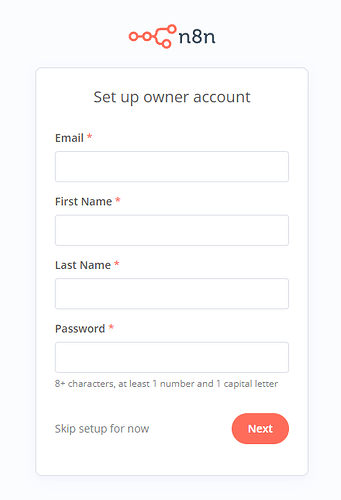Describe the issue/error/question
Hello everyone. First and foremost, thanks for the n8n.
I’ve been using the self-hosted version for quite some time. Now my session expired, and I have to sign in to the system again. I’ve defined N8N_BASIC_AUTH_USER and N8N_BASIC_AUTH_PASSWORD environment variables. Also N8N_BASIC_AUTH_ACTIVE=true. And successfully signed in about a month ago. But now when I see the sign-in screen, it requires an email. But my N8N_BASIC_AUTH_USER=sadig. How to proceed? Am I missing something?
docker-compose.yml
version: '3.1'
networks:
nginx-proxy:
external:
name: nginx-proxy
volumes:
n8n-postgres-vlm:
services:
postgres:
image: postgres:12
container_name: n8n-postgres
restart: always
env_file: .env
volumes:
# - ./init-data.sh:/docker-entrypoint-initdb.d/init-data.sh
- n8n-postgres-vlm:/var/lib/postgresql/data
n8n:
image: n8nio/n8n
restart: always
networks:
- default
- nginx-proxy
env_file: .env
environment:
- DB_TYPE=postgresdb
- DB_POSTGRESDB_HOST=postgres
- DB_POSTGRESDB_PORT=5432
- DB_POSTGRESDB_DATABASE=${POSTGRES_DB}
- DB_POSTGRESDB_USER=${POSTGRES_USER}
- DB_POSTGRESDB_PASSWORD=${POSTGRES_PASSWORD}
ports:
- 5678:5678
links:
- postgres
volumes:
- ~/.n8n:/home/node/.n8n
# Wait 5 seconds to start n8n to make sure that PostgreSQL is ready
# when n8n tries to connect to it
command: /bin/sh -c "sleep 5; n8n start"
What is the error message (if any)?
{
"code": 0,
"message": "Wrong username or password. Do you have caps lock on?",
"hint": "",
"stack": "Error: Wrong username or password. Do you have caps lock on?\n at /usr/local/lib/node_modules/n8n/dist/src/UserManagement/routes/auth.js:29:27\n at runMicrotasks (<anonymous>)\n at processTicksAndRejections (node:internal/process/task_queues:96:5)\n at async /usr/local/lib/node_modules/n8n/dist/src/ResponseHelper.js:90:26"
}
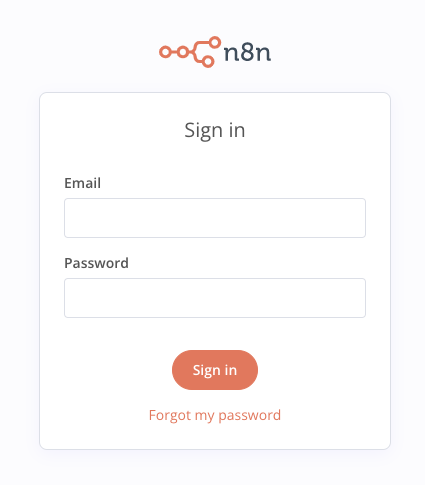
Please share the workflow
N/A
Share the output returned by the last node
Information on your n8n setup
- n8n version: docekr image n8nio/n8n:latest
- Database you’re using (default: SQLite): postgress
- Running n8n with the execution process [own(default), main]:
- Running n8n via [Docker, npm, n8n.cloud, desktop app]: docker