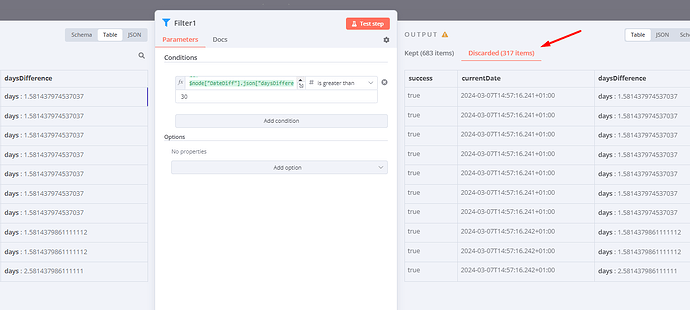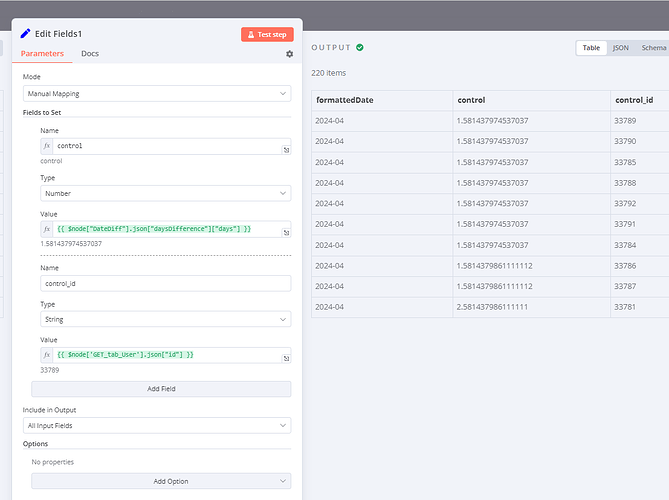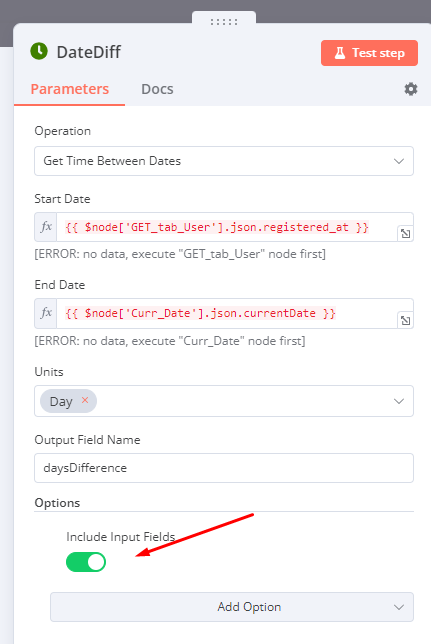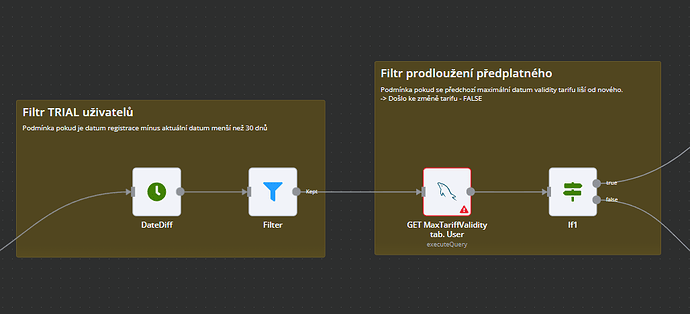- GET node output
[
{
"id": 33748,
"registered_at": "2024-03-01 00:00:00",
"status": "trial",
"MaxTariffValidity": "2024-03-31 00:00:00",
"MaxTariffValidity_prev": "2024-03-31 00:00:00",
"hashedEmail": "7d0f5d2a68c0332d8cae"
},
{
"id": 33751,
"registered_at": "2024-03-01 00:00:00",
"status": "paid",
"MaxTariffValidity": "2024-04-04 00:00:00",
"MaxTariffValidity_prev": "2024-04-04 00:00:00",
"hashedEmail": "3fc05bb03f4f173b1877"
},
{
"id": 33718,
"registered_at": "2024-02-29 00:00:00",
"status": "trial",
"MaxTariffValidity": "2024-03-30 00:00:00",
"MaxTariffValidity_prev": "2024-03-30 00:00:00",
"hashedEmail": ""
}
]
- UPDATE tab. User MaxTariffValidity col output
[
{
"success": true
},
{
"success": true
},
{
"success": true
},
{
"success": true
}
]
- GET MaxTariffValidity tab. User
INPUT
[
{
"success": true,
"currentDate": "2024-03-08T14:57:42.589+01:00",
"daysDifference": {
"days": 34.58174292824074
}
},
{
"success": true,
"currentDate": "2024-03-08T14:57:42.590+01:00",
"daysDifference": {
"days": 35.581742939814816
}
},
{
"success": true,
"currentDate": "2024-03-08T14:57:42.590+01:00",
"daysDifference": {
"days": 35.581742939814816
}
}
]
Output
[
{
"MaxTariffValidity":
null
},
{
"MaxTariffValidity":
"2024-04-06 00:00:00"
},
{
"MaxTariffValidity":
"2024-04-06 00:00:00"
},
{
"MaxTariffValidity":
"2024-04-06 00:00:00"
},
{
"MaxTariffValidity":
null
},