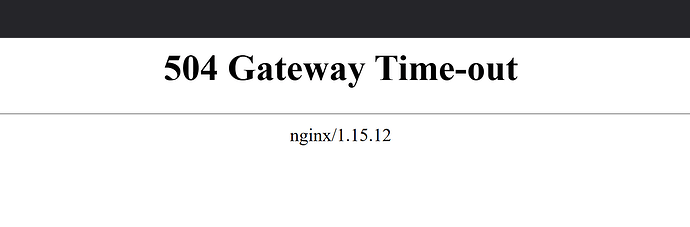Hi N8N Team,
I’m new to n8n and coding overall, so excuse me for my dumb-dumb questions. I have been working around and trying with n8n low code using community selfhost on locally. I have not success with webhook through n8n’s tunnel.
Describe the problem/error/question
Recently, I’ve try to create workflow with telegram triggered node but fail to get the node receive any msg from the bot. With further investigation, i found out that the webhook/URL of the node is unable to access (I know this is due to local start and not with tunnel). Then I start n8n with tunnel and it gives the Tunnel URL: https://[Token].hooks.n8n.cloud/
I then try to get access to n8n through that url on the browser. After a while it return 504 error code instead of n8n.
I questioned what if i tried to use another tunnel instead. I then switch to Ngrok to forward the port, and test with Webhooks node and it works.
Some more learning from n8n docs, I acknowledge that if I wanted to use Ngrok for webhooks and other nodes that required webhooks and APIs (right?), I have to change the WEBHOOKS_URL variable with the Ngrok’s url.
→ From there I raised 2 questions:
- If I want to use other tunnel like Cloudflare, Ngrok, … (en-light me more service that i can use please) ; then i have to change the WEBHOOKS_URL in the .env file? Is there anymore i have to make change to get it working with others tunnel services?
- Where can i find the .env file? What do I have to look out for when setting the variable in the .env file?
- If I want to use triggered node other than the webhook triggered its self, I do have to change the WEBHOOKS_URL variable?
What is the error message (if any)?
504 error
Ping the URL provided by n8n tunnel service:
Please share your workflow
Information on your n8n setup
- n8n version:1.76.2
- Database (default: SQLite): [default]
- n8n EXECUTIONS_PROCESS setting (default: own, main): default
- Running n8n via (Docker, npm, n8n cloud, desktop app): npm?, selfhost local machine
- Operating system: Window 11
Regards,
Peter