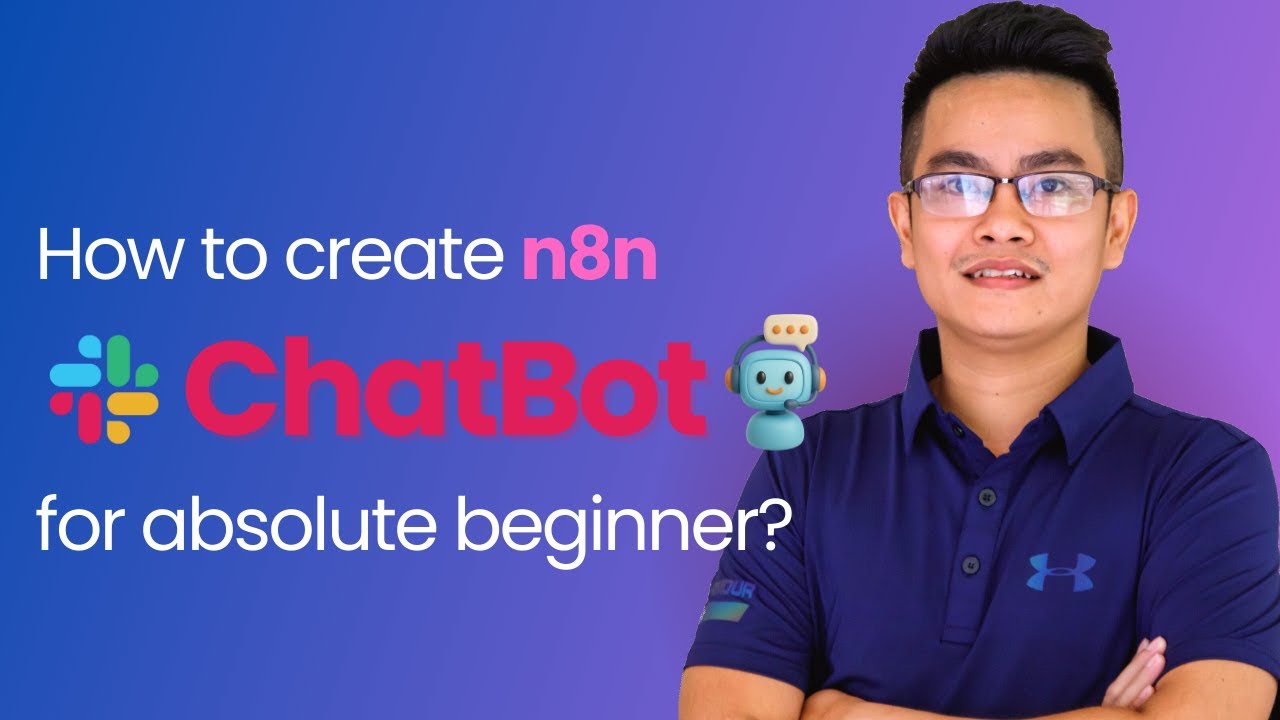Hey automation builders! ![]()
If your company uses Slack for team communication and you’re exploring n8n + AI integration, this is for you.
I just dropped a full video tutorial showing how to create a Slack AI Chatbot using n8n and OpenAI (ChatGPT API) — with zero coding needed. It’s designed for beginners, and I walk through the entire process from scratch.
![]() This chatbot listens to messages it’s mentioned in on Slack (e.g., “@SmartBot what’s our leave policy?”), sends the question to OpenAI via n8n, and replies intelligently right inside the same channel.
This chatbot listens to messages it’s mentioned in on Slack (e.g., “@SmartBot what’s our leave policy?”), sends the question to OpenAI via n8n, and replies intelligently right inside the same channel.
 What You’ll Learn
What You’ll Learn
This video is a complete hands-on guide covering:
![]() How to create and configure a Slack App from scratch
How to create and configure a Slack App from scratch
![]() How to build a webhook-based trigger in n8n
How to build a webhook-based trigger in n8n
![]() How to connect OpenAI (ChatGPT) to act as your company’s internal assistant
How to connect OpenAI (ChatGPT) to act as your company’s internal assistant
![]() How to send Slack messages back as the bot
How to send Slack messages back as the bot
![]() How to define a custom System Prompt for company-specific responses
How to define a custom System Prompt for company-specific responses
![]() Bonus: Tips to customize the bot (e.g., HR assistant, IT helpdesk, etc.)
Bonus: Tips to customize the bot (e.g., HR assistant, IT helpdesk, etc.)
Whether you’re automating FAQs, onboarding support, or IT troubleshooting — this gives you the foundation to build a powerful internal chatbot using only Slack + n8n.
 Watch the Tutorial on YouTube
Watch the Tutorial on YouTube
![]() Total Length: ~18 mins
Total Length: ~18 mins
![]() Covers: Slack App Setup, OAuth Scopes, Event Subscriptions, n8n Workflow Build, Testing, Troubleshooting, and Customization
Covers: Slack App Setup, OAuth Scopes, Event Subscriptions, n8n Workflow Build, Testing, Troubleshooting, and Customization
 Download the Workflow JSON
Download the Workflow JSON
To save you time, I’ve also shared the complete n8n workflow template that you can import directly:
![]() Workflow JSON:
Workflow JSON:
You’ll still need to plug in your Slack app credentials and OpenAI key, but everything else is pre-wired (webhook, AI agent, response node, etc.).
 Who This Is For
Who This Is For
This is ideal if you’re:
-
A no-code or low-code builder trying to automate internal workflows
-
A DevOps, IT, or HR person wanting to reduce repeated questions
-
A startup or SME looking to leverage AI without building from scratch
-
Anyone exploring n8n + Slack + OpenAI integrations
![]() Sample Use Cases
Sample Use Cases
Once you complete this, you can evolve your chatbot into:
-
 HR Assistant – leave policy, benefits, hiring process
HR Assistant – leave policy, benefits, hiring process -
 IT Helpdesk – password reset, system status, tool access
IT Helpdesk – password reset, system status, tool access -
 Onboarding Bot – company intro, training material links
Onboarding Bot – company intro, training material links -
 Ops Assistant – workflow update notifications, SOP guidance
Ops Assistant – workflow update notifications, SOP guidance -
 Custom Slack tools – respond with structured info, links, or dynamic data
Custom Slack tools – respond with structured info, links, or dynamic data
![]() Got Questions?
Got Questions?
If you get stuck during setup or want to customize this for more advanced use cases (like role-based replies, fallback messages, or multiple workflows), feel free to comment here or reply to the video.
Also, if you build your own version, I’d love to see what you create! ![]()
Let’s keep growing the n8n + AI ecosystem together ![]()
Happy automating!
– Trung Tran
Founder @ AutomateWith.me