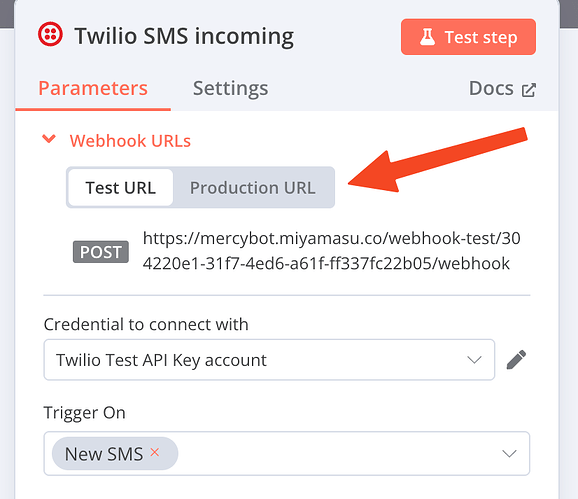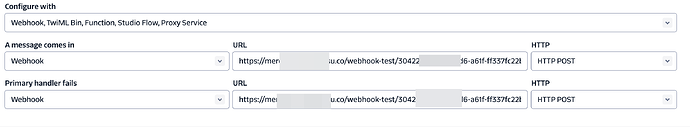Flaky behavior with N8N Twilio Trigger
I have a Twilio Trigger node that fires when a new SMS is received to my Twilio phone number. I am experiencing inconsistent behavior and am not sure what to do.
Twilio setup
I have configured my N8N credentials using two separate methods:
- Auth Token
- API Key
The auth method does not seem to make a difference.
I have already received the A2P approval from Twilio and have paid my balance, have an active number; all the required steps from a Twilio perspective.
Workflow
After SMS trigger is fired
The SMS text body is then extracted to send to OpenAI. The OpenAI response is then sent back to the user via SMS (Twilio Send SMS node).
My manual workaround
I have to manually copy and paste the testing or production URL into the Twilio admin console in order for Twilio to send the webhook to my server endpoint (which is a cloudflare tunnel endpoint that tunnels traffic to my n8n self hosted server). I have verified my self-hosted webhook URL is valid and does not have any SSL issues.
Desired state
I want the N8N Twilio Trigger to provide the correct webhook callback URL (twilio api docs) to my self hosted n8n instance for testing and production automatically, and not require me to do the manual workaround.
Information on your n8n setup
- n8n version: v1.60.1
- Database (default: SQLite): SQLLite
- n8n EXECUTIONS_PROCESS setting (default: own, main): own, main
- Running n8n via (Docker, npm, n8n cloud, desktop app): npm self hosted
- Operating system: Windows 10