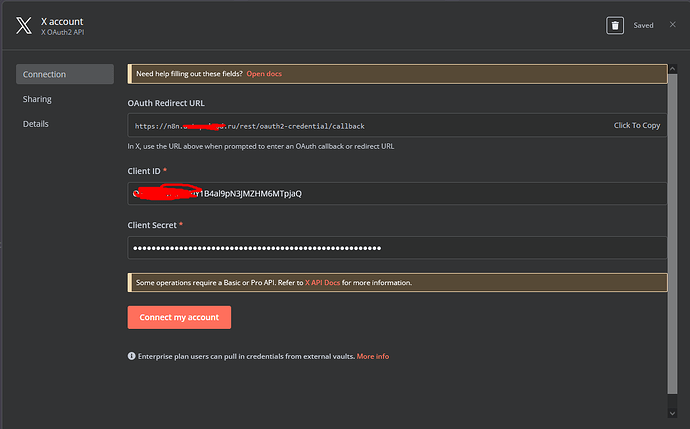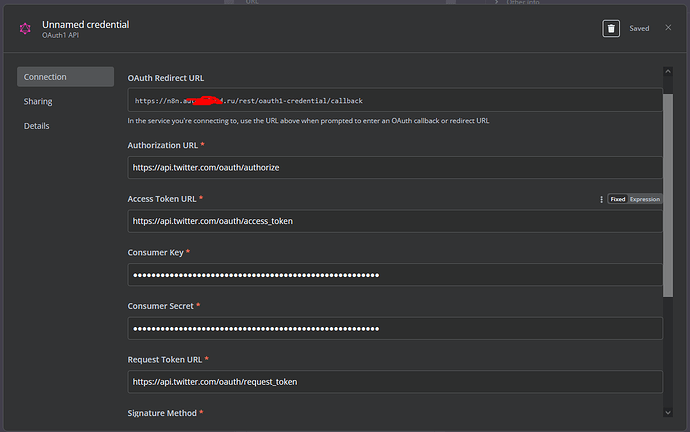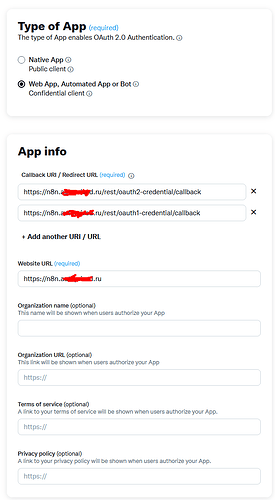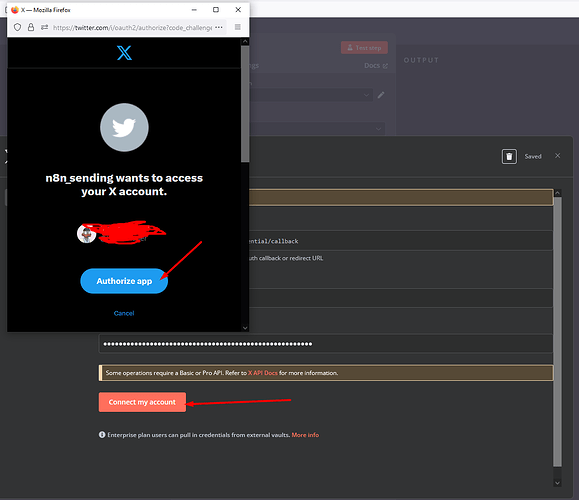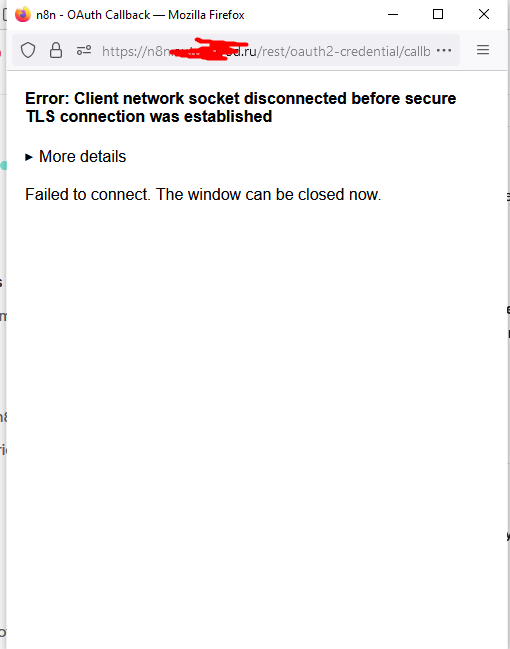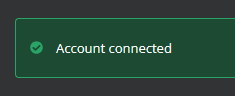Describe the problem/error/question
Twitter is not working, no matter v1 or v2 oauth. I thought it was because Twitter is blocked in the country, but after using the Netherlands proxy, nothing happened on the server.
What is the error message (if any)?
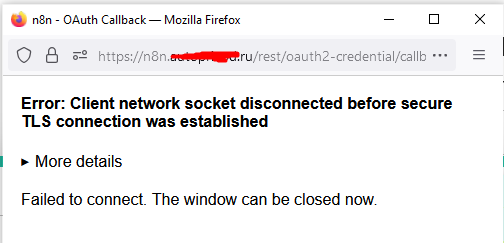
Error: Client network socket disconnected before secure TLS connection was established
n8n | 2024-09-25T22:18:12.176Z | error | AxiosError: Client network socket disconnected before secure TLS connection was established “{ file: ‘LoggerProxy.js’, function: ‘exports.error’ }”
n8n | 2024-09-25T22:18:12.178Z | error | Error: Client network socket disconnected before secure TLS connection was established “{ file: ‘LoggerProxy.js’, function: ‘exports.error’ }”
version: '3'
services:
traefik:
image: "traefik"
restart: always
command:
- "--api=true"
- "--api.insecure=true"
- "--providers.docker=true"
- "--providers.docker.exposedbydefault=false"
- "--entrypoints.web.address=:80"
- "--entrypoints.web.http.redirections.entryPoint.to=websecure"
- "--entrypoints.web.http.redirections.entrypoint.scheme=https"
- "--entrypoints.websecure.address=:443"
- "--certificatesresolvers.mytlschallenge.acme.tlschallenge=true"
- "--certificatesresolvers.mytlschallenge.acme.email=${SSL_EMAIL}"
- "--certificatesresolvers.mytlschallenge.acme.storage=/letsencrypt/acme.json"
- "--log.level=DEBUG"
ports:
- "80:80"
- "443:443"
volumes:
- ./traefik_data:/letsencrypt
- /var/run/docker.sock:/var/run/docker.sock:ro
networks:
- traefik-network
n8n:
image: docker.n8n.io/n8nio/n8n
container_name: n8n
ports:
- '5678:5678'
labels:
- traefik.enable=true
- traefik.http.routers.n8n.rule=Host(`${SUBDOMAIN}.${DOMAIN_NAME}`)
- traefik.http.routers.n8n.tls=true
- traefik.http.routers.n8n.entrypoints=web,websecure
- traefik.http.routers.n8n.tls.certresolver=mytlschallenge
- traefik.http.middlewares.n8n.headers.SSLRedirect=true
- traefik.http.middlewares.n8n.headers.STSSeconds=315360000
- traefik.http.middlewares.n8n.headers.browserXSSFilter=true
- traefik.http.middlewares.n8n.headers.contentTypeNosniff=true
- traefik.http.middlewares.n8n.headers.forceSTSHeader=true
- traefik.http.middlewares.n8n.headers.SSLHost=${DOMAIN_NAME}
- traefik.http.middlewares.n8n.headers.STSIncludeSubdomains=true
- traefik.http.middlewares.n8n.headers.STSPreload=true
- traefik.http.routers.n8n.middlewares=n8n@docker
environment:
- NO_PROXY=localhost,127.0.0.1
- N8N_HOST=${SUBDOMAIN}.${DOMAIN_NAME}
- N8N_PORT=5678
- N8N_PROTOCOL=https
- NODE_ENV=production
- WEBHOOK_URL=https://${SUBDOMAIN}.${DOMAIN_NAME}/
- GENERIC_TIMEZONE=${GENERIC_TIMEZONE}
- N8N_EDITOR_BASE_URL=https://${SUBDOMAIN}.${DOMAIN_NAME}/
- N8N_LOG_LEVEL=debug
restart: always
volumes:
- ./n8n_data:/home/node/.n8n
networks:
- traefik-network
Please share your workflow
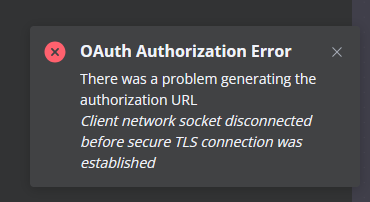
Information on your n8n setup
- n8n version: 1.60.1
- Database (default: SQLite): SQLite
- n8n EXECUTIONS_PROCESS setting (default: own, main): default
- Running n8n via docker-compose with traefik from documentation
- Operating system: Ubuntu