Thanks, It seems got fixed in 1.27.3
not fixed for me - 100 % overload on VPS with big scenarios.
As far as I understood was the issue that the frontend gets slow. So, @lightcom, you are saying that the backend has a very high CPU load and then the frontend (UI) gets slow because of it? When does that happen? Normally, the backend has nothing to do at all, as everything runs in the browser. Only when a workflow gets executed/tested should the backend get something to do.
I’ve noticed that working with a smaller number of nodes significantly speeds up processes. I wonder if there’s a way to freeze about 90% of the nodes we’re not currently using to optimize UI performance.
Just a thought: perhaps adding a toggle button on the right of a sticky note to freeze or unfreeze nodes within its boundary could be a solution.
or build a feature such I can manually rebuild after I finish my edits.
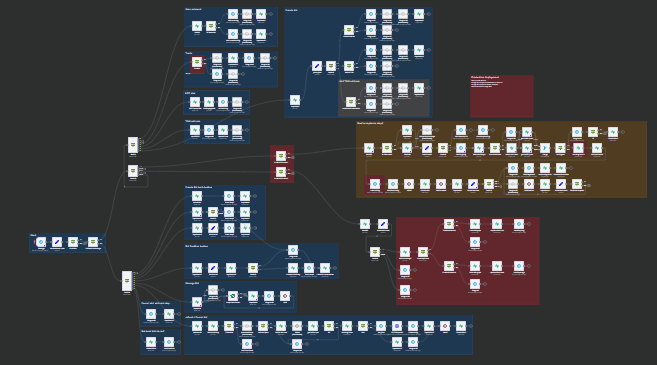
I am suffering from the same. And in my case, I can’t split it into smaller workflows ![]()
That sucks. @igcorreia you should be able to use execute workflow node to break apart any workflow. You can take any set of linear nodes and split them out easily. It would accept the input and return the output of the last node.
One of our staff FE engineers will be starting soon on improving the canvas and improving performance overall.
(Update: he started today)
One thing I notice was that it gets worse when we pin a response that is big. For example if we use an http request to an AI image generator with 4 images in the base64 format. That can be up to 10mg. If we pin that response and try to work the ui drags.