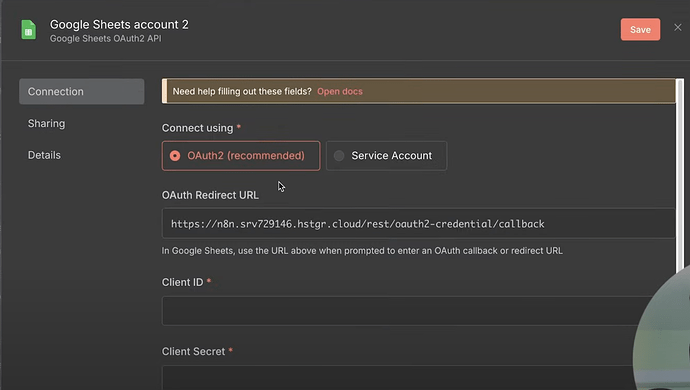Hi, I’m currently working on my first build.
I was following a YouTube tutorial, but ran into an issue when trying to connect Google Sheets to the AI agent. Instead of letting me input a client ID and client secret, it forces me to sign in with my Google account directly.
Additionally, I get this message:
“Enterprise plan users can pull in credentials from external vaults.”
I tried running it anyway, but it doesn’t work.
Any idea how I can fix this or work around it?
this image its how it appeared on my build !
and this one its how appeared on the video i was following