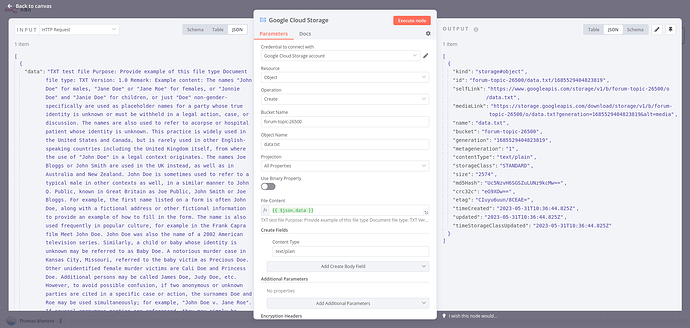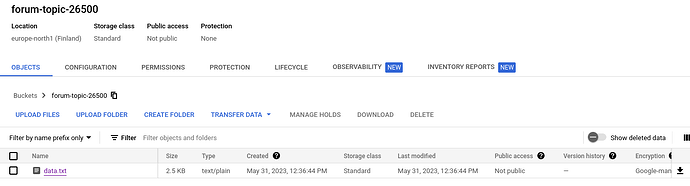Describe the problem/error/question
Greetings, my workflow’s goal is to automatically upload a Txt file from a specific folder in my google drive to a google cloud bucket. My problem is that I can view the content of the downloaded file from google drive in the previous node. However, when I want to upload the content of this text file, I do not know what to do. I have tried the google cloud storage node with create, update, and use /not use the binary property. When I opted not to use the Binary Property, I saw an option called “File Content”. How to insert my file content into there? Please help—many thanks for considering my request.
What is the error message (if any)?
Please share your workflow
Share the output returned by the last node
Information on your n8n setup
- n8n version:
- Database (default: SQLite):
- n8n EXECUTIONS_PROCESS setting (default: own, main):
- Running n8n via (Docker, npm, n8n cloud, desktop app):
- Operating system: