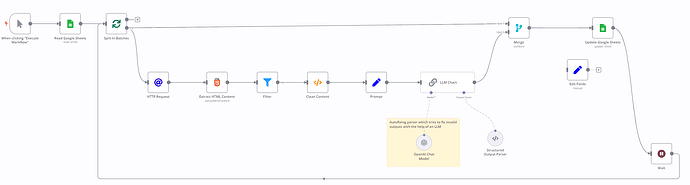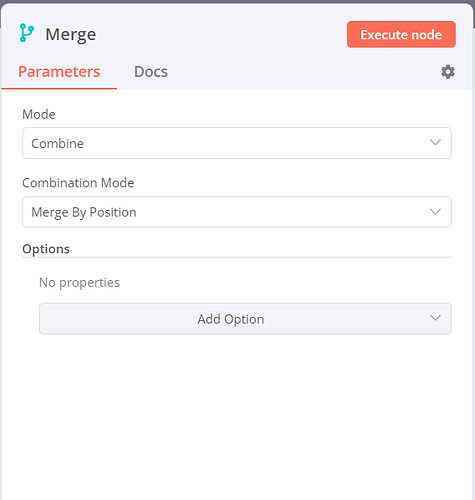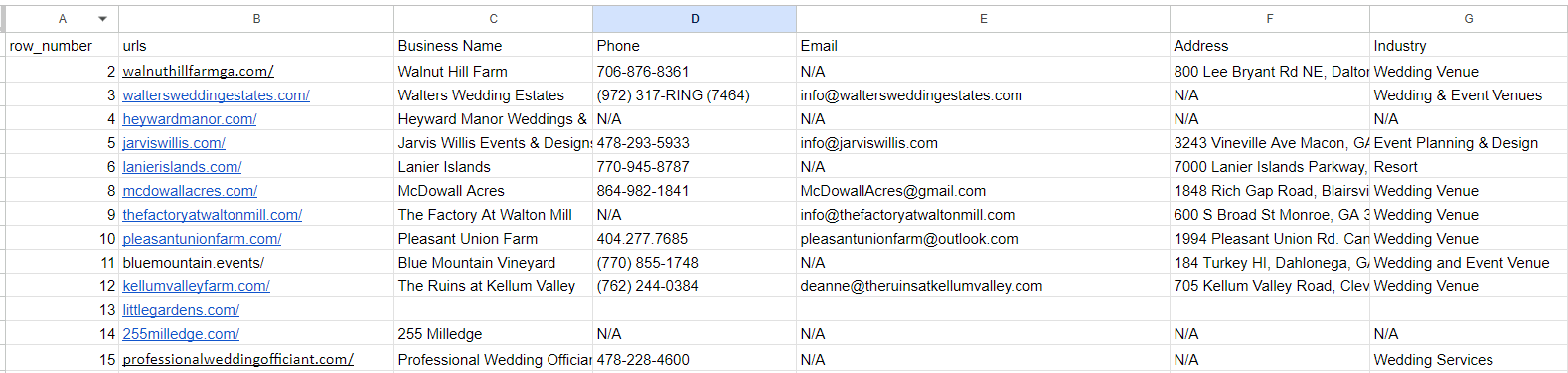Hi @MutedJam
- The full JSON data you are sending to each input of your Merge node when running into this-
Input: 7 items
[
{
“row_number”: 2,
“urls”: “hiawasseeretreat.com/”
},
{
“row_number”: 3,
“urls”: “labanquedefleuve.com/”
},
{
“row_number”: 4,
“urls”: “vignonmanorfarm.com/”
},
{
“row_number”: 5,
“urls”: “rockfieldmanor.com/”
},
{
“row_number”: 6,
“urls”: “donaldsonbrown.com/”
},
{
“row_number”: 7,
“urls”: “springhillmanor.com/”
},
{
“row_number”: 8,
“urls”: “bohemiaoverlook.com/”
}
]
2. The JSON data currently returned by your Merge node
Output: 5 items (totally fine, beacuse 2 urls failed to run and filtered out)
5 items
[
{
“row_number”: 2,
“urls”: “hiawasseeretreat.com/”,
“Business Name”: “The Retreat at Hiawassee River”,
“Phone”: “(706) 896-7400”,
“Email”: “[email protected]”,
“Address”: “15 Cabin Drive PO Box 738 Hiawassee, GA 30546”,
“Industry”: “Hospitality”
},
{
“row_number”: 3,
“urls”: “labanquedefleuve.com/”,
“Business Name”: “Vignon Manor Farm”,
“Phone”: “443-243-3637”,
“Email”: “[email protected]”,
“Address”: “425 Darlington Road, Havre De Grace, Maryland 21078”,
“Industry”: “Wedding Venue”
},
{
“row_number”: 4,
“urls”: “vignonmanorfarm.com/”,
“Business Name”: “Rockfield Manor”,
“Phone”: “410-638-4565”,
“Email”: “N/A”,
“Address”: “501 Churchville Rd. Bel Air, MD 21014”,
“Industry”: “N/A”
},
{
“row_number”: 5,
“urls”: “rockfieldmanor.com/”,
“Business Name”: “Donaldson Brown Riverfront Event Center”,
“Phone”: “+8 (123) 985 789”,
“Email”: “[email protected]”,
“Address”: “200 Mt Ararat Farm Road, Port Deposit, MD 21904”,
“Industry”: “Event Center”
},
{
“row_number”: 6,
“urls”: “donaldsonbrown.com/”,
“Business Name”: “Spring Hill Manor”,
“Phone”: “4106583815”,
“Email”: “[email protected]”,
“Address”: “455 Spring Hill Rd Rising Sun, MD, 21911 USA”,
“Industry”: “Wedding Venues”
}
]
- The Google Sheets node itself (simply copy it from your n8n canvas using Ctrl+C, then paste it here on the forum using Ctrl+V)
{
“meta”: {
“instanceId”: “9fe149203cbb6ac03282479565cad3d03f4571b307d41d99bd46bb18d7640b2a”
},
“nodes”: [
{
“parameters”: {
“operation”: “update”,
“documentId”: {
“__rl”: true,
“value”: “https://docs.google.com/spreadsheets/d/1-ck9SOGaoN9jo5Je0-K-AiS-41fUPbd8flLcV_XoBoI/edit#gid=0”,
“mode”: “url”
},
“sheetName”: {
“__rl”: true,
“value”: 855341281,
“mode”: “list”,
“cachedResultName”: “Sheet3”,
“cachedResultUrl”: “https://docs.google.com/spreadsheets/d/1-ck9SOGaoN9jo5Je0-K-AiS-41fUPbd8flLcV_XoBoI/edit#gid=855341281”
},
“columns”: {
“mappingMode”: “autoMapInputData”,
“value”: {},
“matchingColumns”: [
“row_number”
],
“schema”: [
{
“id”: “row_number”,
“displayName”: “row_number”,
“required”: false,
“defaultMatch”: false,
“display”: true,
“type”: “string”,
“canBeUsedToMatch”: true,
“removed”: false
},
{
“id”: “urls”,
“displayName”: “urls”,
“required”: false,
“defaultMatch”: false,
“display”: true,
“type”: “string”,
“canBeUsedToMatch”: true
},
{
“id”: “Business Name”,
“displayName”: “Business Name”,
“required”: false,
“defaultMatch”: false,
“display”: true,
“type”: “string”,
“canBeUsedToMatch”: true
},
{
“id”: “Phone”,
“displayName”: “Phone”,
“required”: false,
“defaultMatch”: false,
“display”: true,
“type”: “string”,
“canBeUsedToMatch”: true
},
{
“id”: “Email”,
“displayName”: “Email”,
“required”: false,
“defaultMatch”: false,
“display”: true,
“type”: “string”,
“canBeUsedToMatch”: true
},
{
“id”: “Address”,
“displayName”: “Address”,
“required”: false,
“defaultMatch”: false,
“display”: true,
“type”: “string”,
“canBeUsedToMatch”: true
},
{
“id”: “Industry”,
“displayName”: “Industry”,
“required”: false,
“defaultMatch”: false,
“display”: true,
“type”: “string”,
“canBeUsedToMatch”: true
},
{
“id”: “Website”,
“displayName”: “Website”,
“required”: false,
“defaultMatch”: false,
“display”: true,
“type”: “string”,
“canBeUsedToMatch”: true
}
]
},
“options”: {}
},
“id”: “62c8a9ce-0f2b-4e8b-9fcb-527b44a42bd2”,
“name”: “Update Google Sheets”,
“type”: “n8n-nodes-base.googleSheets”,
“typeVersion”: 4,
“position”: [
2560,
240
],
“credentials”: {
“googleSheetsOAuth2Api”: {
“id”: “IlOvPmFJkJwNdV6g”,
“name”: “Google Sheets account”
}
}
}
],
“connections”: {}
}
- The JSON data you would like to see returned by your Merge node instead
I would like to map data with their correct url. If I am sending 7 urls and input 1 and to Merge and only 5 urls are being processed from input 2. I would like to map the input 2 data with their respective urls in input 1 and the remaining url from input 1 should be left as blank.
Please let me know if you require more information.