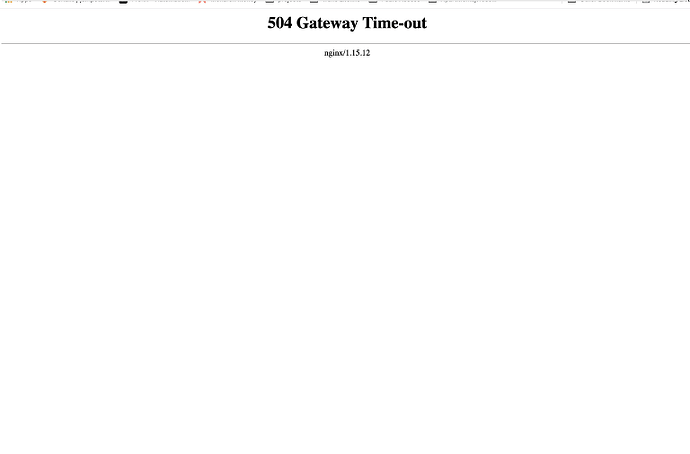Hi guys,
I’ve been running a self-hosted instance of N8N using Docker on Digital Ocean, set up by someone else. The version is currently hard-coded in the docker-compose.yml file, and I recently decided to upgrade to the latest version. However, after the update, I encountered a 502 bad gateway – nginx error.
I successfully updated from 1.6.1 to 1.8.2, but from version 1.9.0 onwards, I consistently get the bad gateway error. I referred to the breaking changes documented here: n8n/packages/cli/BREAKING-CHANGES.md at master · n8n-io/n8n · GitHub
Unfortunately, the docker-compose file doesn’t contain the environment variables stated in the link above for me to remove. As I’m not very technically and don’t have insights into the initial setup, I’m unsure about what changes are needed or how to investigate the issue.
I would greatly appreciate any advice on what to modify, where to make those changes, or how to conduct further investigation.
Information on your n8n setup
- n8n version: 1.8.2
- Database (default: SQLite): Postgres
- n8n EXECUTIONS_PROCESS setting (default: own, main): main
- Running n8n via (Docker, npm, n8n cloud, desktop app): docker
- Operating system: Ubuntu
- Execution Mode: Queue