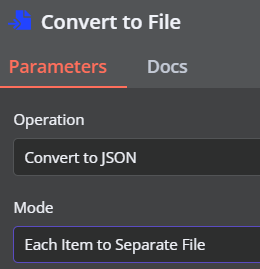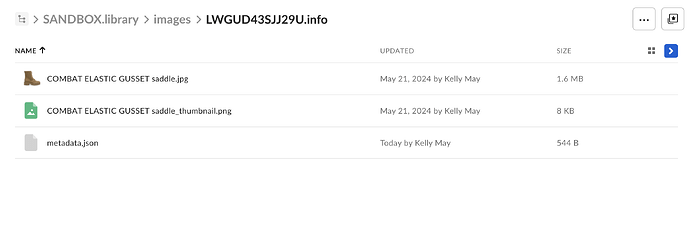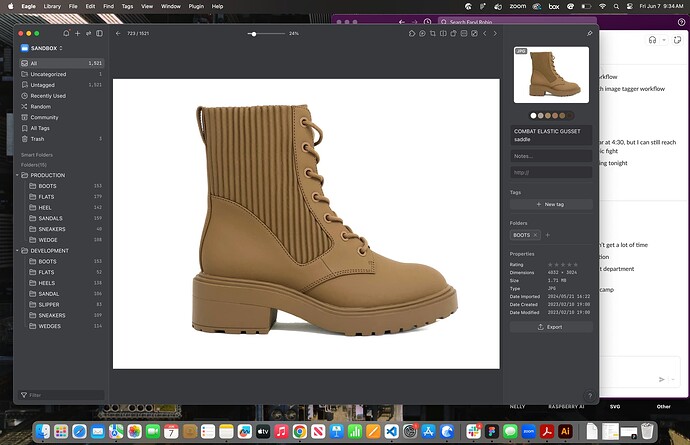I am taking processed data from a segmentation model, and adding the labels to a different json file ultimately outputting 1 updated json file. My issue, is that I need the output to be a single object, and not wrapped in an array. I have tried many different workflows but can’t seem to output a binary json file without an array.
My workflow
I need the output to look something like this without the [ array brackets:
{"id":"LWGUD43SJJ29U","name":"COMBAT ELASTIC GUSSET saddle","size":1712744,"btime":1676073608000,"mtime":1676073608000,"ext":"jpg","tags":["CONSTRUCTION","UPPER"],"folders":["LWGUD43EMNHKO"],"isDeleted":false,"url":"","annotation":"","modificationTime":1716322939969,"height":3024,"width":4032,"lastModified":1716322986212,"palettes":[{"color":[251,251,251],"ratio":66},{"color":[129,99,64],"ratio":25},{"color":[164,130,91],"ratio":6},{"color":[173,158,141],"ratio":0.63},{"color":[156,116,79],"ratio":0.58},{"color":[54,44,32],"ratio":0.35}]}