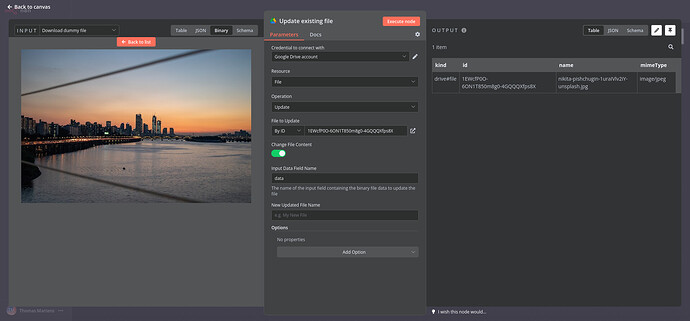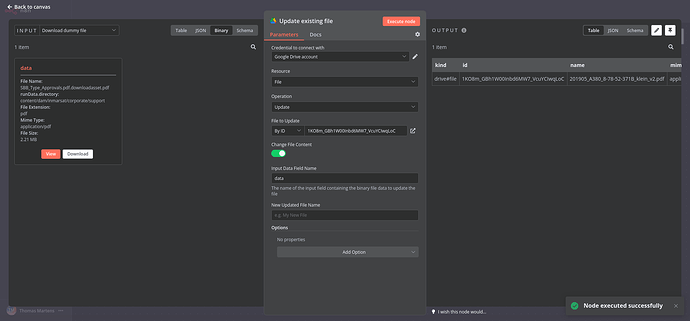Describe the problem/error/question
Hi All, I am using Google OAuth API. I can retrieve a file just by using the ID but as soon as I try and update the same file with new binary data (a PDF) I just get an empty error message (ERROR: UNKNOWN ERROR). I can update the name if I ignore ‘Change File Content’. So the file exists, I have permission to change the file, but as soon as I try and change the contents I get an error.
What is the error message (if any)?
ERROR: UNKNOWN ERROR
Time
24/11/2023, 13:28:29
HTTP Code
undefined
Cause
Data below may contain sensitive information. Proceed with caution when sharing.
{
}
Stack
NodeApiError: UNKNOWN ERROR - check the detailed error for more information
at Object.googleApiRequest (/usr/lib/node_modules/n8n/node_modules/n8n-nodes-base/nodes/Google/Drive/v2/transport/index.ts:62:20)
at processTicksAndRejections (node:internal/process/task_queues:95:5)
at Object.execute (/usr/lib/node_modules/n8n/node_modules/n8n-nodes-base/nodes/Google/Drive/v2/actions/file/update.operation.ts:181:4)
at Object.router (/usr/lib/node_modules/n8n/node_modules/n8n-nodes-base/nodes/Google/Drive/v2/actions/router.ts:30:26)
at Workflow.runNode (/usr/lib/node_modules/n8n/node_modules/n8n-workflow/src/Workflow.ts:1307:8)
at /usr/lib/node_modules/n8n/node_modules/n8n-core/src/WorkflowExecute.ts:1045:29```
## Please share your workflow
(Select the nodes on your canvas and use the keyboard shortcuts CMD+C/CTRL+C and CMD+V/CTRL+V to copy and paste the workflow.)
## Share the output returned by the last node
<!-- If you need help with data transformations, please also share your expected output. -->
## Information on your n8n setup
- **n8n version:** 1.11.2
- **Database (default: SQLite):**
- **n8n EXECUTIONS_PROCESS setting (default: own, main):**
- **Running n8n via (Docker, npm, n8n cloud, desktop app):** Commnity Edition, self hosted on Proxmox
- **Operating system:**