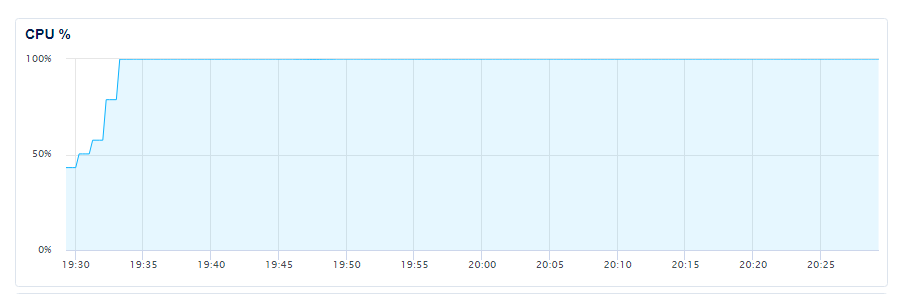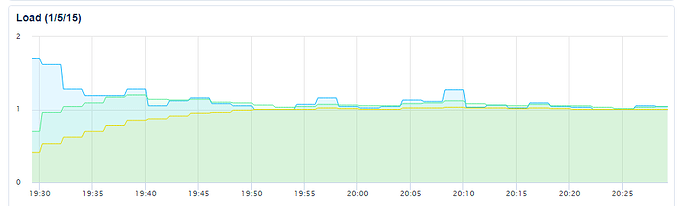Hey all! ![]() I’m currently running n8n on Docker Compose via DigitalOcean. Unfortunately, it has been a while since I updated, and I didn’t realize that v1.x had some warnings about breakage.
I’m currently running n8n on Docker Compose via DigitalOcean. Unfortunately, it has been a while since I updated, and I didn’t realize that v1.x had some warnings about breakage.
Current Issue
I was able to update successfully (I think?), but now n8n is currently stuck on the n8n is starting up. Please wait page for around 1.5 hours now.
I had updated my instance from version 0.233.1 to 1.22.6. (I believe I only updated to the latest version, not the most recent. I used docker pull n8nio/n8n to pull this update.)
Error Messages/Screenshots
I’ve been looking at the n8n logs for the last hour or so, and it looks like it’s currently stuck on the last log (“Starting migration MigrateIntegerKeysToString1690000000002”) for a while. (I’ve reran the logs a few times to check.)
n8n-docker-caddy-n8n-1 | Initializing n8n process
n8n-docker-caddy-n8n-1 | ♥
n8n-docker-caddy-n8n-1 | Server path not specified, so defaulting to ipc.config.socketRoot + ipc.config.appspace + ipc.config.id /tmp/app.bot
n8n-docker-caddy-n8n-1 | starting server on /tmp/app.bot
n8n-docker-caddy-n8n-1 | starting TLS server false
n8n-docker-caddy-n8n-1 | starting server as Unix || Windows Socket
n8n-docker-caddy-n8n-1 | ipc bot server started
n8n-docker-caddy-n8n-1 | n8n ready on 0.0.0.0, port 5678
n8n-docker-caddy-n8n-1 | Migrations in progress, please do NOT stop the process.
n8n-docker-caddy-n8n-1 | Starting migration RemoveSkipOwnerSetup1681134145997
n8n-docker-caddy-n8n-1 | Finished migration RemoveSkipOwnerSetup1681134145997
n8n-docker-caddy-n8n-1 | Starting migration MigrateIntegerKeysToString1690000000002
Also, my DigitalOcean CPU load has been almost maxed out since the migration started:
Load has also flatlined at 1 (although I couldn’t tell you what that means):
Information on my n8n setup
- n8n version:
1.22.6(previous version:0.233.1) - Database (default: SQLite): Not sure how to check, but I believe SQLite. I didn’t see anything in the .env files about the database type when I tried to check.
- Running n8n via: Docker Compose via DigitalOcean
- Operating system: 2 GB Memory / 1 AMD vCPU / 50 GB Disk / NYC1 - Docker 20.10.21 on Ubuntu 22.04
I mainly just need to know if I should revert at this point? All of my workflows are backed up in Github every 4 hours, so if I do need to start from scratch, it’s okay. My main concern is that I’m running n8n on a smaller Docker instance due to my personal finances, and I don’t want DigitalOcean to charge me an arm and a leg if the CPU is running at max for a long time.
Admittedly, I’m fairly amateur at Docker Compose (I usually end up googling a lot of it, or reading these forum posts), so I might need explanations broken down to me like I’m 5. ![]()
(Thanks in advance for the help with this!)