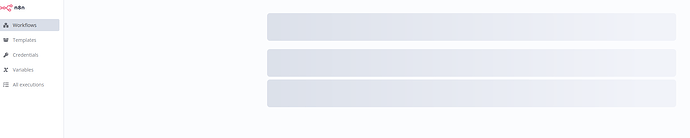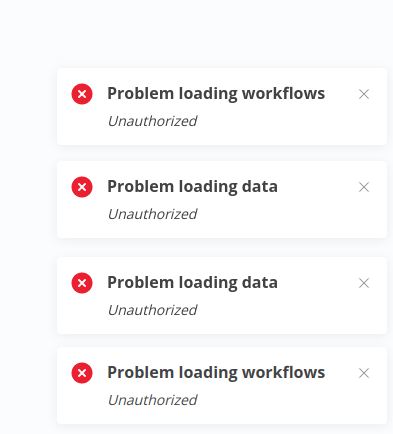Hello,
I did update n8n from 1.25.1 to 1.32.2 using docker on digital ocean.
But it seems I can’t access the configuration anymore.
used
docker pull n8nio/n8n
This is the system info:
root@ubuntu-s-1vcpu-1gb-fra1-01:/usr/local/bin# docker --version
Docker version 25.0.5, build 5dc9bcc
root@ubuntu-s-1vcpu-1gb-fra1-01:/usr/local/bin# docker info
Client: Docker Engine - Community
Version: 25.0.5
Context: default
Debug Mode: false
Plugins:
buildx: Docker Buildx (Docker Inc.)
Version: v0.12.1
Path: /usr/libexec/docker/cli-plugins/docker-buildx
compose: Docker Compose (Docker Inc.)
Version: v2.24.2
Path: /usr/libexec/docker/cli-plugins/docker-compose
Server:
Containers: 2
Running: 2
Paused: 0
Stopped: 0
Images: 3
Server Version: 25.0.5
Storage Driver: overlay2
Backing Filesystem: extfs
Supports d_type: true
Using metacopy: false
Native Overlay Diff: true
userxattr: false
Logging Driver: json-file
Cgroup Driver: systemd
Cgroup Version: 2
Plugins:
Volume: local
Network: bridge host ipvlan macvlan null overlay
Log: awslogs fluentd gcplogs gelf journald json-file local splunk syslog
Swarm: inactive
Runtimes: io.containerd.runc.v2 runc
Default Runtime: runc
Init Binary: docker-init
containerd version: ae07eda36dd25f8a1b98dfbf587313b99c0190bb
runc version: v1.1.12-0-g51d5e94
init version: de40ad0
Security Options:
apparmor
seccomp
Profile: builtin
cgroupns
Kernel Version: 6.5.0-9-generic
Operating System: Ubuntu 23.10
OSType: linux
Architecture: x86_64
CPUs: 1
Total Memory: 952.3MiB
Name: ubuntu-s-1vcpu-1gb-fra1-01
ID: 8444dc19-a35c-464a-8369-32062a81f467
Docker Root Dir: /var/lib/docker
Debug Mode: false
Experimental: false
Insecure Registries:
127.0.0.0/8
Live Restore Enabled: false
root@ubuntu-s-1vcpu-1gb-fra1-01:/usr/local/bin# docker images
REPOSITORY TAG IMAGE ID CREATED SIZE
n8nio/n8n latest eb6398bbcc06 4 days ago 669MB
traefik latest ee69e8120b64 7 weeks ago 153MB
docker.n8n.io/n8nio/n8n latest 3043464bdddf 8 weeks ago 715MB
Workflows seem to be started
User settings loaded from: /home/node/.n8n/config
Initializing n8n process
n8n ready on 0.0.0.0, port 5678
Migrations in progress, please do NOT stop the process.
Starting migration DropRoleMapping1705429061930
Finished migration DropRoleMapping1705429061930
Version: 1.32.2
Start Active Workflows:
But when I try to access n8n with the URL from our server this gave me 404: I can access through the Server IP and Port, login with my user but when I comes to load the workflows I can’t access them as well the previous users are not available anymore
I’m little nervous but since I can see in the terminal that the workflows has been started I’m sure there must be a ways to recover everything.
The Data should be here and seems from the date I did install
root@ubuntu-s-1vcpu-1gb-fra1-01:/usr/local/bin# docker volume inspect n8n_data
[
{
“CreatedAt”: “2024-01-29T20:11:10Z”,
“Driver”: “local”,
“Labels”: null,
“Mountpoint”: “/var/lib/docker/volumes/n8n_data/_data”,
“Name”: “n8n_data”,
“Options”: null,
“Scope”: “local”
}
]
root@ubuntu-s-1vcpu-1gb-fra1-01:/usr/local/bin# docker run --rm -v n8n_data:/data busybox ls -l /data
total 770564
drwxr-sr-x 2 1000 1000 4096 Jan 29 20:12 binaryData
-rw-r–r-- 1 1000 1000 56 Jan 29 20:12 config
-rw-r–r-- 1 1000 1000 0 Mar 20 10:27 crash.journal
-rw-r–r-- 1 1000 1000 788840448 Mar 20 09:45 database.sqlite
drwxr-sr-x 2 1000 1000 4096 Jan 29 20:12 git
-rw-r–r-- 1 1000 1000 1138 Mar 20 10:20 n8nEventLog-1.log
-rw-r–r-- 1 1000 1000 0 Mar 20 09:45 n8nEventLog-2.log
-rw-r–r-- 1 1000 1000 178140 Mar 20 09:45 n8nEventLog-3.log
-rw-r–r-- 1 1000 1000 569 Mar 20 10:28 n8nEventLog.log
drwxr-sr-x 3 1000 1000 4096 Jan 30 11:53 nodes
drwxr-sr-x 2 1000 1000 4096 Jan 29 20:12 ssh
I tried to recover but still have the newest version instead of the expected old one
root@ubuntu-s-1vcpu-1gb-fra1-01:/usr/local/bin# docker stop root-n8n-1
docker rm root-n8n-1
root-n8n-1
root-n8n-1
root@ubuntu-s-1vcpu-1gb-fra1-01:/usr/local/bin# docker run -d --name new-n8n-container -p 5678:5678 -v n8n_data:/home/node/.n8n docker.n8n.io/n8nio/n8n:latest
d2015fa11e5addbcf6fd25b1ecf10a0e71cb023317de39cc13f72c9d09553167
root@ubuntu-s-1vcpu-1gb-fra1-01:/usr/local/bin# docker ps
CONTAINER ID IMAGE COMMAND CREATED STATUS PORTS NAMES
d2015fa11e5a docker.n8n.io/n8nio/n8n:latest “tini – /docker-ent…” 42 seconds ago Up 41 seconds 0.0.0.0:5678->5678/tcp, :::5678->5678/tcp new-n8n-container
03651c770052 traefik “/entrypoint.sh --ap…” 7 weeks ago Up 24 minutes 0.0.0.0:80->80/tcp, :::80->80/tcp, 0.0.0.0:443->443/tcp, :::443->443/tcp root-traefik-1
Any advice how to get be to the old version or fix the new one?