Hello, I am looking to update n8n with DigitalOcean - self hosted.
When I enter “cd n8n-docker-caddy” in the console, it says “no such file or directory”.
Take a look:
Please help me with this, thanks!
Hello, I am looking to update n8n with DigitalOcean - self hosted.
When I enter “cd n8n-docker-caddy” in the console, it says “no such file or directory”.
Take a look:
Please help me with this, thanks!
It looks like your topic is missing some important information. Could you provide the following if applicable.
This probably not a n8n issue,
ls -l
paste this command and see in all the folders
Hey Malik,
If you followed the official guide to set this up, could you try:
# Pull latest version
docker compose pull
# Stop and remove older version
docker compose down
# Start the container
docker compose up -d
LMK if that works.
Hey bro @smokentar, he Should be in the folder in which we have the n8n related setup docker file to perform the commands you just provided.
It says “not found” to all of them ![]()
Sorry I am very new to this stuff.
But where do I paste this command in? I tried it inside the DigitalOcean console and nothing really happened.
That’s quite alright no issue in being new, everyone was starting at some point,
You pased a
cd n8n-docker-caddy right
you need to paste the
ls -l
in the same place and send me a screen shot
Thank you.
This happened:
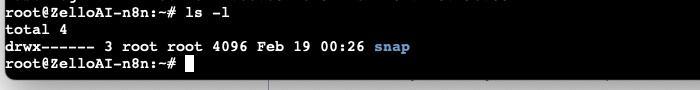
Stick with me on the forum, we gonna fix this right now,
try running
ls -la
Thank you.
This is what happened:
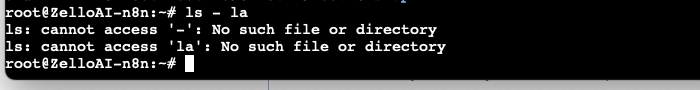
try running (without the space)
ls -la
and then look for if there is any folder named n8n-caddy (something like that)
That’s the same as I just ran, no?
Paste this in the terminal
find / -type d -name "n8n-caddy-docker" 2>/dev/null
and then do into the folder and run these commands
# Pull latest version
docker compose pull
# Stop and remove older version
docker compose down
# Start the container
docker compose up -dHmm, was this correct?
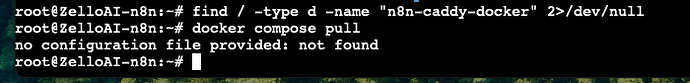
I tried this too.
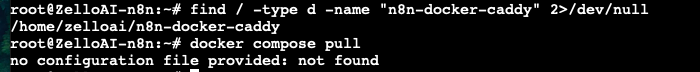
But it seems like it still wasn’t found.
no you got the folder now
cd /home/zelloai/n8n-docker-caddy
and then run those commands
Thank you so much for your help. Seems like everything is up and running!
Just another quick question. I bought the $7/mo plan with DigitalOcean, but they still haven’t taken any money from my card, but my n8n is running either way. Why is this?
Also here, it says “estimated costs”

Are they going to take this + 7$ OR how does it work?
Very beginner question but I really couldn’t find an answer to this.
THANK YOU!