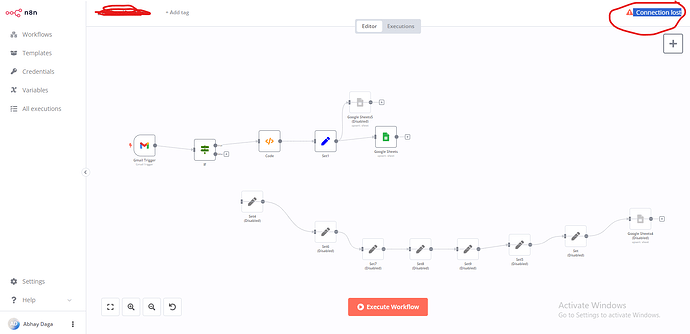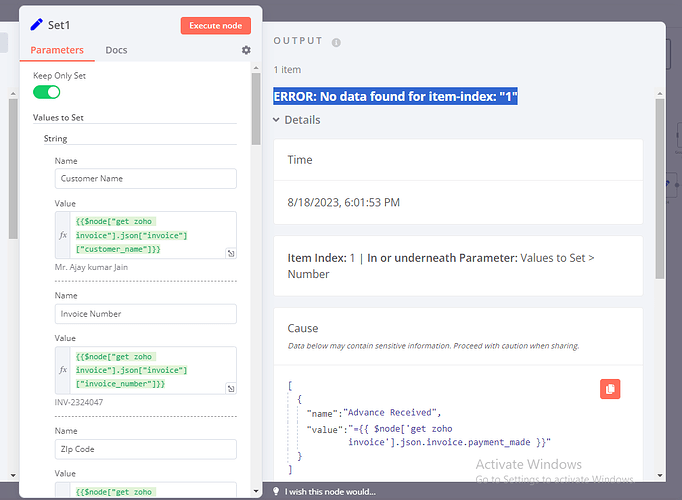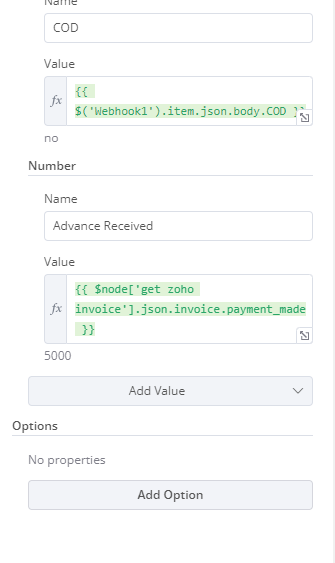Hello recently i upgraded to latest docker image
and followed the migration procedure as indicated but now when i enter to check workflow its Connection lost
also when checking docker logs got following
ubuntu@n8n:~/n8n$ docker logs 123456789
n8n ready on 0.0.0.0, port 5678
Initializing n8n process
Version: 1.1.1
================================
Start Active Workflows:
================================
- gati tracking updates (ID: 4)
=> Started
- delhivery (ID: 6)
=> Started
- delhivery direct (ID: 9)
=> Started
- pickuprequestold (ID: 10)
=> Started
- My workflow 4 (ID: 11)
=> Started
- pickuprequest (ID: 12)
=> Started
- deliverydirectwaybillcopy (ID: 14)
=> Started
- payment and invoice (ID: 17)
=> Started
- whatsappinvoice (ID: 18)
=> Started
- invoicewhatsapp (ID: 19)
=> Started
- booking (ID: 21)
=> Started
- booking retianer (ID: 22)
=> Started
- chatbotwhatsapp (ID: 23)
=> Started
- courier (ID: 26)
=> Started
- rocketbox (ID: 27)
=> Started
- axis bank (ID: 28)
=> Started
- Magnus Millstone Reminder (ID: 29)
=> Started
- courier cod (ID: 30)
=> Started
- courier pickupfrom customer (ID: 31)
=> Started
- retianer invoice (ID: 32)
=> Started
- google ads lead form (ID: 33)
=> Started
- rocketbox pickup from customer (ID: 34)
=> Started
- rocketbox retainer invoice (ID: 36)
=> Started
- Masterv3.com website leads (ID: 38)
=> Started
- Masterv3.com website leads greenpopup (ID: 39)
=> Started
- spinefitkorea.com website leads greenpopup copy (ID: 40)
=> Started
- rocketbox docket copy (ID: 41)
=> Started
- rocket box tracking updates (ID: 42)
=> Started
- rocketbox final (ID: 43)
=> Started
- axis bank monica magnus (ID: 44)
=> Started
- tracking group whatsapp (ID: 47)
=> Started
- typebot (ID: 49)
=> Started
- My workflow 9 (ID: 51)
=> Started
- customer detials (ID: 52)
=> Started
- bookingwhatsapp (ID: 53)
=> Started
- bookingwhatsapp alternatenumber (ID: 54)
=> Started
- shippinginvoice (ID: 55)
=> Started
- delhivery docketcopy (ID: 56)
=> Started
- 7878249999 (ID: 57)
=> Started
- My workflow 10 (ID: 58)
=> Started
- axis bank reserve (ID: 63)
=> Started
- spinefit 9975996595 whatsapp (ID: 66)
=> Started
- delhivery pickup request (ID: 70)
=> Started
- delhivery direct created (ID: 71)
=> Started
- delhivery direct created MANIFESTED (ID: 72)
=> Started
- My workflow 13 (ID: 74)
=> Started
- pickuprequest ewaybill (ID: 75)
=> Started
- pickuprequest docket copy (ID: 76)
=> Started
- ewaybill (ID: 77)
=> Started
- warrantycardinvoice courier (ID: 78)
=> Started
- shipped invoice paid (ID: 80)
=> Started
- delhivery direct pickuprequest (ID: 81)
=> Started
- warrantycard generate (ID: 82)
=> Started
- shiprocket tracking (ID: 83)
=> Started
- invoice (ID: 84)
=> Started
- ewaybill generate (ID: 86)
=> Started
- Ship Item (ID: 88)
=> Started
- Ship from Customer (ID: 89)
=> Started
- start workflow (ID: 95)
=> Started
- booked status (ID: 100)
=> Started
- docketcopy whatsapp (ID: 102)
=> Started
Editor is now accessible via:
http://localhost:5678/
what should be done
below is my docker compose .yml file
version: '2'
services:
n8n:
image: n8nio/n8n:latest
restart: unless-stopped
container_name: n8n
ports:
- 5678:5678
environment:
- GENERIC_TIMEZONE=Asia/Calcutta
- N8N_BASIC_AUTH_ACTIVE=false
- N8N_BASIC_AUTH_USER=N8n
- N8N_BASIC_AUTH_PASSWORD=n86n!!
- N8N_DIAGNOSTICS_ENABLED=true
- N8N_USER_MANAGEMENT_DISABLED=false
- N8N_PERSONALIZATION_ENABLED=false
- WEBHOOK_URL=https://new.imaginewebstudio.com
volumes:
- /home/ubuntu/n8n/n8n_data:/home/node/.n8n
i am using on oracle cloud