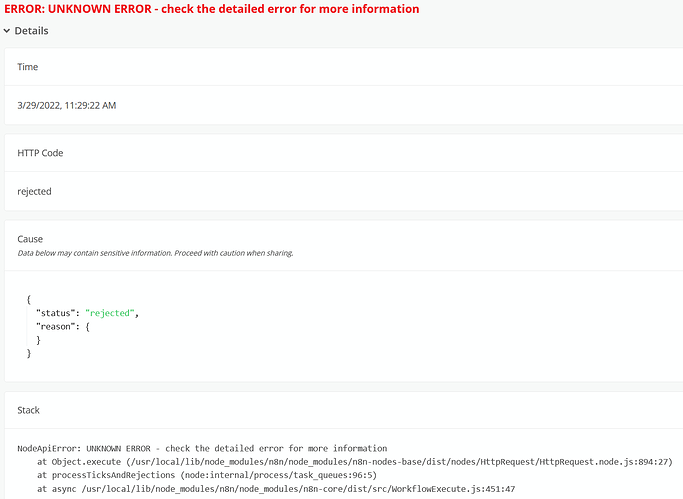Describe the issue/error/question
I want to update the metadata for a file on Google Drive and I can’t seem to find a way to do so using any of the built-in nodes.
For context, what I am exactly trying to do is upload an excel file to Google Drive and convert it to a Google Sheets file. The conversion can be done using the update API method along with the mimeType metadata parameter, but it is also a requirement that the file content and its metadata be sent in the same HTTP request using multipart form data (see docs: multipart upload method).
Note that there is an existing feature request to add this as built-in functionality to the Google Drive node, but I am looking for a solution that I can use today without having to wait for it to be implmented/released.
What I have tried so far:
- Using the built-in Google Drive node: this does not support uploading a new file with the
updateAPI request (existing feature requests:https://community.n8n.io/t/google-drive-file-update/10797,https://community.n8n.io/t/converting-document-when-uploading-to-google-drive/7573). Sorry for the weird links, I’m limited to 5 links per post as a new user. - Using the HTTP request node
- This does not support setting content type header for each multipart form data section, which is required for this to work
- I think the closest I got to getting this to work was manually constructing a the multipart body as RAW (I am using a function node to get the binary data to add to the body). However, when I tried this I got a
rejectedHTTP response back from the API and I’m not sure how to view the full HTTP response or the HTTP request that was actually sent to debug the problem
- Using a function node: I could not get an import of
axiosorrequest-promise-nativeto work in order to make the HTTP request. I am running in Docker and am usingNODE_FUNCTION_ALLOW_BUILTIN=*, but trying to import either module likeconst request = require('request-promise-native');I still get an errorVMError: Cannot find module 'request-promise-native'.
I think I could use advice in the following areas:
- How can I view the raw HTTP request/response from the HTTP request node?
- Is there something I am missing to get node module imports working in the function node? Also, what is a ‘built-in’ node module supposed to be? The documentation does not clarify what that means, but I have been assuming it’s the packages included in the core n8n package?
- Any ideas for a different approach I could take to solve this problem?
What is the error message (if any)?
Included above
Please share the workflow
Share the output returned by the last node
Output from the the HTTP request node when constructing the multipart form data manually:
Information on your n8n setup
- n8n version: 0.170.0
- Database you’re using (default: SQLite): SQLite
- Running n8n with the execution process [own(default), main]: own
- Running n8n via [Docker, npm, n8n.cloud, desktop app]: Docker