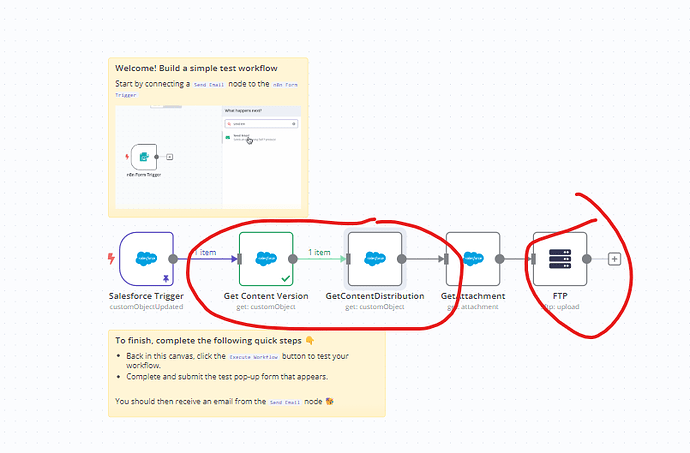Describe the problem/error/question
Hi,
I’m having a hard time in getting a file or attachment from Salesforce and uploading it to a FTP server.
Salesforce and FTP connection is working perfecly fine.
But I’m stuck in the way how to get the needed input for the FTP action (binary file)
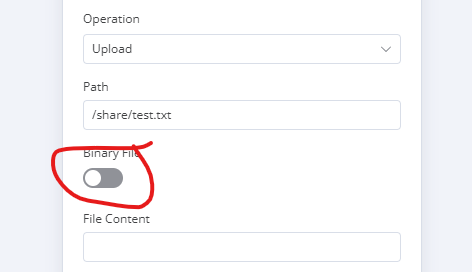
I tried getting ContentVersions, ContentDocuments and ContentDistribution from Salesforce. But I don’t get how I can use the file I’m getting and set it as correct input parameter for the FTP action.
Any help would be greatly appreciated
What is the error message (if any)?
No error message. Not able to find the right way to get the data of the Salesforce file to pass it to a FTP
Please share your workflow
Share the output returned by the last node
Information on your n8n setup
- n8n version: 1.36.1
- Database (default: SQLite): N/A
- n8n EXECUTIONS_PROCESS setting (default: own, main): N/A
- Running n8n via (Docker, npm, n8n cloud, desktop app): N/A
- Operating system: N/A