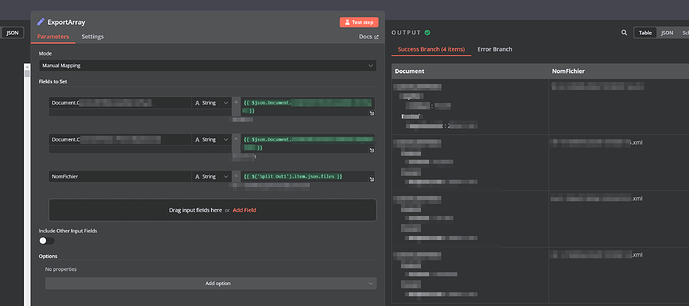Hello this is my configuration :
i m on premise :
- n8n version: : 1.64.3
- Database (default: SQLite): Postgress
- n8n EXECUTIONS_PROCESS setting (default: own, main): : default
- Running n8n via (Docker, npm, n8n cloud, desktop app): Docker
- Operating system: : Debian 12
My probléme is how to acces to my data in code javascript :
My workflow look at XML files and get out some data from it :
now i get this data and i want create an html form to send it, but teams or mail
i m stuck on the data organisation
i can extract my data in XML but how i can use them in code and make a foreach to get them on a html table
this is the json :
[
{
"Document": {
"donnee": {
"info001": {
"valeur001": "10.00"
},
"infoDate": {
"date": "2024-11-01"
}
}
},
"NomFichier": "files01.xml"
},
{
"Document": {
"donnee": {
"info001": {
"valeur001": "11.00"
},
"infoDate": {
"date": "2024-11-01"
}
}
},
"NomFichier": "files02.xml"
},
{
"Document": {
"donnee": {
"info001": {
"valeur001": "12.00"
},
"infoDate": {
"date": "2024-11-01"
}
}
},
"NomFichier": "file03.xml"
},
{
"Document": {
"donnee": {
"info001": {
"valeur001": "13.00"
},
"infoDate": {
"date": "2024-11-01"
}
}
},
"NomFichier": "file04.xml"
}
]
can u have some exemple please to using date form the output of a node to a code
thanks