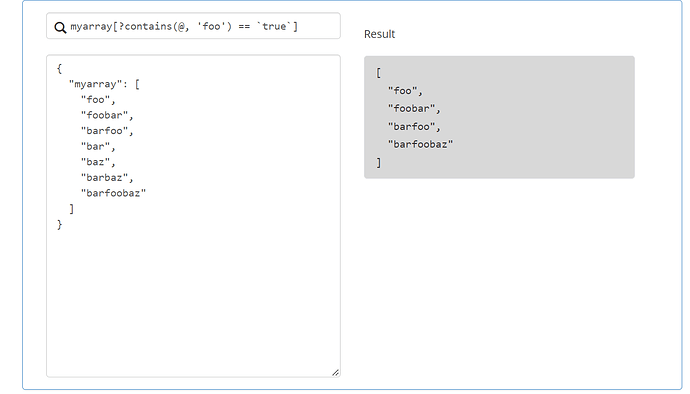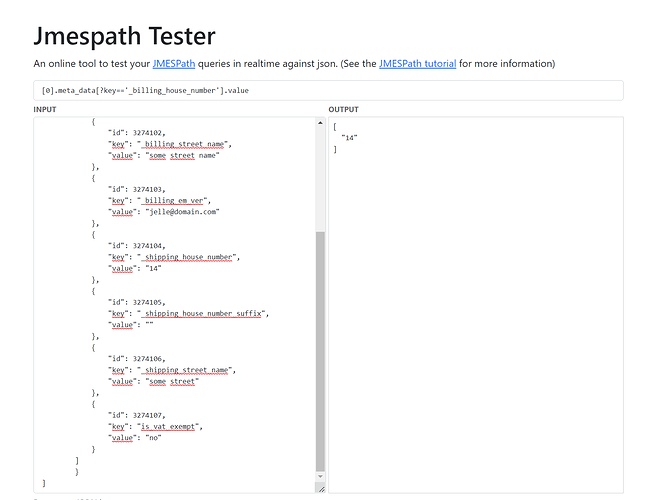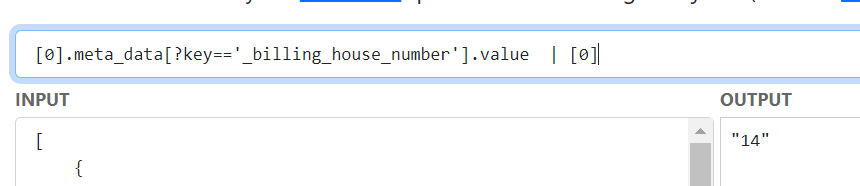Hi there fellow n8n-ers,
So I recently tried the cool addition of jmespath for n8n. It’s awesome! So with a tool like:
https://api.gopipeline.io/jmespath-tester
you can input some json and try your query. Which works great. So for instance you have this interesting filter feature as described here:
https://jmespath.org/tutorial.html
which would make filtering json by key name and getting the value much easier. So I tried this with tester and it works great:
with this json:
[
{
"number": "159784",
"meta_data": [
{
"id": 3274100,
"key": "_billing_house_number",
"value": "14"
},
{
"id": 3274101,
"key": "_billing_house_number_suffix",
"value": ""
},
{
"id": 3274102,
"key": "_billing_street_name",
"value": "some street name"
},
{
"id": 3274103,
"key": "_billing_em_ver",
"value": "[email protected]"
},
{
"id": 3274104,
"key": "_shipping_house_number",
"value": "14"
},
{
"id": 3274105,
"key": "_shipping_house_number_suffix",
"value": ""
},
{
"id": 3274106,
"key": "_shipping_street_name",
"value": "some street"
},
{
"id": 3274107,
"key": "is_vat_exempt",
"value": "no"
}
]
}
]
and this query:
[0].meta_data[?key==‘_billing_house_number’].value
It outputs [14], which is ALMOST what I need. Because it returns an array now, not just a single value. So now you just add | [0] to output only the first value et voila:
It tooks some trial and error to find out how this works in n8n, but here you go. Just use the Set node and here is the code:
{{$jmespath($json.meta_data, "[?key=='_billing_house_number'].value | [0]")}}
and it works!
Obviously you can use any key name you need and do a lot of other stuff with this cool jmespath. But as a new community member I thought I should share this! This saves a ton of javascripting!