Join Community member @Jim_Le as he showcases the power of the new HTTP Request Tool for AI workflows.
This video was part of the n8n Community Hangout of July, 2024.
Links:
Join Community member @Jim_Le as he showcases the power of the new HTTP Request Tool for AI workflows.
This video was part of the n8n Community Hangout of July, 2024.
Links:
@bartv Awesome hangout. Will you please share the workflow templates used in the video? I am specifically interested in the cal.com one.
@Jim_Le are you planning to publish the workflows you showed in the hangout?
Best place to check out similar workflows templates are on my creator’s profile: jimleuk | n8n Creator
The Cal.com workflow example used for the demo was a stripped down version of Handling Appointment Leads and Follow-up With Twilio, Cal.com and AI | n8n workflow template. In the full version, I also cover a simple approach to handling follow-ups.
Here is the completed version of what was shown in the demo. Let me know if you run into any issues.
NOTE: requires n8n version 1.51.0+
Please, help me how to use url with {placeholder}. For example, my url does not work:
https://api.yclients.com/api/v1/book_times/1049359/{staff_id}/{date}
Hey @galkin.fl ![]() Welcome!
Welcome!
I’d recommend creating a new forum post in Questions and attach your workflow. Thanks!
The video Looks great. However, when I try to access it in my account, I don’t see the HTTP request tool as an option. Check this out.
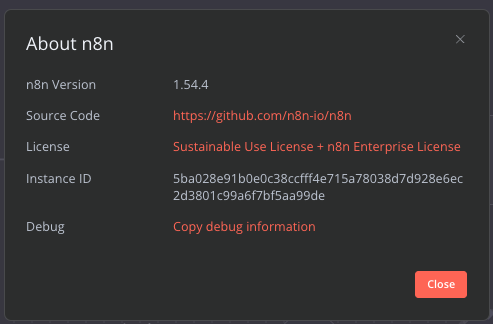
Hey @Flavio_Guzman
Try clearing your browser cache: shift + reload in Chrome. Sometimes the old web assets stick around between upgrades.
This did the trick. Thanks!
Hi @Jim_Le , I’m trying to run this example with my cal.com credential, and it doesn’t seem to be working. In addition to the EventTypeID, is there any other parameter that needs to be changed? Thank you very much in advance! ![]()
Hey @xBlueDigital
Thanks for the heads up - I’m also hitting the same problem and it looks like the cal.com API is the problem. Looks like cal.com recently launched their v2 API which may explain why - which is great news btw, the v1 API was really problematic!
You’ll have to update the http request tools to use the new cal.com v2 api instead if you want to continue using this template. I’ll try and push an update to my creator hub template next week.
Thanks for your response! I’ll try using the V2 API and keep an eye out for the post next week! ![]()
Hey @xBlueDigital
This is the updated template using Cal.com v2 API. Tested with GPT4o-mini, though I wouldn’t say this is 100% bug free as sometimes, the AI would fail to create the right request object and fail the tool’s input schema checks - something I’ll need to keep investigating. Other than that the API is correct now to v2.
The original template was also updated, you can check it out here: Handling Appointment Leads and Follow-up With Twilio, Cal.com and AI | n8n workflow template
Awesome Jim! I will try to use that certanly. Thank you! ![]()
what about if I want to use the JSON option instead of individual parameters?
Hello, I’m using this JSON format:
{
“title_content”: “{{ $fromAI(‘title_content’, , 'string') }}", "document_type__id": "{{ $fromAI('document_type__id', , ‘string’) }}”,
“created__year”: “{{ $fromAI(‘created__year’, , 'string') }}", "created__date__gte": "{{ $fromAI('created__date__gte', , ‘string’) }}”,
“created__date__lte”: “{{ $fromAI(‘created__date__lte’, ``, ‘string’) }}”
}
I’ve named the parameter name and the actual api filter with the same name but, as far I’ve understood, it’s not mandatory.
I didn’t found valid documentation about JSON format. I’ve noted that setting parameters with the GUI allow to add a parameter description. I didn’t found the way to set the description in the JSON, maybe someone else can help here.