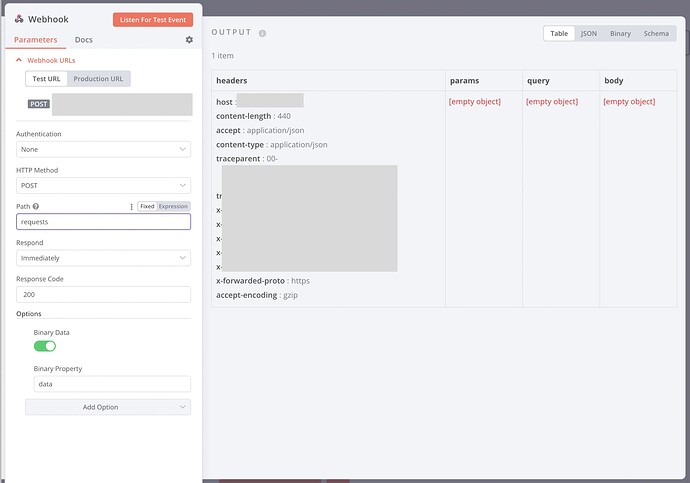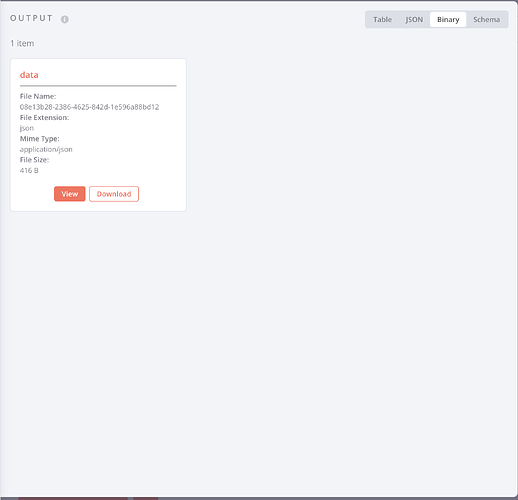Describe the problem/error/question
I just updated from pre-version 1.0 to version 1.7.1
Now when the Webhook gets triggered from my website’s form submission, instead of receiving the input parameters in the body and the image file separate as a binary, I get the whole form submission as a binary file, and the image just appears as text inside that binary file that I receive.
Images below show that the Body parameter is not displaying anything, and the Binary tab has a file with all the inputs.
What is the error message (if any)?
No error messages
Please share your workflow
{
“meta”: {
“instanceId”: “4a95abc39561cc37afb66ee4563338e768258a4eb680384874187763869a6a28”
},
“nodes”: [
{
“parameters”: {
“httpMethod”: “POST”,
“path”: “requests”,
“options”: {
“binaryData”: true,
“binaryPropertyName”: “data”
}
},
“id”: “52e3d2fe-80d6-4216-ac65-6029b9a0a294”,
“name”: “Webhook”,
“type”: “n8n-nodes-base.webhook”,
“typeVersion”: 1,
“position”: [
780,
380
],
“webhookId”: “2552a9c7-4d7a-4c34-a7ae-830ac4b8701b”
}
],
“connections”: {}
}
(Select the nodes on your canvas and use the keyboard shortcuts CMD+C/CTRL+C and CMD+V/CTRL+V to copy and paste the workflow.)
Share the output returned by the last node
Information on your n8n setup
Everything is set as default, I didn’t change anything in the console files.
- **n8n version:1.7.1
- Database (default: SQLite):
- n8n EXECUTIONS_PROCESS setting (default: own, main):
- Running n8n via (Docker, npm, n8n cloud, desktop app): Running from Digital Ocean via Docker and Caddy
- Operating system: I’m running off of MacOS Monterrey. But N8N is not installed on my computer.