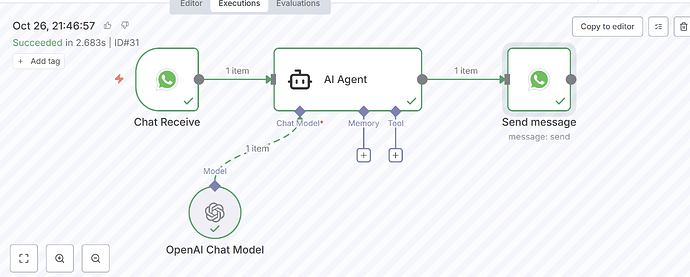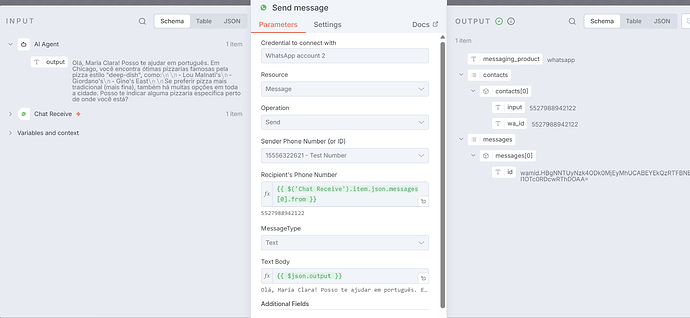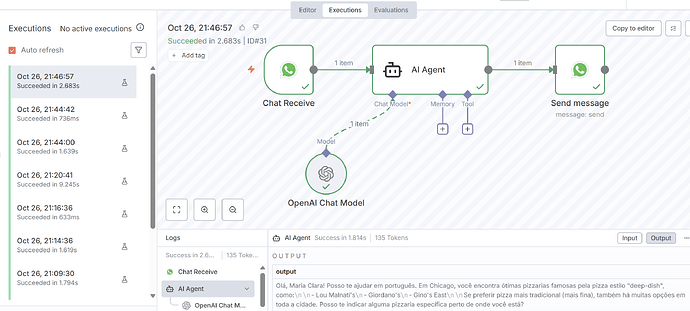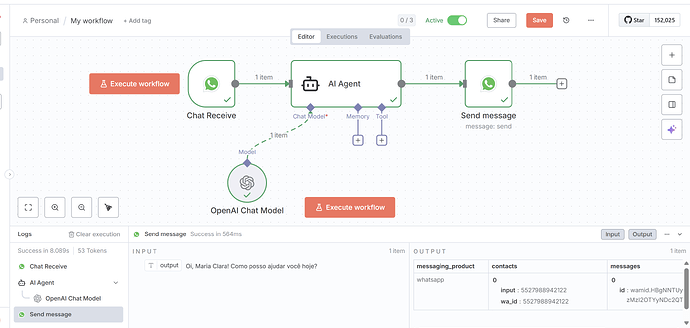This is my first time using n8n and I’m trying to build a chatbot integrated with WhatsApp. I followed the official documentation guide also several YouTube tutorials to make sure everything was configured correctly.
The flow executes successfully and I can see “Success” in the executions and the WhatsApp “Send Message” node returns a successful response (status 200). However, the message never appears in my WhatsApp chat.
It looks like the message is being sent, but it’s not actually delivered to the phone.
I’m using n8n Cloud, not a local instance. I’ve already checked that my access token and phone number are correct.
Is there any additional step needed to make the outgoing message appear on WhatsApp?
My workflow:
Return:
The both sender and receiver number should be on international format such as +countrycodenumber. In your case + is missing
It’s not that. The “+” is missing because n8n doesn’t accept it in the number field, and even the official n8n tutorial shows the number without the plus sign. Incoming messages from this same number work fine.
Hey !
Did you activated the workflow? (activate toggle button in top right corner).
If you run in test mode, message will never be sent, even if appears in execution tab.

Hello! Yes, but I’m still having the same issue 
- WhatsApp only allows you to send free-form messages to users who have messaged you first, and only within a 24-hour window. If you try to send a message outside this window, or to a user who hasn’t initiated a chat, the message will not be delivered—even if the API returns a status 200.
In these cases, you must use a pre-approved message template instead of a free-form message.
This is a common cause for messages not being delivered even though the node reports success.
- If you are using a WhatsApp test number, make sure the recipient’s phone number is added to the allowed list in your Meta developer console.
- You should check the webhook status logs in your Meta developer dashboard to see if there are any delivery errors or explanations for why the message was not delivered. For test accounts, you often need to first send a message from your real WhatsApp number to the test number to open the 24-hour window. Only then can you send messages from n8n to your number.