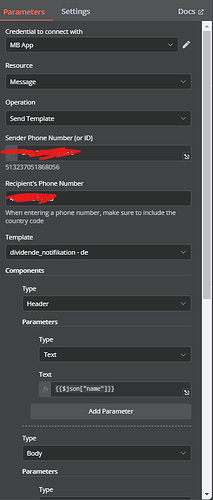Kiremit
February 3, 2025, 11:39am
1
Hi guys,
I tried to send values from a simple workflow to a whatsapp template and I am getting 400 error “Bad request - please check your parameters”
The workflow works and the WA template got accepted. It’s just that the call expects the variables in a different way.
Would be glad if you could help. @Robm I’ve seen you built quite a lot of WA workflows. Maybe you can easily tell me why the template message might not work.
n8n version: 1.69.2Database (default: SQLite): QLiten8n EXECUTIONS_PROCESS setting (default: own, main): own, mainRunning n8n via (Docker, npm, n8n cloud, desktop app): self-hosted in google cloudOperating system: Windows10
Seem
February 25, 2025, 11:49am
2
You can send the language parameter by this way:
1 Like
Any luck in getting this to work? I believe I have the same issue, just posted about it Whatsapp Templates Issue
I had the same issue. Couldn’t get it to work with the named parameters in my template’s body text.
I’ve switched to positional parameters in my template’s body text in the WhatsApp template and now it works for me.
Just keep in mind that the number of strings must match the number of parameters included in the chosen template. Also use the same order.
3 Likes
@MatteoRuberto
2 Likes
system
May 3, 2025, 6:09pm
7
This topic was automatically closed 7 days after the last reply. New replies are no longer allowed.