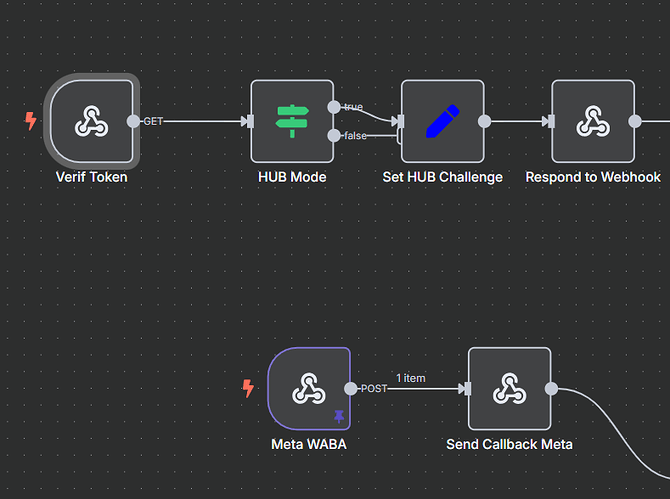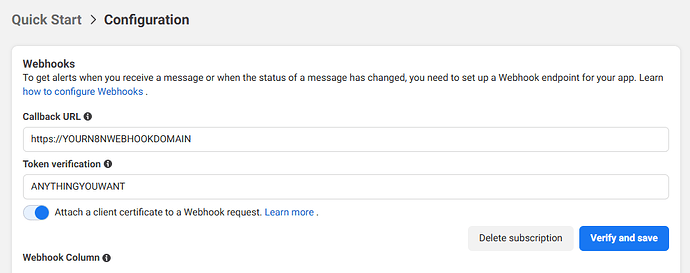you can type anything you want on there and n8n whatsapp cloud webhook will do validation for it
Before that trigger node existed, you had to create your own ‘get’ method to perform the token validation. However, with the WhatsApp Cloud node, you only need to set up the webhook and fill in the custom token in those Meta Apps, and then click ‘verify token’.