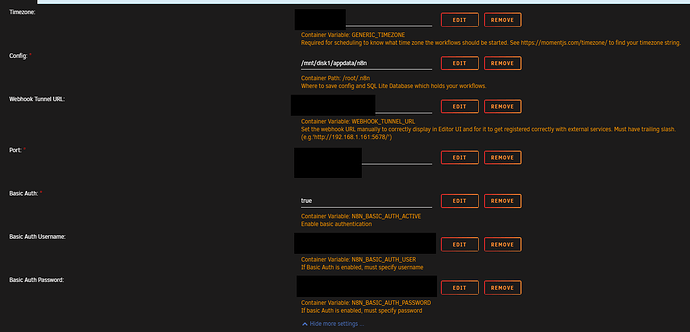After upgrate to the new version.
Sadly no idea. Please make sure to fill out the template instead of deleting it. It is there for a reason, as it provides us with important information about your deployment. Once we have that information we can try to dig deeper and see what is going on. Especially if the data is lost forever or not. Thanks!
I do nothing,just update the docker.
and lost data.
fix
I chage /home/node/.n8n to /root/.n8n
Hey @aston_he,
What did you actually change? The path should now be /home/node/.n8n, Can you tell us how you are running n8n so we can look into this more? The template we provide asks for this information and for things like this it is very important to have and saves a lot of extra messages and time.
/home/node/.n8n not work!
@aston_he I understand that but in what context? Was that where your data volume was mounted to if you are using docker or was it a link in npm or are you using something else? I would like all of the details we have requested so we can try and work out what is actually going on as the little bits of information are not helping.
Map the folder /root/.n8n to my original data folder and ensure it works correctly.
Hey @aston_he,
What about everything else?
Please only make changes to this specific part, without altering anything else.
@aston_he Mine died as well in a docker container for Unraid. I can’t follow your points. What exactly do I need to do?
Hey @xtiang,
Welcome to the community ![]()
Have you ran the command in the v1 migration guide to make sure the correct permissions are set for the n8n user folders?
Hey there, Thanks a lot.
Running it int the normal console this leads to:
“docker run --rm -it --user root -v ~/.n8n:/home/node/.n8n --entrypoint chown n8nio/base:16 -R node:node /home/node/.n8n
Unable to find image ‘n8nio/base:16’ locally
16: Pulling from n8nio/base
31e352740f53: Already exists
a1e50b3961de: Pull complete
fdc5b5e5fbfe: Pull complete
55fd4a41ee80: Pull complete
4f4fb700ef54: Pull complete
f75cea027b88: Pull complete
68e82aeeb66d: Pull complete
Digest: sha256:26134b40e27ae20e2cff7d7d9a1bad4a9be5e7184f22dca506ff891b9d27c29c
Status: Downloaded newer image for n8nio/base:16
failed to resize tty, using default size”
As repo I use: n8nio/n8n
Config points to: /mnt/disk1/appdata/n8n
Running it in the docker console of n8n leads to: ~ $ docker run --rm -it --user root -v ~/.n8n:/home/node/.n8n --entrypoint chown n8nio/base:16 -R node:node /home/node/.n8n
Opening the sqlite database shows me my workflows , so hopefully they are not lost. I saved the whole folder in appdata now.
Hey @xtiang,
In your n8n instance could you create a workflow and add an execute command node to it and input whoami then run the node and let me know what the output is.
Right now it is asking me to set up a new user under:
n8n/setup
Should I do that?
n8n/login leads to the setup window again.
@xtiang for now you will have to just to get in, Have you made sure the volume is mounted correctly as well?
Well I did look into the docker template and found an issue with the former WEBHOOK_TUNNEL_URL and changed it to WEBHOOK_TUNNEL
For the volume these are the settings:
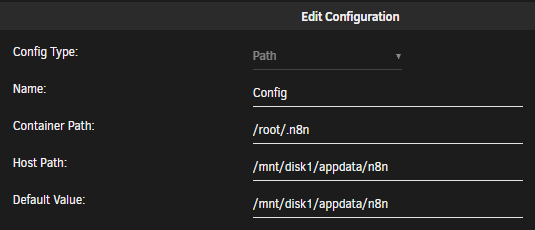
Rolled back to 0.236.3 and everything is back to normal. I might need another migration docker command?
Hey @xtiang,
There shouldn’t be a need for another command, Changing /root/.n8n there to /home/node/.n8n then running the migration command should sort it out. Does Unraid set any other options?