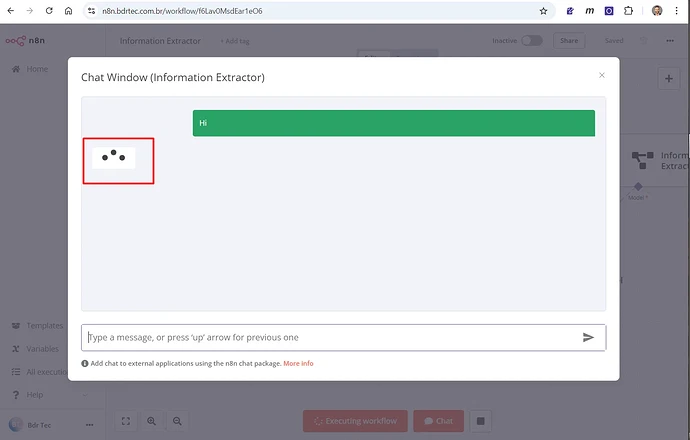When I click on chat, LLM doesn’t respond.
It looks like your topic is missing some important information. Could you provide the following if applicable.
- n8n version:
- Database (default: SQLite):
- n8n EXECUTIONS_PROCESS setting (default: own, main):
- Running n8n via (Docker, npm, n8n cloud, desktop app):
- Operating system:
Hi @brauliodiasribeiro ,
Welcome to the community! ![]()
We would need to know more about your workflow to be able to help here.
Can you share the whole thing?
Share workflow
You can do this by selecting your nodes in the Editor screen with the mouse and clicking Ctrl+C. Then, in the post text area, select </> from the menu above and paste the code between the rows of backward ticks
Could you also share how you’re hosting n8n?
- n8n version:
- Database (default: SQLite):
- n8n EXECUTIONS_PROCESS setting (default: own, main):
- Running n8n via (Docker, npm, n8n cloud, desktop app):
- Operating system:
Hii…
Could you also share how you’re hosting n8n?
n8n version: 1.62.4 https://hub.docker.com/r/n8nio/n8n/
Database (default: SQLite): postgres self hosted
n8n EXECUTIONS_PROCESS setting (default: own, main): Where can I see this?
Running n8n via (Docker, npm, n8n cloud, desktop app): Docker in Unraid Server
Operating system: Linux
@n8n @mariana-na
I wasn’t able to resolve this. Some tip?
I solved it configuring this in nginx…
proxy_set_header Upgrade $http_upgrade;
proxy_set_header Connection "Upgrade";
proxy_set_header Host $host;
This topic was automatically closed 7 days after the last reply. New replies are no longer allowed.