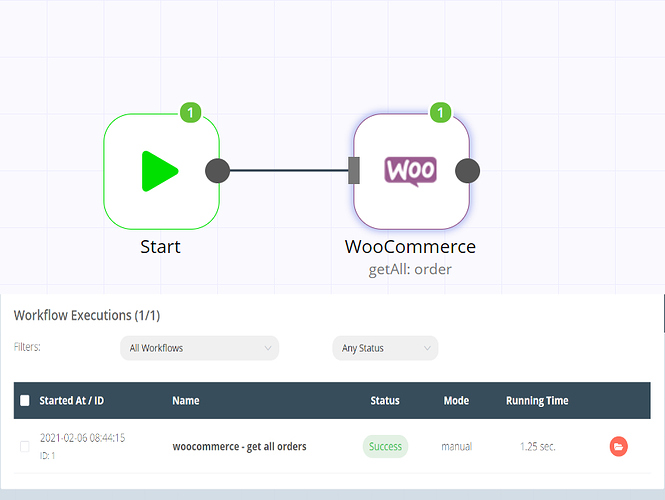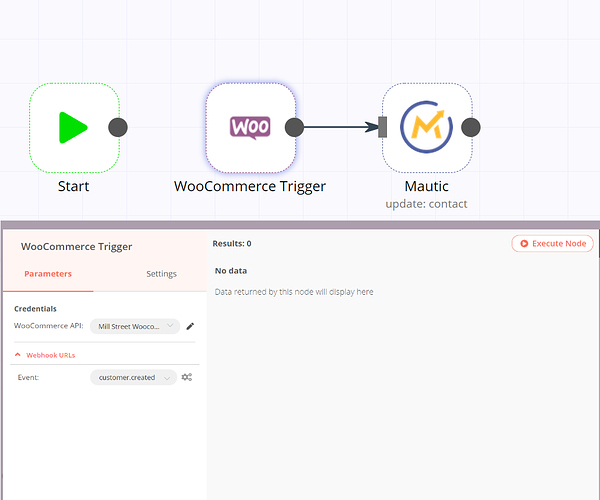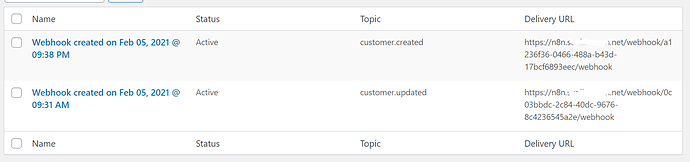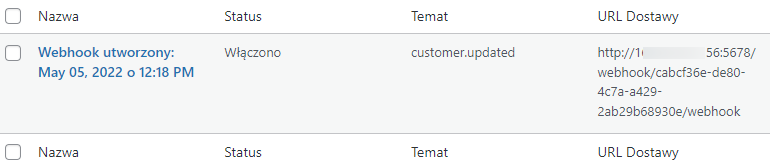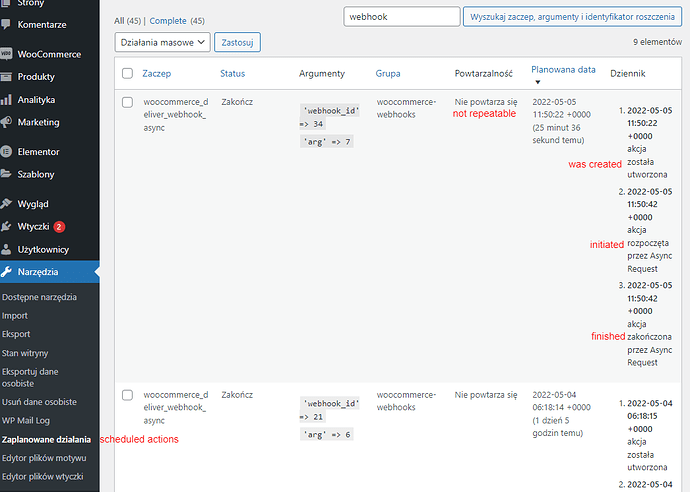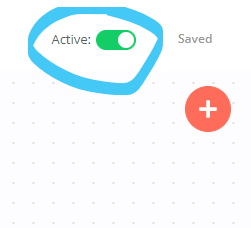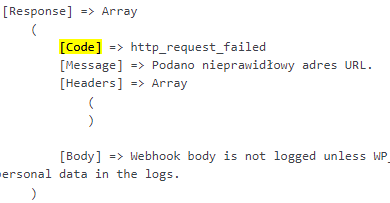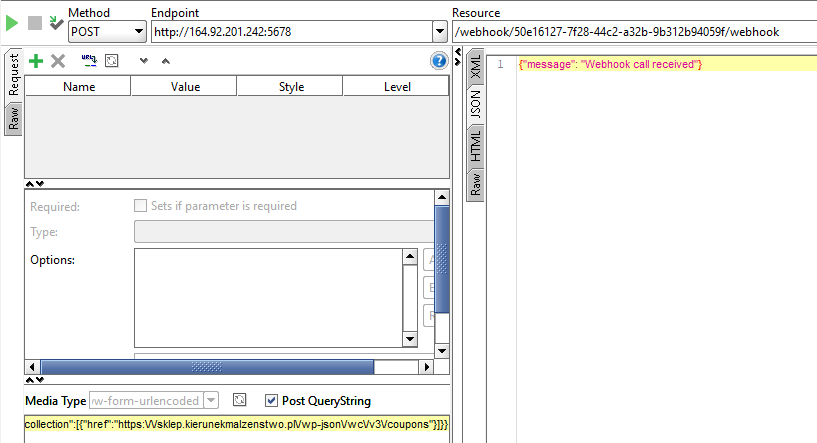Hi, I think I’ve got similar problem:
WooCommerce Trigger not firing next action in workflow… i think n8n don’t register my webhooks, or register them on different URL than I know ?!
After saving workflow in n8n in WooCommerce webhook was created
When I edit this webhook and trying to save it again (without making any changes) It cannot be saved because: Error: URL could not be reached: Invalid URL provided.
From the WordPress site I have information that action was triggered (when I manuly create new order > which creates user)
And when I running production URL (saved in WooCommerce webhook) directly in browser, I have respond:
{“code”:404,“message”:“The requested webhook "GET cabcf36e-de80-4c7a-a429-2ab29b68930e/webhook" is not registered.”,“hint”:“The workflow must be active for a production URL to run successfully. You can activate the workflow using the toggle in the top-right of the editor. Note that unlike test URL calls, production URL calls aren’t shown on the canvas (only in the executions list)”,“stack”:“ResponseError: The requested webhook "GET cabcf36e-de80-4c7a-a429-2ab29b68930e/webhook" is not registered.\n at ActiveWorkflowRunner.executeWebhook (/usr/local/lib/node_modules/n8n/dist/src/ActiveWorkflowRunner.js:99:23)\n at async /usr/local/lib/node_modules/n8n/dist/src/WebhookServer.js:41:24”}
I’m running n8n on docker container hosted by DigitalOcean, using:
“docker run -it --rm --name n8n -p 5678:5678 -e NODE_TLS_REJECT_UNAUTHORIZED=0 -e DOMAIN_NAME=“http://164.xxx.xxxx.xx6:5678” -e WEBHOOK_URL=“http://164.xxx.xxxx.xx6:5678” -v ~/.n8n:/home/node/.n8n n8nio/n8n”
WordPress site have SSL but there was problem with reckognizing it, so I had to use NODE_TLS_REJECT_UNAUTHORIZED=0;
When I’m using in n8n workflow direct Wordpress Node to create posts - it works well.
But firing this wooCommerce Trigger was never successful to me
Result after firing sandbox URL in browser (after click in n8n “Listen For Event”):
{“code”:404,“message”:“The requested webhook "GET cabcf36e-de80-4c7a-a429-2ab29b68930e/webhook" is not registered.”,“hint”:“Click the ‘Execute workflow’ button on the canvas, then try again. (In test mode, the webhook only works for one call after you click this button)”,“stack”:“ResponseError: The requested webhook "GET cabcf36e-de80-4c7a-a429-2ab29b68930e/webhook" is not registered.\n at TestWebhooks.callTestWebhook (/usr/local/lib/node_modules/n8n/dist/src/TestWebhooks.js:25:23)\n at /usr/local/lib/node_modules/n8n/dist/src/Server.js:1658:52\n at Layer.handle [as handle_request] (/usr/local/lib/node_modules/n8n/node_modules/express/lib/router/layer.js:95:5)\n at next (/usr/local/lib/node_modules/n8n/node_modules/express/lib/router/route.js:144:13)\n at next (/usr/local/lib/node_modules/n8n/node_modules/express/lib/router/route.js:138:14)\n at next (/usr/local/lib/node_modules/n8n/node_modules/express/lib/router/route.js:138:14)\n at next (/usr/local/lib/node_modules/n8n/node_modules/express/lib/router/route.js:138:14)\n at next (/usr/local/lib/node_modules/n8n/node_modules/express/lib/router/route.js:138:14)\n at next (/usr/local/lib/node_modules/n8n/node_modules/express/lib/router/route.js:138:14)\n at next (/usr/local/lib/node_modules/n8n/node_modules/express/lib/router/route.js:138:14)\n at Route.dispatch (/usr/local/lib/node_modules/n8n/node_modules/express/lib/router/route.js:114:3)\n at Layer.handle [as handle_request] (/usr/local/lib/node_modules/n8n/node_modules/express/lib/router/layer.js:95:5)\n at /usr/local/lib/node_modules/n8n/node_modules/express/lib/router/index.js:284:15\n at param (/usr/local/lib/node_modules/n8n/node_modules/express/lib/router/index.js:365:14)\n at param (/usr/local/lib/node_modules/n8n/node_modules/express/lib/router/index.js:376:14)\n at Function.process_params (/usr/local/lib/node_modules/n8n/node_modules/express/lib/router/index.js:421:3)\n at next (/usr/local/lib/node_modules/n8n/node_modules/express/lib/router/index.js:280:10)\n at /usr/local/lib/node_modules/n8n/dist/src/UserManagement/routes/index.js:126:9\n at Layer.handle [as handle_request] (/usr/local/lib/node_modules/n8n/node_modules/express/lib/router/layer.js:95:5)\n at trim_prefix (/usr/local/lib/node_modules/n8n/node_modules/express/lib/router/index.js:328:13)\n at /usr/local/lib/node_modules/n8n/node_modules/express/lib/router/index.js:286:9\n at Function.process_params (/usr/local/lib/node_modules/n8n/node_modules/express/lib/router/index.js:346:12)”}
Please help me find solution
update 2022-05-05 16:59
I also tried by adding domain instead of ip adress, without ssl…and it also didn’t work (have the same problem)