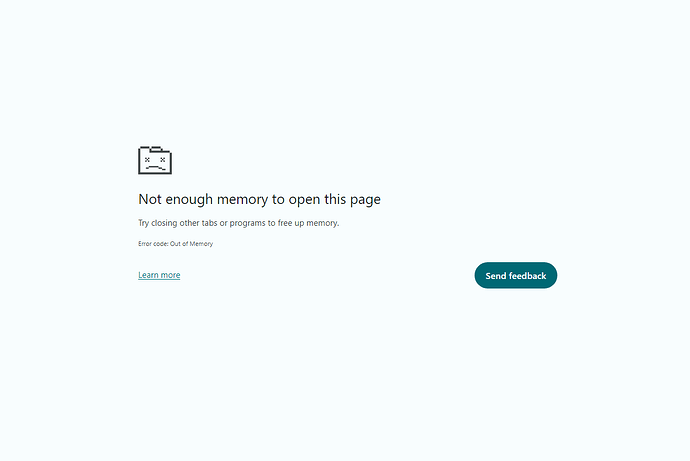Describe the problem/error/question
For certain workflows, where the execution data is slightly large (>10MB, <100MB, i think), the executions’ page crashes almost as soon as it’s navigated to, in Chrome.
In Firefox, the Browser Tab’s memory usage spikes up to utilise all the available memory (~20GB) in my case, and then rolls back, but the page is still useless.
On navigating to the concerned workflow’s executions’ page, neither does the first (default) execution open up nor is it possible to navigate to any of the other executions.
-
Why is it seemingly impossible to open the executions for such less data ?
-
Also why is <100MB data, apparently, too much data to handle for the n8n-editor?
-
And how much data is too much data?
Information on your n8n setup
- n8n version: 1.20.0
- Database (default: SQLite): Postgres
- n8n EXECUTIONS_PROCESS setting (default: own, main): main
- Running n8n via (Docker, npm, n8n cloud, desktop app): docker
- Operating system: ubuntu