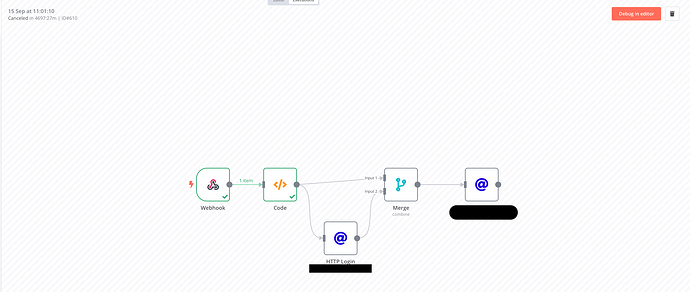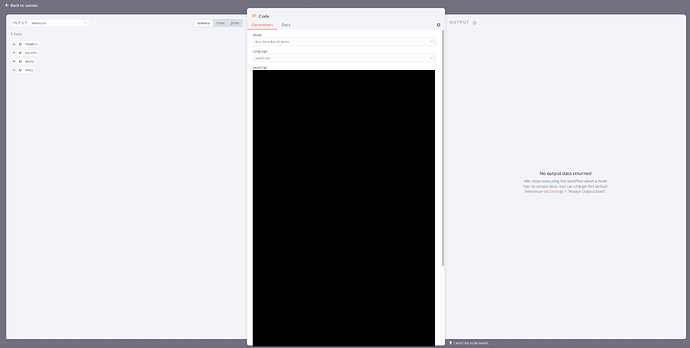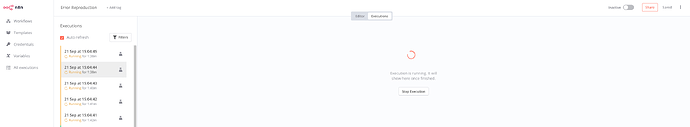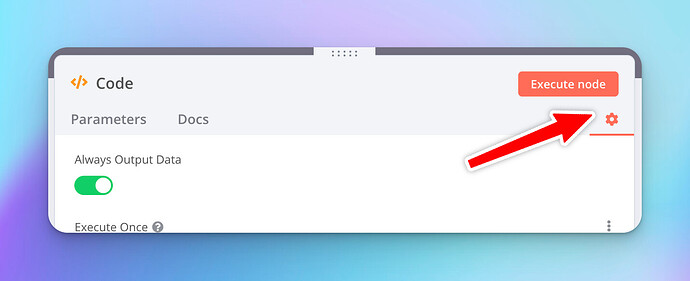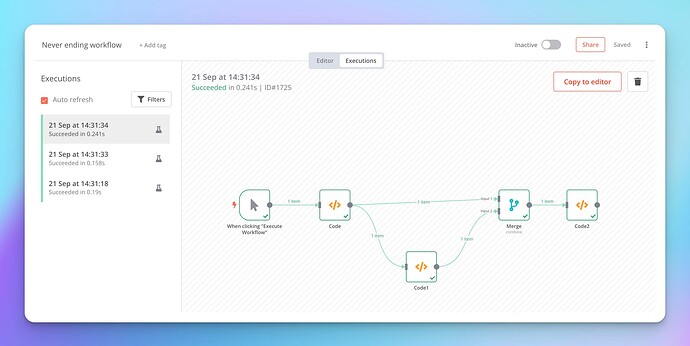Hi @EmeraldHerald ,
I cannot share the exact workflow because it contains credentials (unfortunately n8n credentials cannot be used in this case AFAIK) and other information. But I have created a very simple workflow to reproduce the issue.
"meta": {
"instanceId": "b2f0e2a5835ca49104389efacfec0a45894ab82d4f5ddb42145915d42205fefc"
},
"nodes": [
{
"parameters": {
"jsCode": "return [];"
},
"id": "7d5e093f-cc8f-48da-9743-eea9fdd38e8c",
"name": "Code",
"type": "n8n-nodes-base.code",
"typeVersion": 2,
"position": [
1780,
320
],
"executeOnce": true
},
{
"parameters": {
"mode": "combine",
"combinationMode": "mergeByPosition",
"options": {}
},
"id": "69b15212-20e3-410b-a660-d00e329349d3",
"name": "Merge",
"type": "n8n-nodes-base.merge",
"typeVersion": 2.1,
"position": [
2360,
320
]
},
{
"parameters": {
"jsCode": "// Loop over input items and add a new field called 'myNewField' to the JSON of each one\nfor (const item of $input.all()) {\n item.json.myNewField = 1;\n}\n\nreturn $input.all();"
},
"id": "2b92d211-3bbf-47c9-aed1-3e0df69aef3c",
"name": "Code1",
"type": "n8n-nodes-base.code",
"typeVersion": 2,
"position": [
2060,
520
]
},
{
"parameters": {
"jsCode": "// Loop over input items and add a new field called 'myNewField' to the JSON of each one\nfor (const item of $input.all()) {\n item.json.myNewField = 1;\n}\n\nreturn $input.all();"
},
"id": "55a86f13-26e3-4f6c-9037-8c9fe229927d",
"name": "Code2",
"type": "n8n-nodes-base.code",
"typeVersion": 2,
"position": [
2580,
320
]
},
{
"parameters": {},
"id": "460da579-07f2-4497-98f2-5dd8b5dbdc27",
"name": "When clicking \"Execute Workflow\"",
"type": "n8n-nodes-base.manualTrigger",
"typeVersion": 1,
"position": [
1520,
320
]
}
],
"connections": {
"Code": {
"main": [
[
{
"node": "Merge",
"type": "main",
"index": 0
},
{
"node": "Code1",
"type": "main",
"index": 0
}
]
]
},
"Merge": {
"main": [
[
{
"node": "Code2",
"type": "main",
"index": 0
}
]
]
},
"Code1": {
"main": [
[
{
"node": "Merge",
"type": "main",
"index": 1
}
]
]
},
"When clicking \"Execute Workflow\"": {
"main": [
[
{
"node": "Code",
"type": "main",
"index": 0
}
]
]
}
}
}
Now just executing this workflow manually a couple of times will always show " Workflow executed successfully" in the bottom right. But when I look at the executions they appear to be still running (except maybe the first one):
I hope this helps.
Btw. this is v1.7.1 now.