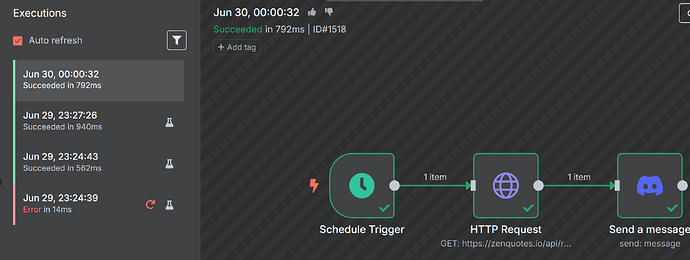Describe the problem/error/question
My automated workflow has stopped running on its schedule after a recent change.
-
Previous State: The workflow was functioning correctly, triggering automatically every 6 hours. This was working as of yesterday.
-
Change Made: Today, I modified the trigger settings, changing the interval from every 6 hours to every 2 hours.
-
Current Issue: Since this change, the workflow has not triggered automatically. When I check the execution history/log, I can see that the last successful automated run was at 3:19 PM European Time (CET/CEST), which was before I made the change.
-
Manual Execution: However, if I trigger the workflow manually, it runs perfectly and completes its task (sends the message) as expected.
Summary:
The issue seems to be isolated to the automated trigger. The core logic of the workflow is correct, as proven by manual execution, but the scheduler is not firing based on the new 2-hour interval.
What is the error message (if any)?
there is no error! its just dont run!
Information on your n8n setup
- n8n version: 1.99.1
- n8n EXECUTIONS_PROCESS setting (default: own, main):
- Running n8n via (Docker, npm, n8n cloud, desktop app):
Docker - Operating system:
Windows