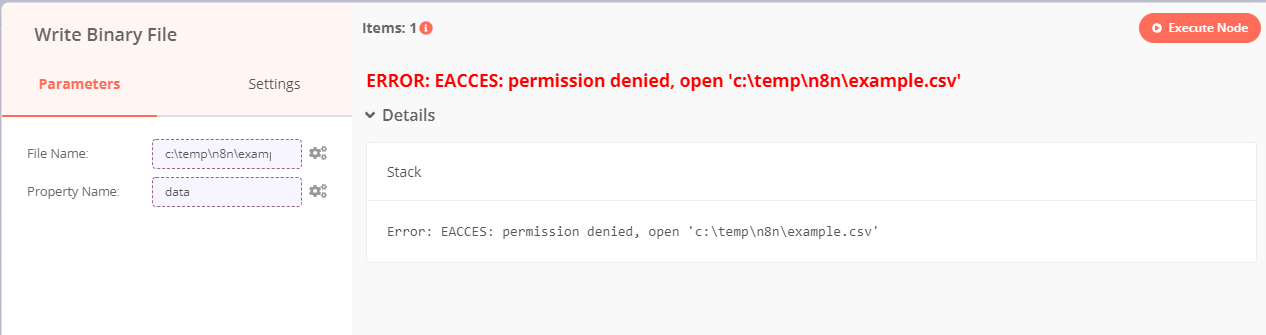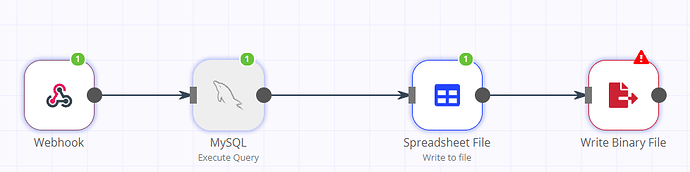I am new to n8n and hosting it locally on my PC to get started. I did the quickstart method from within a terminal window within Docker. I am struggling to locate the docker-compose.yaml file…currently thinking one may not have been created. In any case, I am getting a permission denied error when trying to write a .CSV file to my local drive. Any guidance would be appreciated.
Hey @chadgriff,
The docker-compose file is a file you would need to create, you would put it in a folder somewhere and run the docker-compose command from that folder.
Part of the file will contain a volumes section that is where you can map a local folder on your Windows machine to the docker container.
The container itself normally isn’t able to just access a path on the host machine, this part of why containers are so popular you get to run an application in a small virtual environment without exposing the main OS directly to it.
@Jon ,
Thanks for your reply. With your guidance, I was successfully able to build out a docker-compose and .env file and start n8nio via the terminal command. Additionally, I was able to successfully write a file to a local folder using the Write Binary node.
Thanks!
That is good news, happy automating ![]()