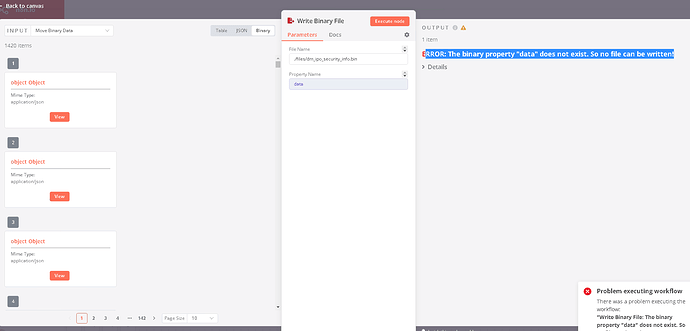Hi @Sally, from looking at your screenshot it seems the binary properties aren’t called data (which is what you have configured in the node) but object Object.
Is there a chance you’re using some JS code to name them in the previous node(s) that returns an object rather than a string (like data)? Seeing that each of your items has only one item, you’d probably want to hardcode the property instead.
Another thing that looks problematic here is that you have multiple items, but only specify a single filename in your node. So the second item would overwrite the first file. The third item would then overwrite the second file. The fourth item would then overwrite the third file. And so on.
So, you might want to assign unique filenames to each file (and use these unique filenames through an expression in the File Name field:
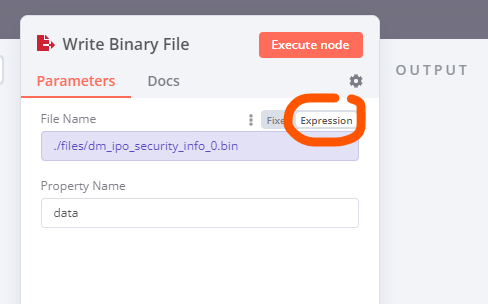
If there is no descriptive filename available, you could alternatively consider using an expression such as ./files/dm_ipo_security_info_{{$position}}.bin. The $position variable would resolve to the current item index. So your first file would be called ./files/dm_ipo_security_info_0.bin, the second one ./files/dm_ipo_security_info_1.bin, and so on. This way you’d avoid overwriting files.