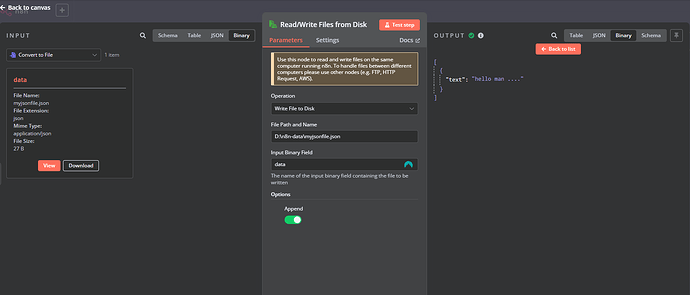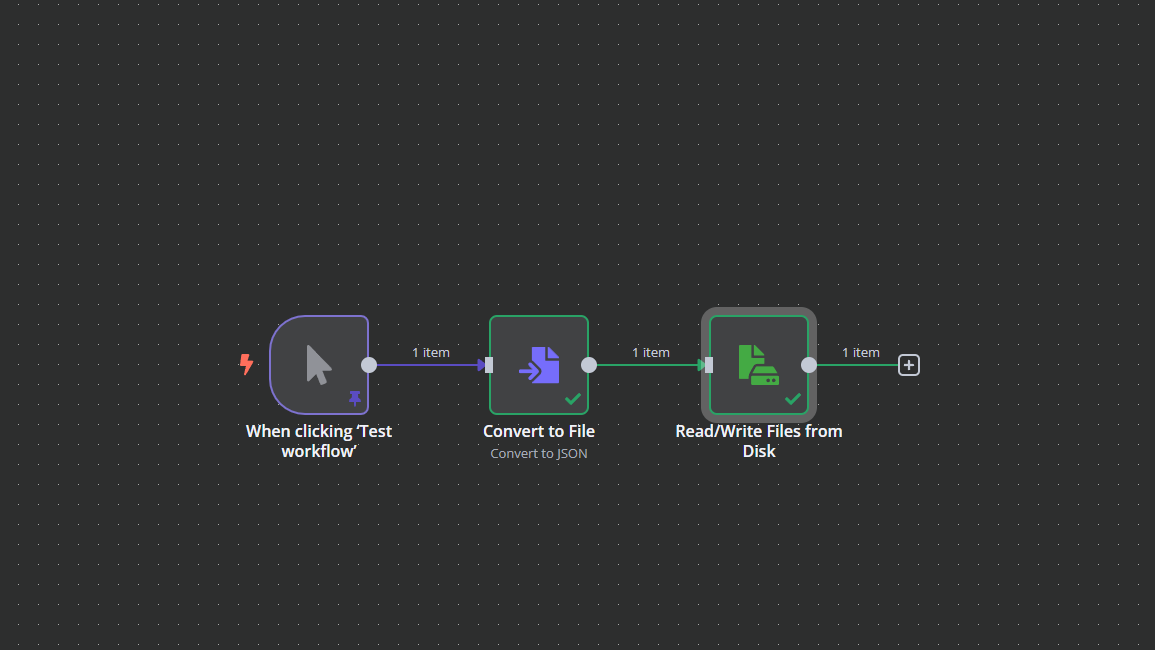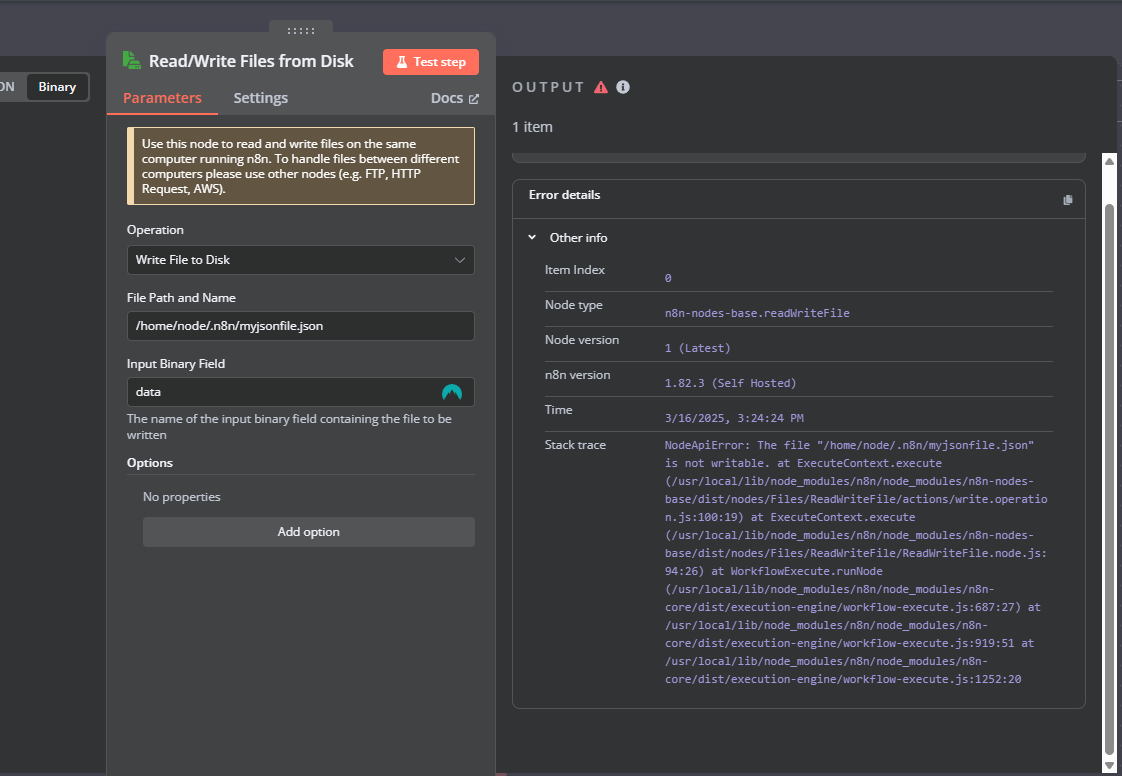i am new and doing just simple example to convert text file to JSON file .
i am hosting n8n under Docker.
OS: windows 11 .
my issue is no json file created in the path folder ?
Try writing only the file name in the path
myjsonfile.json
See if that works
Exactly. That is a Windows file path. The Docker container is most likely running on Linux. Since Docker containers operate in their own isolated environment, files and folders are not shared between Windows and the container unless this is explicitly configured. For more details, you can refer to the link below:
The method you use to start the N8N Docker container (whether it’s through Docker, Docker Compose, or Docker Swarm) determines how you can enable file and folder sharing. Different methods have their own specific steps for setting this up.
In your case, the path might be /home/node/.n8n/myjsonfile.json.
thank you, but its not working. i will read the article provided by @Franz , to get more details about the issue.
the path provided is not working, its mostly because host OS is Windows 11.
i will read the article
and try to find any solution .
thank you
i found this resource regarding my issue (maybe it could help someone ), but i don’t see any output on the folder (maybe there is a mistake in my flow ).
Docker Volume Location on Windows
Hey @yoko75, please try it like this.
Write only the file name both when writing and when reading.
That way you will be able to access the file.
.
To see all the files in the directory you can run a command like this:
And if you want to share local files from your Windows with n8n, you are going to need the explanation @Franz provided you.
This topic was automatically closed 90 days after the last reply. New replies are no longer allowed.