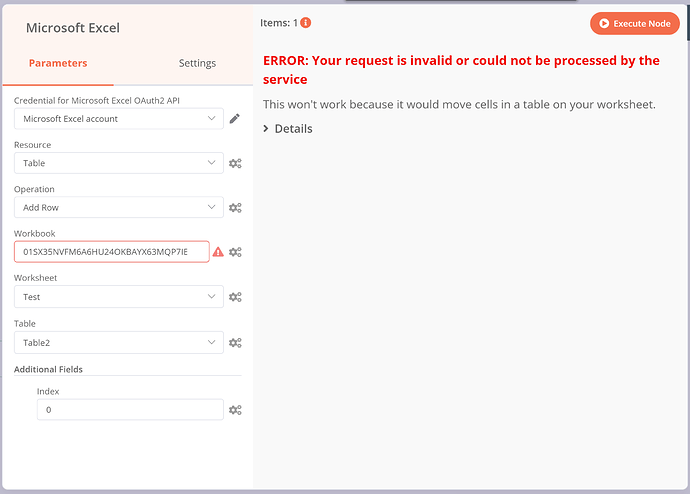I am trying to write data to an excel spreadsheet (saved in my OneDrive). I am connect to the workbook, see the worksheet and table in n8n. I can’t work out who to write the data though. I’ve looked through the doco but can’t find any specific information.
I get the following error
Please share the workflow
{
"name": "My workflow",
"nodes": [
{
"parameters": {},
"name": "Start",
"type": "n8n-nodes-base.start",
"typeVersion": 1,
"position": [
240,
300
]
},
{
"parameters": {
"keepOnlySet": true,
"values": {
"string": [
{
"name": "Name",
"value": "={{$json[\"properties\"][\"firstname\"][\"value\"]}} {{$json[\"properties\"][\"lastname\"][\"value\"]}}"
},
{
"name": "Email",
"value": "={{$json[\"identity-profiles\"][0][\"identities\"][0][\"value\"]}}"
}
]
},
"options": {}
},
"name": "Set",
"type": "n8n-nodes-base.set",
"position": [
900,
-20
],
"typeVersion": 1
},
{
"parameters": {
"functionCode": "var newItems = [];\nnewItems.push({json:{\n \"addedAt\": 1606827045601,\n \"vid\": 1,\n \"canonical-vid\": 1,\n \"merged-vids\": [],\n \"portal-id\": 8924380,\n \"is-contact\": true,\n \"profile-token\": \"AO_T-mMZqmgHPI5CLLlw2qE24AlgWOJUL0LdMb2CegxeMzQK1LXyh7iZAgjNd-00ZdPAfnFU9Lv_7nq6qlrKvfAh8hr_cw-VBH1RCCMgHHYQ06DOXoIGAlViWmMKY-0lF9dv7lBVOMf5\",\n \"profile-url\": \"https://app.hubspot.com/contacts/8924380/contact/1\",\n \"properties\": {\n \"firstname\": {\n \"value\": \"Maria\"\n },\n \"lastmodifieddate\": {\n \"value\": \"1606827057310\"\n },\n \"company\": {\n \"value\": \"HubSpot\"\n },\n \"lastname\": {\n \"value\": \"Johnson (Sample Contact)\"\n }\n },\n \"form-submissions\": [],\n \"identity-profiles\": [\n {\n \"vid\": 1,\n \"saved-at-timestamp\": 1606827045478,\n \"deleted-changed-timestamp\": 0,\n \"identities\": [\n {\n \"type\": \"EMAIL\",\n \"value\": \"[email protected]\",\n \"timestamp\": 1606827045444,\n \"is-primary\": true\n },\n {\n \"type\": \"LEAD_GUID\",\n \"value\": \"cfa8b21f-164e-4c9a-aab1-1235c81a7d26\",\n \"timestamp\": 1606827045475\n }\n ]\n }\n ],\n \"merge-audits\": []\n }});\nnewItems.push({json:{\n \"addedAt\": 1606827045834,\n \"vid\": 51,\n \"canonical-vid\": 51,\n \"merged-vids\": [],\n \"portal-id\": 8924380,\n \"is-contact\": true,\n \"profile-token\": \"AO_T-mMX1jbZjaachMJ8t1F2yRdvyAvsir5RMvooW7XjbPZTdAv8hc24U0Rnc_PDF1gp1qmc8Tg2hDytOaRXRiWVyg-Eg8rbPFEiXNdU6jfMneow46tsSiQH1yyRf03mMi5ALZXMVfyA\",\n \"profile-url\": \"https://app.hubspot.com/contacts/8924380/contact/51\",\n \"properties\": {\n \"firstname\": {\n \"value\": \"Brian\"\n },\n \"lastmodifieddate\": {\n \"value\": \"1606827060106\"\n },\n \"company\": {\n \"value\": \"HubSpot\"\n },\n \"lastname\": {\n \"value\": \"Halligan (Sample Contact)\"\n }\n },\n \"form-submissions\": [],\n \"identity-profiles\": [\n {\n \"vid\": 51,\n \"saved-at-timestamp\": 1606827045720,\n \"deleted-changed-timestamp\": 0,\n \"identities\": [\n {\n \"type\": \"EMAIL\",\n \"value\": \"[email protected]\",\n \"timestamp\": 1606827045444,\n \"is-primary\": true\n },\n {\n \"type\": \"LEAD_GUID\",\n \"value\": \"d3749acc-06e1-4511-84fd-7b0d847f6eff\",\n \"timestamp\": 1606827045717\n }\n ]\n }\n ],\n \"merge-audits\": []\n } });\nreturn newItems;"
},
"name": "Mock data (CRM Contacts)",
"type": "n8n-nodes-base.function",
"position": [
700,
-20
],
"notesInFlow": true,
"typeVersion": 1,
"notes": "\"Get contacts\" data from Hubspot node. "
},
{
"parameters": {
"resource": "table",
"workbook": "01SX35NVFM6A6HU24OKBAYX63MQP7IETD2",
"worksheet": "{A266F824-A9D5-43B3-802E-3DF34783BF7C}",
"table": "{4A34212A-755E-4841-977F-4F776A75D271}",
"additionalFields": {
"index": 0
}
},
"name": "Microsoft Excel",
"type": "n8n-nodes-base.microsoftExcel",
"typeVersion": 1,
"position": [
1120,
-20
],
"credentials": {
"microsoftExcelOAuth2Api": {
"id": "2",
"name": "Microsoft Excel account"
}
}
}
],
"connections": {
"Set": {
"main": [
[
{
"node": "Microsoft Excel",
"type": "main",
"index": 0
}
]
]
},
"Mock data (CRM Contacts)": {
"main": [
[
{
"node": "Set",
"type": "main",
"index": 0
}
]
]
},
"Microsoft Excel": {
"main": [
[]
]
},
"Start": {
"main": [
[
{
"node": "Mock data (CRM Contacts)",
"type": "main",
"index": 0
}
]
]
}
},
"active": false,
"settings": {}
}```
## Share the output returned by the last node
<!-- If you need help with transforming the data, please also share the expected output -->
## Information on your n8n setup
- **n8n version:0.152.0**
- **Database you're using (default: SQLite): DEFAULT**
- **Running n8n with the execution process [own(default), main]: DEFAULT**
- **Running n8n via [Docker, npm, n8n.cloud, desktop app]: DOCKER**