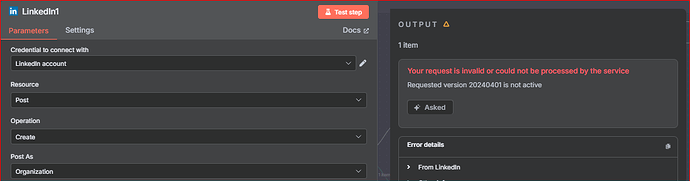Hi everyone,Your request is invalid or could not be processed by the service
Error Details:
{ "status": 426, "code": "NONEXISTENT_VERSION", "message": "Requested version 20240401 is not active" }
MY NODE:
{
"nodes": [
{
"parameters": {
"person": "my Id is Here,
"text": "deneme",
"additionalFields": {
"visibility": "PUBLIC"
}
},
"type": "n8n-nodes-base.linkedIn",
"typeVersion": 1,
"position": [
1860,
-580
],
"id": "257391a5-5f0b-4240-a9aa-50b2876ce60e",
"name": "Post on LinkedIn",
"credentials": {
"linkedInOAuth2Api": {
"id": "ErnW030FYM4....",
"name": "Esma Ogretmen"
}
}
}
],
"connections": {
"Post on LinkedIn": {
"main": [
[]
]
}
},
"pinData": {},
"meta": {
"templateId": "PT1i+zU92Ii5O2XCObkhfHJR5h9rNJTpiCIkYJk9jHU=",
"templateCredsSetupCompleted": true,
"instanceId": "9d56e17e43f35f92174bceeb6ec57ae81646f7f10211f41f0f4a5f2"
}
}
n8n version: 1.88.0Database (default: SQLite): MySqln8n EXECUTIONS_PROCESS setting (default: own, main): ?Running n8n via (Docker, npm, n8n cloud, desktop app): npm**Operating system:**Linux (AWS EC2)
3 Likes
I have the same situation after upgrade to Version 1.88.0.
1 Like
nickey
April 16, 2025, 12:14pm
3
Yeah seems like the node is broken, all my automations for linkedin posting are failing too
2 Likes
How to solve itt… Have any one find the solution for the porblem
1 Like
It looks like there’s a bug in the LinkedIn node.
Until this is resolved, you can still use the HTTP node to make a LinkedIn post. Here’s a simple workflow — feel free to edit it to suit your needs.
1 Like
Thanks for sharing this solution. For those wants to share post with images can use this workflow:
1 Like
jaiko
April 17, 2025, 8:02pm
8
Doesn’t seem to work. I get an auth error after connnecing my account (adding credentials) and running “test node”
403
Full message
403 - "{\"status\":403,\"serviceErrorCode\":100,\"code\":\"ACCESS_DENIED\",\"message\":\"Not enough permissions to access: userinfo.GET.NO_VERSION\"}"
Just in case I missed something, how do I merge the post and image workflows together? I already have the image in the workflow so I didn’t need the fetch step. Thanks!
I fixed my local instance in the mean time…
line 41
Go to (and your path will vary depending on your os and installation type) but the key file is GenericFunctions.js
node_modules/n8n/node_modules/n8n-nodes-base/dist/nodes/LinkedIn/GenericFunctions.js
now update LN 41 to look like this…LinkedIn-Version": "202504
Zohar
April 18, 2025, 4:24pm
12
Did you add your PERSON_ID to Json ? If you did I don’t know that the problem is. Maybe the scope is not defined on linkedin developer console.
I tried to use an image from the workflow but it didn’t work. It worked when the image come just before the upload(HTTP) node. You can try to get your image in the last node before linkedin workflow.
I have issue with node linkedin too. how to fit it ASAP.
The same, I still faced this issue
ajay7
April 21, 2025, 10:28am
17
Does anyone have a solution for this? I’m still facing the issue.
We don’t have any solution too. I am waiting developer in n8n fix this bug.
I have the same situation after upgrade to Version 1.89.2.
this worked for me, thanks a lot
for my side, is not working. it was shown error