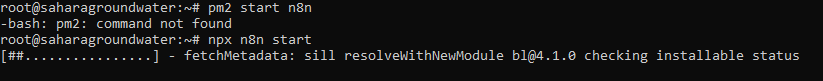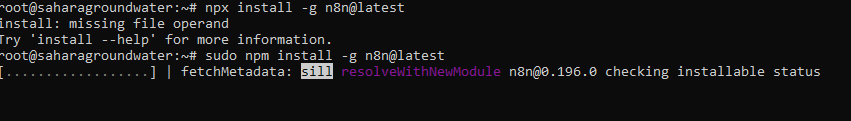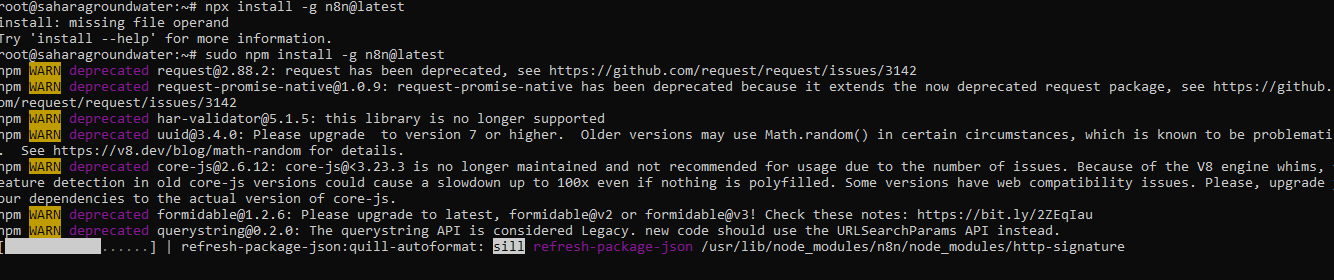I think in a first step you should find out how n8n actually runs on your server. What do you usually do when updating n8n? How exactly do you pull and start the latest version? Were you the one originally setting up your server?
instead of pm2 i am able to do with npx
every commands like this
log
20010 info lifecycle [email protected]~preinstall: [email protected]
20011 silly preinstall [email protected]
20012 info lifecycle [email protected]~preinstall: [email protected]
20013 silly preinstall [email protected]
20014 info lifecycle [email protected]~preinstall: [email protected]
20015 silly preinstall [email protected]
20016 info lifecycle [email protected]~preinstall: [email protected]
20017 silly preinstall [email protected]
20018 info lifecycle [email protected]~preinstall: [email protected]
20019 silly preinstall [email protected]
20020 info lifecycle [email protected]~preinstall: [email protected]
20021 silly preinstall [email protected]
20022 info lifecycle [email protected]~preinstall: [email protected]
20023 silly preinstall [email protected]
20024 info lifecycle [email protected]~preinstall: [email protected]
20025 silly preinstall [email protected]
20026 info lifecycle [email protected]~preinstall: [email protected]
20027 silly preinstall [email protected]
20028 info lifecycle [email protected]~preinstall: [email protected]
20029 silly preinstall [email protected]
20030 info lifecycle [email protected]~preinstall: [email protected]
20031 silly preinstall @azure/[email protected]
20032 info lifecycle @azure/[email protected]~preinstall: @azure/[email protected]
20033 silly preinstall @azure/[email protected]
20034 info lifecycle @azure/[email protected]~preinstall: @azure/[email protected]
20035 silly preinstall @azure/[email protected]
20036 info lifecycle @azure/[email protected]~preinstall: @azure/[email protected]
20037 silly preinstall @azure/[email protected]
20038 info lifecycle @azure/[email protected]~preinstall: @azure/[email protected]
1,
And are you 100% sure your instance started via npx is the n8n instance listening on https://console.opendream.in/? It’d be a very unusual server setup and means that your n8n instance stops working whenever you cancel the npx command.
From your previous posts you seem to be using pm2, but I am having a really hard time understanding what’s going on your server. For example, from looking at Can i run my domain like a normal website like a WordPress website in domain.com if i am running n8n.domain.com using docker? - #19 by jaisonkerala1 it seems you’re using pm2 as the user jaison, not as the user root like in your posts in the current thread.
The previous thread also suggests you’re using an ecosystem file (in the home directory) which you’d need to update rather than specifying the environment variables as part of your command.
The npm install command most likely fails because you are using an outdated version of Node.js, so you would need to install the current LTS version 16 of Node.js before installing a new version of n8n using npm.
But again, there are a lot of things being mixed up here and you probably want to take it one step at a time.
last time i installed using pm2 after messing with docker, but i installed under user jaison
i used to disable apache and enabling ngnix while rebooting server otherwise n8n will not start
otherwise its working fine, as i told i have done a server backup
restore today
So if you are currently using pm2 and the configuration from the last post you probably need to update your ecosystem.config.js file so it includes the new N8N_PAYLOAD_SIZE_MAX variable.
Then restart the n8n process using pm2 restart ecosystem.config.js or pm2 restart ecosystem.config.js --update-env (not sure if the --update-env part is needed, so this might be worth checking).
Make sure to run the pm2 command as the pm2 user (jaison) and in the directory where the ecosystem.config.js file for n8n lives.
are you having any paid service to reinstall properly
We don’t offer this ourselves, but there are several n8n experts out there who can assist with setting up a webserver running n8n. You can fill out the Find an n8n expert form on our website or leave a post in the Jobs category here on the forum to connect with a suitable expert.