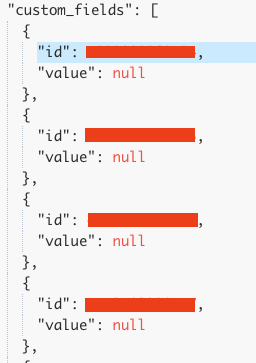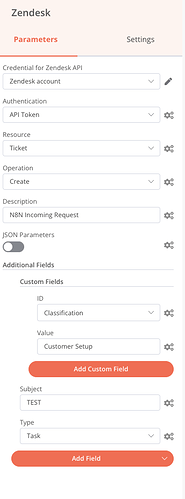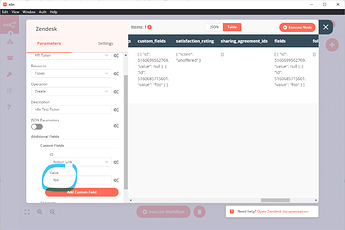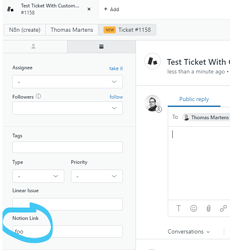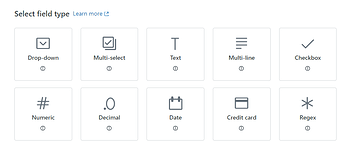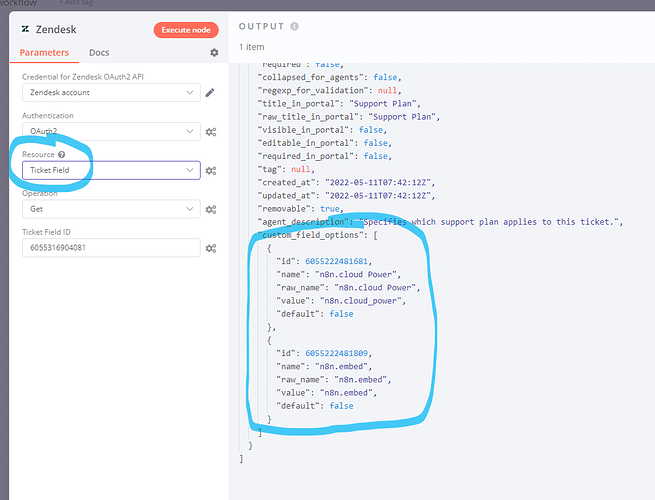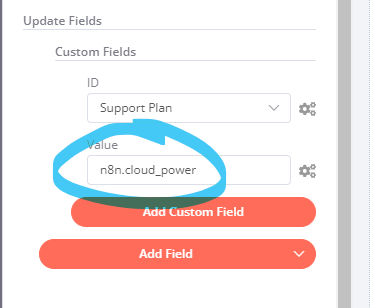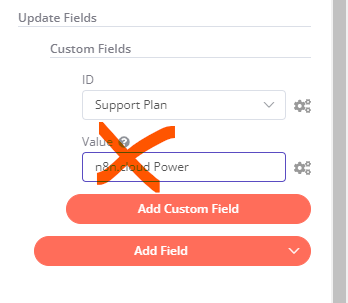Describe the issue/error/question
Hello! I have just started using n8n and I love it so far! However, I’m having some trouble using the Zendesk node to create a ticket with custom fields. The description and the subject are working fine, but the custom fields that I’m trying to send don’t show up in Zendesk even though the desktop app is able to find the different types of custom fields when setting up the node. I’m getting a Workflow executed successfully message back and I’m authenticating against Zendesk using an API token
This is how the response for the custom fields looks like:
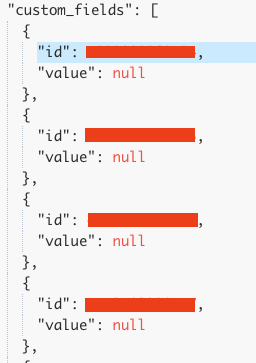
Information on your n8n setup
-
n8n version: Desktop Version 1.3.0 (1.3.0)
Hey @Gerardo_Moreno, welcome to the community 
I am sorry to hear you’re having trouble. I just gave this a go on my side using the n8n.desktop version you have in use and didn’t run into trouble here:
Is there a chance your custom fields aren’t using a “text” type? If so, could you confirm the type you are using?
Hi @MutedJam ! Thanks for your quick reply. I have confirmed that the custom fields are “drop-down” type, not text. Do the custom fields only work for text types in n8n?
Hey @Gerardo_Moreno, I have played around with this for a bit and it is possible to set the values of dropdown fields. However you can’t use the text shown to the user when doing so as behind the scenes Zendesk uses different values to identify each possible option.
So in order to set a value to the dropdown field of a ticket you’d first need to know the correct value. You can retrieve these for example in n8n using the Ticket Field resource:
In this example you can see that my option “n8n.cloud Power” has a value of n8n.cloud_power. So in order to set this field, I’d need to use this exact value, everything else would be ignored by Zendesk.
So this would work:
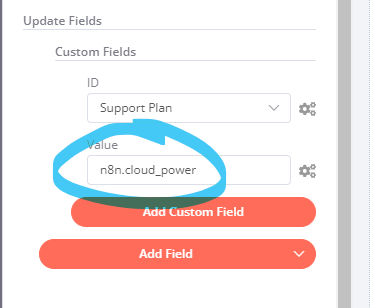
But this wouldn’t, despite being what’s shown in the Zendesk UI:
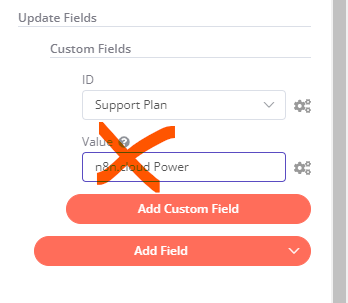
Hope this helps!