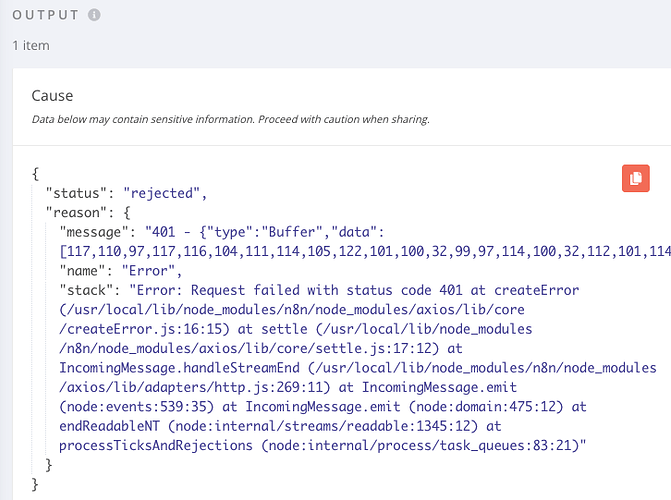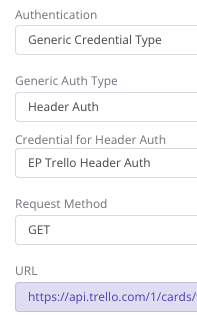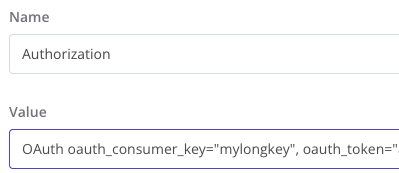Man I was really happy this was a fixed issue - but a strange thing happened and it’s not fixed.
- I had the above solution fixed and working, in Test mode (Webhook), and workflow not “active”.
- I saved and changed to “active” and used the production URL, and this happened:
A. workflow executed as expected without issue, but
B. the HTTP request to Trello to pull the file data once again returns the binary with no viewable image, and
C. the file created in GDrive is an empty graphic that does not display/cannot be opened or viewed.
Otherwise the seems normal:
Webhook output:
[
{
"headers": {
"host": "127.0.0.1:1234",
"content-type": "application/json",
"x-forwarded-for": "serverIP",
"x-forwarded-host": "someserver.com",
"x-forwarded-server": "someserver.com",
"content-length": "256",
"connection": "close"
},
"params": {},
"query": {},
"body": {
"Card title": "Bake sale",
"Card ID": "_someCardID_",
"Attachment Name": "surprised-kitty.png",
"Attachment URL": "https://trello.com/1/cards/_someCardID_/attachments/3rj_someFileID_ecim/download/5.png",
"ContactID": "xxyy"
}
}
]
Trello (HTTP request) output:
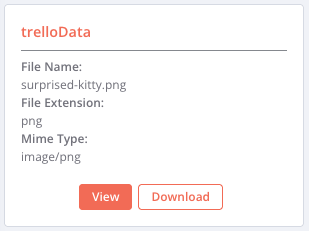 (clicking “View” shows blank screen)
(clicking “View” shows blank screen)
[
{
"headers": {
"x-dns-prefetch-control": "off",
"x-frame-options": "DENY",
"x-download-options": "noopen",
"x-permitted-cross-domain-policies": "none",
"referrer-policy": "strict-origin-when-cross-origin",
"surrogate-control": "no-store",
"cache-control": "no-store, no-cache, must-revalidate, proxy-revalidate",
"pragma": "no-cache",
"expires": "0",
"x-trello-version": "1.149157.0",
"x-trello-environment": "Production",
"set-cookie": [
"dsc=someBigLongCodeOfNumbersAndLetters; Path=/; Expires=Sat, 20 Aug 2022 16:14:25 GMT; Secure",
"mab=5940; Path=/; Expires=Fri, 16 Sep 2022 16:14:25 GMT",
"gdpr-cookie-consent=accepted; Path=/; Expires=Thu, 17 Aug 2023 16:14:25 GMT"
],
"link": "<https://trello.com/cs/login?returnUrl=%2F1%2Fcards%2F_someCardID_%2Fattachments%2F3rj_someFileID_ecim%2Fdownload%2Fsurprised-kitty.png>; rel=\"alternate\"; hreflang=\"cs\", <https://trello.com/de/login?returnUrl=%2F1%2Fcards%2F_someCardID_%2Fattachments%2F3rj_someFileID_ecim%2Fdownload%2Fsurprised-kitty.png>; rel=\"alternate\"; hreflang=\"de\", <https://trello.com/en/login?returnUrl=%2F1%2Fcards%2F_someCardID_%2Fattachments%2F3rj_someFileID_ecim%2Fdownload%2Fsurprised-kitty.png>; rel=\"alternate\"; hreflang=\"en\", <https://trello.com/en-AU/login?returnUrl=%2F1%2Fcards%2F_someCardID_%2Fattachments%2F3rj_someFileID_ecim%2Fdownload%2Fsurprised-kitty.png>; rel=\"alternate\"; hreflang=\"en-AU\", <https://trello.com/en-GB/login?returnUrl=%2F1%2Fcards%2F_someCardID_%2Fattachments%2F3rj_someFileID_ecim%2Fdownload%2Fsurprised-kitty.png>; rel=\"alternate\"; hreflang=\"en-GB\", <https://trello.com/en-US/login?returnUrl=%2F1%2Fcards%2F_someCardID_%2Fattachments%2F3rj_someFileID_ecim%2Fdownload%2Fsurprised-kitty.png>; rel=\"alternate\"; hreflang=\"en-US\", <https://trello.com/es/login?returnUrl=%2F1%2Fcards%2F_someCardID_%2Fattachments%2F3rj_someFileID_ecim%2Fdownload%2Fsurprised-kitty.png>; rel=\"alternate\"; hreflang=\"es\", <https://trello.com/fr/login?returnUrl=%2F1%2Fcards%2F_someCardID_%2Fattachments%2F3rj_someFileID_ecim%2Fdownload%2Fsurprised-kitty.png>; rel=\"alternate\"; hreflang=\"fr\", <https://trello.com/it/login?returnUrl=%2F1%2Fcards%2F_someCardID_%2Fattachments%2F3rj_someFileID_ecim%2Fdownload%2Fsurprised-kitty.png>; rel=\"alternate\"; hreflang=\"it\", <https://trello.com/hu/login?returnUrl=%2F1%2Fcards%2F_someCardID_%2Fattachments%2F3rj_someFileID_ecim%2Fdownload%2Fsurprised-kitty.png>; rel=\"alternate\"; hreflang=\"hu\", <https://trello.com/nl/login?returnUrl=%2F1%2Fcards%2F_someCardID_%2Fattachments%2F3rj_someFileID_ecim%2Fdownload%2Fsurprised-kitty.png>; rel=\"alternate\"; hreflang=\"nl\", <https://trello.com/nb/login?returnUrl=%2F1%2Fcards%2F_someCardID_%2Fattachments%2F3rj_someFileID_ecim%2Fdownload%2Fsurprised-kitty.png>; rel=\"alternate\"; hreflang=\"nb\", <https://trello.com/pl/login?returnUrl=%2F1%2Fcards%2F_someCardID_%2Fattachments%2F3rj_someFileID_ecim%2Fdownload%2Fsurprised-kitty.png>; rel=\"alternate\"; hreflang=\"pl\", <https://trello.com/pt-BR/login?returnUrl=%2F1%2Fcards%2F_someCardID_%2Fattachments%2F3rj_someFileID_ecim%2Fdownload%2Fsurprised-kitty.png>; rel=\"alternate\"; hreflang=\"pt-BR\", <https://trello.com/fi/login?returnUrl=%2F1%2Fcards%2F_someCardID_%2Fattachments%2F3rj_someFileID_ecim%2Fdownload%2Fsurprised-kitty.png>; rel=\"alternate\"; hreflang=\"fi\", <https://trello.com/sv/login?returnUrl=%2F1%2Fcards%2F_someCardID_%2Fattachments%2F3rj_someFileID_ecim%2Fdownload%2Fsurprised-kitty.png>; rel=\"alternate\"; hreflang=\"sv\", <https://trello.com/vi/login?returnUrl=%2F1%2Fcards%2F_someCardID_%2Fattachments%2F3rj_someFileID_ecim%2Fdownload%2Fsurprised-kitty.png>; rel=\"alternate\"; hreflang=\"vi\", <https://trello.com/tr/login?returnUrl=%2F1%2Fcards%2F_someCardID_%2Fattachments%2F3rj_someFileID_ecim%2Fdownload%2Fsurprised-kitty.png>; rel=\"alternate\"; hreflang=\"tr\", <https://trello.com/ru/login?returnUrl=%2F1%2Fcards%2F_someCardID_%2Fattachments%2F3rj_someFileID_ecim%2Fdownload%2Fsurprised-kitty.png>; rel=\"alternate\"; hreflang=\"ru\", <https://trello.com/uk/login?returnUrl=%2F1%2Fcards%2F_someCardID_%2Fattachments%2F3rj_someFileID_ecim%2Fdownload%2Fsurprised-kitty.png>; rel=\"alternate\"; hreflang=\"uk\", <https://trello.com/th/login?returnUrl=%2F1%2Fcards%2F_someCardID_%2Fattachments%2F3rj_someFileID_ecim%2Fdownload%2Fsurprised-kitty.png>; rel=\"alternate\"; hreflang=\"th\", <https://trello.com/zh-Hans/login?returnUrl=%2F1%2Fcards%2F_someCardID_%2Fattachments%2F3rj_someFileID_ecim%2Fdownload%2Fsurprised-kitty.png>; rel=\"alternate\"; hreflang=\"zh-Hans\", <https://trello.com/zh-Hant/login?returnUrl=%2F1%2Fcards%2F_someCardID_%2Fattachments%2F3rj_someFileID_ecim%2Fdownload%2Fsurprised-kitty.png>; rel=\"alternate\"; hreflang=\"zh-Hant\", <https://trello.com/ja/login?returnUrl=%2F1%2Fcards%2F_someCardID_%2Fattachments%2F3rj_someFileID_ecim%2Fdownload%2Fsurprised-kitty.png>; rel=\"alternate\"; hreflang=\"ja\", <https://trello.com/login?returnUrl=%2F1%2Fcards%2F_someCardID_%2Fattachments%2F3rj_someFileID_ecim%2Fdownload%2Fsurprised-kitty.png>; rel=\"alternate\"; hreflang=\"x-default\", <https://trello.com/login?returnUrl=%2F1%2Fcards%2F_someCardID_%2Fattachments%2F3rj_someFileID_ecim%2Fdownload%2Fsurprised-kitty.png>; rel=\"canonical\"",
"content-type": "text/html; charset=utf-8",
"content-length": "212648",
"date": "Wed, 17 Aug 2022 16:14:25 GMT",
"x-envoy-upstream-service-time": "11",
"expect-ct": "report-uri=\"https://web-security-reports.services.atlassian.com/expect-ct-report/trello-edge\", max-age=86400",
"strict-transport-security": "max-age=63072000; preload",
"x-content-type-options": "nosniff",
"x-xss-protection": "1; mode=block",
"atl-traceid": "c75e1635fe6d4899",
"report-to": "{\"group\": \"endpoint-1\", \"max_age\": 600, \"endpoints\": [{\"url\": \"https://dzvv6s.cloudfront.net\"}], \"include_subdomains\": true}",
"nel": "{\"report_to\": \"endpoint-1\", \"max_age\": 600, \"include_subdomains\": true, \"failure_fraction\": 0.001}",
"vary": "Accept-Encoding",
"server": "globaledge-envoy",
"connection": "close"
},
"statusCode": 200,
"statusMessage": "OK"
}
]
GDrive node output:
[
{
"kind": "drive#file",
"id": "myDriveFileID",
"name": "surprised-kitty.png",
"mimeType": "image/png"
}
]
It seems from my end that activating the workflow has caused Trello HTTP request node to create an empty/corrupted graphic file and I just can’t believe that to be the cause. I don’t remember making any change in between the solution and activating the workflow.
Can anyone shed insight on this?
EP
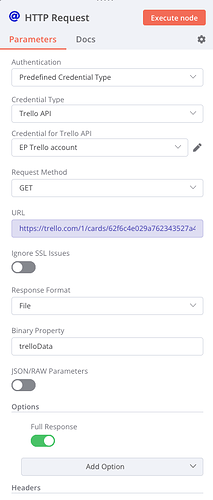
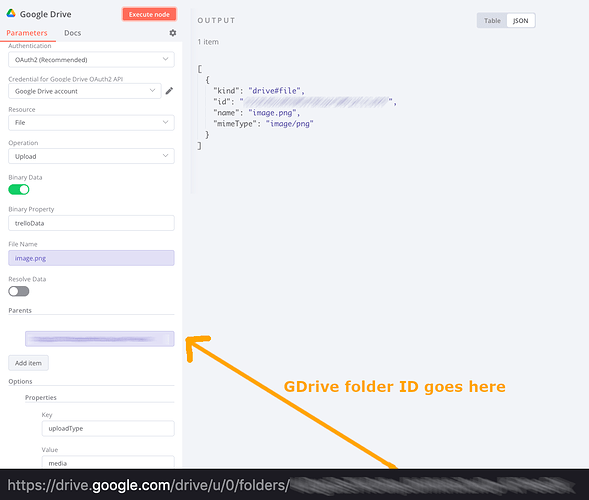
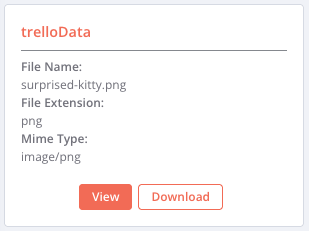 (clicking “View” shows blank screen)
(clicking “View” shows blank screen)