This article is amazing. ![]()
![]()
Thanks @mcnaveen! ![]()
As a Member, Can everyone contribute to this category? Or it’s limited to admin?
Hey @mcnaveen, everyone can. I see that we also have a couple of member contributions as well ![]() Docs & Tutorials - n8n
Docs & Tutorials - n8n
That’s Great. Hope it’s not limited to Docs & Tutorials.
From long time I’m planning to write a post which comes into category “Done with n8n” / “Created with n8n” or “Made with n8n”
Hope @jan will think about this soon.
There we go @mcnaveen: Built with n8n - n8n. Looking forward to seeing what you’ve been building with n8n ![]()
Thanks @tanay ![]()
Created my first post.
Can someone please provide direction on how to scale this app so it could be used by multiple users, while allowing individual list pulls per user?
Example: Data uploaded gets marked with an ID (user name, etc.) then pulls back only relative receipts (ID matched)
Hey @Sum_One!
Welcome to the community ![]()
You can use Firebase for authenticating users. You can read more about it on Bravo Studio documentation. In your table you can add a User ID, that will store the User ID of the users along with the information of their expense. You can then refine the results that are displayed in the app using the user ID. I would suggest you learn more about Authentication and Authorization in Bravo Studio.
That’s perfect!
Fortunately I just reviewed some information on Firebase and your methodology is exactly what came to mind, so we are aligned.
Appreciate the quick reply and guidance @harshil1712.
Hi @harshil1712, another question when you have a moment (or to whomever can provide guidance):
Noticed the Euro Sign was not populating in the data pull. How do we go about pulling/displaying the appropriate currency?
Is it something done in Figma (static), Bravo, or within a node?
Hey @Sum_One!
The currency symbol is populated from Airtable along with the amount. You need to set the Number as the data field and select currency. This will store the numbers as currency. So when this data is pulled by Bravo Studio it also pulls the currency symbol.
Thank you, @harshil1712.
I thought I had that setup already in Airtable (screenshot below), however still not pulling the currency symbol:
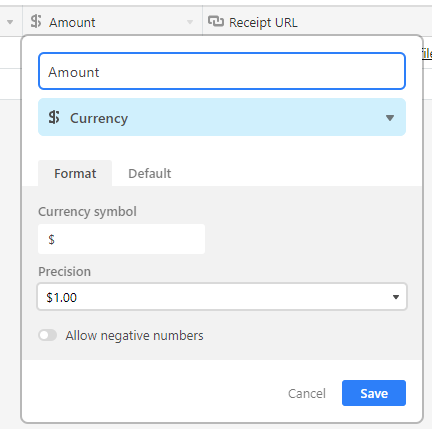
Anything else that comes to mind, apart from that?
Hey @Sum_One!
This would be specific to Bravo Studio. I would suggest you to reach out to them on their community forum.
Understood!
Thank you for all your support.