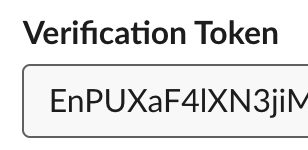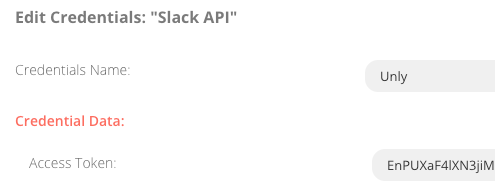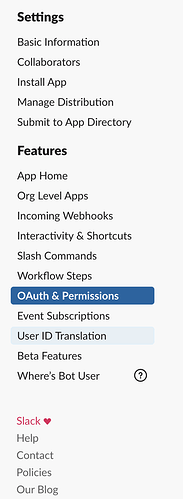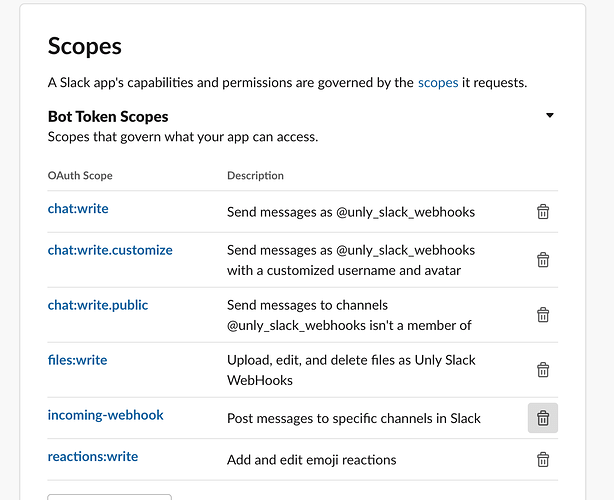Reading through Slack | Docs
I get an error when I try using the Verification token
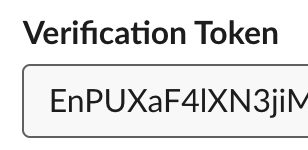
On n8n:
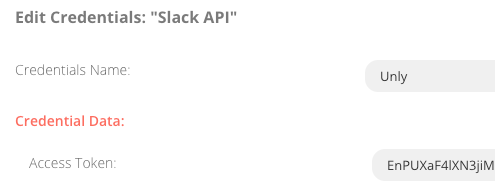
Response:
Problem executing workflow
There was a problem executing the workflow:
"Slack error response: {"ok":false,"error":"invalid_auth"}"
Using OAuth credentials works fine, but normal API credentials is just so complicated to figure out. I basically did the same as in the second video Slack | Docs.
I tried using an existing Slack app and a new one, but got the same issue in both cases.
Yes, that does not seem right. The access token is under OAuth & permissions.
1 Like
Thanks!
I used the token, and then I got another error.
There was a problem executing the workflow:
"Slack error response: {"ok":false,"error":"missing_scope","needed":"chat:write:bot","provided":"incoming-webhook"}"
So, I added a few permissions, such as:
And now everything is working smoothly! Thanks!
ah yes, forgot to mention that. Glad that it worked.
@jan Should the docs be updated about that? 
Yes, just created a internal ticket for it.
1 Like
Since somewhere October 2021, you also need to add scope users.profile:read or else your Slack connection will not work. See: Slack - Scope required
Please update that ticket to also mention the required scope users.profile:read